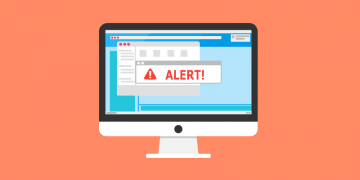Webprotectionrequired.com Attempts Fake Virus Scares

Following our analysis, it has come to our attention that the website webprotectionrequired.com engages in deceptive practices, presenting misleading content and soliciting notifications. Additionally, webprotectionrequired.com may redirect visitors to similar pages. As a result, it is highly advised not to place trust in webprotectionrequired.com.
Upon visiting the site, webprotectionrequired.com initiates a fictitious system scan, followed by the display of a fabricated message. This message falsely asserts that the user's PC is infected with five viruses, urging immediate action and subscription renewal to ensure ongoing protection.
The claim suggests that the identified viruses may be tracking internet activity to gather sensitive banking details and login credentials. Employing fear tactics, the message insinuates that unprotected PCs are considerably more susceptible to malware, creating a sense of urgency to prompt users to follow the recommended course of action.
Webprotectionrequired.com misleadingly implies that the warning message originates from a real, legitimate antivirus application, creating an illusion of association with a reputable entity and its products. This strategy aims to deceive users into trusting the false warning and taking specific actions, exploiting the credibility of a known security brand for deceptive purposes.
Another noteworthy aspect of webprotectionrequired.com is its attempt to bait visitors into allowing notifications. It is crucial to prevent websites of this nature from sending notifications, as such notifications can be employed for deceptive purposes, including displaying fake alerts, promoting scams, or directing users to malicious content.
How Should You Act if You Encounter a Virus Warning on a Website?
Encountering a virus warning on a website can be concerning, but it's important to handle the situation cautiously. Here's a step-by-step guide on how to act if you come across a virus warning on a website:
Stay Calm:
Keep a calm and composed mindset. Panicking may lead to impulsive actions that could potentially harm your computer or compromise your security.
Do Not Click or Download Anything:
Avoid clicking on any pop-ups, alerts, or download links presented by the warning. Clicking on these may lead to the installation of malware on your system.
Close the Browser Tab or Window:
Close the tab or window displaying the virus warning. Do not use the website's provided buttons or links to close the message, as these could be part of a deceptive tactic.
Clear Browser Cache and Cookies:
Clear your browser's cache and cookies to remove any stored data from the potentially compromised website. This can be done through the browser settings.
Run a Security Scan:
Perform a thorough antivirus or anti-malware scan on your computer to check for any potential infections. Ensure that your security software is up-to-date before initiating the scan.
Update Your Security Software:
If your antivirus or anti-malware software is not up-to-date, update it before running a scan. Regular updates ensure that your security software can detect the latest threats.