'Webmail Account Maintenance' Email Scam Uses Old Tricks to Steal Login Credentials
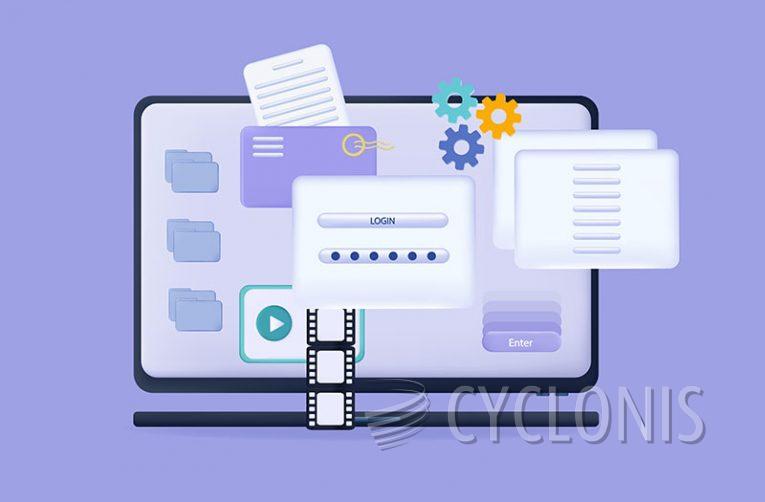
The email titled "Webmail Account Maintenance" is a form of spam that poses as an alert from the Webmail service. The email claims that the user's email account has unresolved maintenance issues, and unless addressed, the account will be blocked. The ultimate goal of the email is to deceive the user into visiting a phishing website that will steal their login credentials.
The email may have varying subjects, such as "Email Administrator," and purports to contain notifications regarding upgrades or general maintenance. By clicking on the "Continue Account Maintenance" button included in the email, the user will be directed to a fraudulent website posing as the Webmail login page.
Once the user enters their email address and password, the information will be recorded and sent to scammers, who can gain access to the user's email account and other sensitive information. For instance, scammers can use the stolen information to steal identities on social media accounts, promote scams, or spread malware by sharing malicious files or links. They can also use finance-related accounts to make fraudulent transactions or purchases online.
In conclusion, users should exercise caution when receiving emails like "Webmail Account Maintenance." Clicking on the links or buttons contained in the email can lead to system infections, privacy breaches, financial losses, and identity theft. It is advisable to delete such emails immediately without responding to them.
What Are the Top Three Signs that an Email is a Scam?
- Unsolicited Requests: If you receive an email out of the blue asking for money, personal information, or login credentials, it’s likely a scam.
- Poor Grammar and Spelling: Scammers are often in a rush to get your personal information and don’t take the time to proofread their emails. Look for common typos and grammatical errors that suggest an email is not legitimate.
- Sense of Urgency: Phishing emails often contain language meant to create fear or panic in the recipient, such as threats of fines or account closure if no action is taken immediately. A sense of urgency should be treated with caution as it is commonly used by scammers.
It is important to be aware of the signs of a phishing scam in order to avoid being taken advantage of by malicious actors. If you suspect an email may be a scam, it's best to delete it without taking any action and contact your IT department immediately if needed. Also, make sure to use up-to-date security measures such as anti-virus software and two-factor authentication on all devices and accounts. By following these simple steps, you can protect yourself from malicious emails and other online scams.








