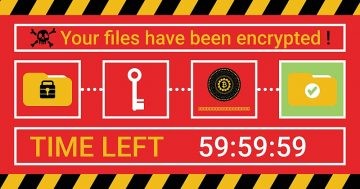WannaCry 3.0 Ransomware Distributed in Fake Game Installers

WannaCry 3.0 is as a ransomware program that disguises itself as a new iteration of the infamous WannaCry ransomware. Such impostor programs often capitalize on the reputation of their predecessors.
Interestingly, WannaCry 3.0 is actually based on the open-source Crypter (Python) ransomware. Ransomware falls under the category of malware designed to encrypt data and demand payment for decryption.
During our testing, WannaCry 3.0 successfully encrypted files on our test machine and added a ".wncry" extension to their filenames, mirroring the behavior of the genuine WannaCry variant. For instance, a file originally named "1.jpg" would appear as "1.jpg.wncry," while "2.png" would become "2.png.wncry," and so on. Furthermore, the ransomware deleted Volume Shadow Copies and proceeded to alter the desktop wallpaper, accompanied by a pop-up window that displayed ransom notes.
Notably, the distribution of WannaCry 3.0 ransomware has been observed through deceptive setups masquerading as video game installations. Reports have indicated that WannaCry 3.0 ransomware has been propagated through counterfeit installers of the Enlisted multiplayer first-person shooter video game, targeting Russian players specifically. The tampered installers were distributed via a Russian-language website, taking advantage of Enlisted's status as a free game.
Upon launching the installer downloaded from the fraudulent website, two executables were dropped: "ENLIST~1," representing the video game itself, and "enlisted," which introduced the WannaCry 3.0 ransomware into the system.
Victims encounter a message on their desktop wallpaper notifying them about the encryption of their files and providing instructions on how to access further information if the ransomware's pop-up window is blocked.
According to the pop-up window, the encrypted files are inaccessible due to encryption using the AES-256 cryptographic algorithm. The decryption key required to restore the affected data is solely in the possession of the attackers.
The cybercriminals grant the victims a three-day period to contact them and make the ransom payment. Failure to comply within the given timeframe results in the permanent deletion of the decryption key, leading to irrevocable data loss. The ransom note warns against attempting to remove the ransomware or using antivirus software, as these actions render the files irretrievable.
WannaCry 3.0 Uses Telegram Bot for Contact
The full text of the ransom note generated by WannaCry 3.0 reads as follows:
WannaCry 3.0
YOUR FILES HAVE BEEN ENCRYPTED !Contact our Bot in Telegram: wncry_support_bot
What Happened to My Computer?
The important files on your computer have been encrypted with military grade AES-256 bit encryption.
Your documents, videos, images and other forms of data are now inaccessible, and cannot be unlocked without the decryption key.
This key is currently being stored on a remote server.To acquire this key, contact our Telegram Bot: wncry_support_bot, and transfer the decryption fee to the specified wallet address before the time runs out.
If you fail to take action within this time window, the decryption key will be destroyed and access to your files will be permanently lost.
Maybe you are busy looking for a way to recover your files, but do not waste your time. Nobody can recover your files without our decryption service.Can I Recover My Files?
Sure. We guarantee that you can recover all your files safely and easily. But you have not so enough time.
But if you want to decrypt all your files, you have to pay.
You only have 3 days to submit the payment.
If you don't manage to pay in 3 days, you won't be able to recover your files forever.How Do I Pay?
Contact our Bot in Telegram: wncry_support_bot
WE STRONGLY RECOMMEND YOU TO NOT REMOVE THIS SOFTWARE, AND DISABLE YOUR ANTI-VIRUS FOR A WHILE, UNTIL YOU PAY AND THE PAYMENT GETS PROCESSED.
IF YOUR ANTI-VIRUS GETS UPDATED AND REMOVES THIS SOFTWARE AUTOMATICALLY, IT WILL NOT BE ABLE TO RECOVER YOUR FILES EVEN IF YOU PAY!
How Can You Protect Your Files from Ransomware?
Ensuring the safety of your files against ransomware requires implementing a combination of preventive measures and proactive practices. Here are some essential steps to protect your files from ransomware:
- Backup your files regularly: Maintain regular backups of your important data on external devices or cloud storage. This way, even if your files become encrypted or inaccessible due to ransomware, you can restore them from a secure backup.
- Use robust security software: Install reputable antivirus and anti-malware software on your devices. Keep the software up to date and enable automatic scanning and real-time protection features. This helps detect and block ransomware threats before they can compromise your files.
- Keep your operating system and software updated: Regularly update your operating system, applications, and software with the latest security patches and bug fixes. Software updates often include security enhancements that can safeguard against known vulnerabilities that ransomware exploits.
- Exercise caution with email attachments and links: Be vigilant while opening email attachments or clicking on links, especially if they come from unknown or suspicious sources. Ransomware often spreads through email phishing campaigns, so exercise caution and only interact with trusted sources.
Be cautious of downloading from unverified sources: Avoid downloading software, files, or media content from untrustworthy or unofficial sources. Stick to reputable websites and official app stores to minimize the risk of downloading ransomware-laden files.