How to Avoid Updaterlife.com Ad Pop-Ups
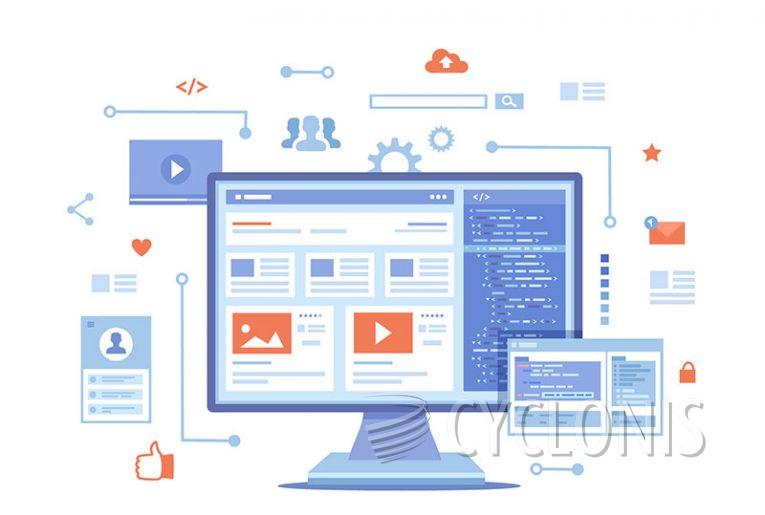
Updaterlife.com is a misleading website that we've found while investigating dubious websites.
It encourages users to enable browser notifications which are often spammy or lead to unreliable or dangerous sites. It appears that the content of such pages can depend on the visitor's IP address, geolocation and so forth. We saw a fake CAPTCHA verification on updaterlife.com while we were inspecting it - an image of a robot beside deceitful instructions that said 'Click 'Allow' if you are not a robot'.
If visitors fall for this, the website may spread ads which promote online scams or malware, leading to system infections, privacy breaches, financial losses and even identity theft. Therefore, we advise users to avoid websites like updaterlife.com as much as possible and stay vigilant when browsing the web.
Why Should You Avoid Clicking 'Allow' on Unfamiliar Websites?
Clicking "Allow" on an unfamiliar website can open you up to a number of potential threats. It is possible that the page could be malicious and attempting to gain access to your computer or personal information. Malware, spyware, ransomware, viruses, and other malicious programs can all be delivered through webpages if you click on the "Allow" button. Even if the page does not contain malicious software, it could be sending out tracking cookies that can collect and transmit personal data to third parties.
By clicking "Allow" you are also granting access for any pop-ups or advertisements that may appear. These can be unwanted and intrusive, as well as pose a security risk. It is best to avoid clicking "Allow" on unfamiliar websites to ensure your safety and privacy. If you are unsure about the page, it is best to research it or talk to someone who knows more about computer security before making any decisions. Finally, if you do not understand what something on the webpage does, it is best to avoid clicking on it and instead find another resource. Doing so could save you time, energy, and money in the long run.
Overall, it is important to be aware of the risks associated with clicking "Allow" and take precautions when dealing with unfamiliar websites. With a little caution and common sense, you can stay safe online.








