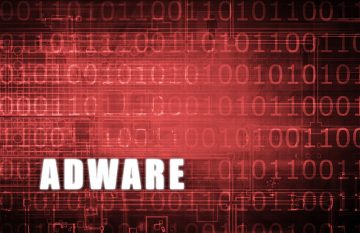Beware of Streaming Adware
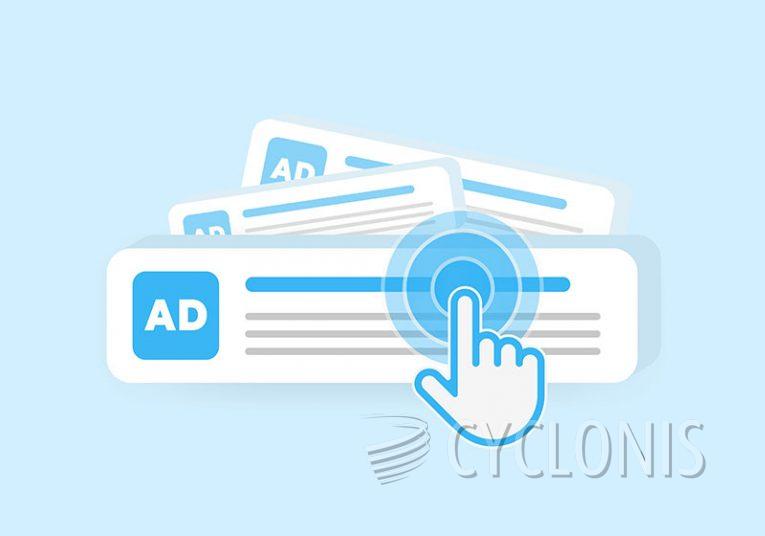
During our investigation into suspicious websites, our research team came across a page promoting the installation of the Streaming application. After analyzing this application, we determined that it falls under the category of adware, which is software supported by advertising.
The primary purpose of adware is to generate revenue for its developers by displaying undesirable or deceptive advertisements to users. This software allows for the placement of ads on visited websites or other interfaces.
The advertisements primarily endorse online scams, unreliable or harmful software, and potential malware. Clicking on these intrusive ads can even initiate stealthy downloads or installations.
It is important to note that while legitimate products or services may be advertised through these ads, it is highly unlikely that their developers or official parties promote them in this manner. It is more probable that scammers abuse affiliate programs to earn illegitimate commissions through such endorsements.
Advertising-supported software may require specific conditions to run intrusive advertising campaigns, such as a compatible browser or system or visits to specific websites. Even if Streaming does not display ads itself, its presence on a system still poses a threat.
Furthermore, like most adware-type applications, Streaming may collect sensitive information. This can include browsing and search engine histories, internet cookies, usernames, passwords, personally identifiable details, financial information, and more. The gathered data can be sold to third parties or abused for profit.
How Can You Keep Your System Free from Adware?
To keep your system free from adware, follow these essential practices:
Download from Trusted Sources: Only download software and applications from reputable sources, such as official websites or trusted app stores. Avoid downloading from third-party or unknown sources, as they may bundle adware with their downloads.
Be Cautious During Installation: Pay close attention when installing new software. Opt for the custom or advanced installation option, as it allows you to review and deselect any additional or unwanted software that may be bundled with the main program. Read the installation prompts carefully and avoid clicking on "Next" or "Agree" without understanding what you're agreeing to.
Update Software Regularly: Keep your operating system, web browsers, and other software up to date with the latest security patches and updates. Updates often include fixes for vulnerabilities that can be exploited by adware and other malware.
Use Reliable Security Software: Install and regularly update reputable antivirus and anti-malware software. These programs can detect and remove adware and protect your system from various threats. Enable real-time scanning and automatic updates for the most effective protection.
Enable Pop-Up Blockers: Enable pop-up blockers in your web browser settings or use browser extensions that effectively block pop-ups. This helps prevent unwanted advertisements and potential adware installations.
Exercise Caution Online: Be cautious when clicking on advertisements, especially those that appear suspicious or offer too-good-to-be-true deals. Avoid clicking on ads that claim to offer free software, prizes, or exaggerated claims. Also, be wary of downloading files or clicking on links from untrusted or unknown sources.