StartnSearch Browser Extension
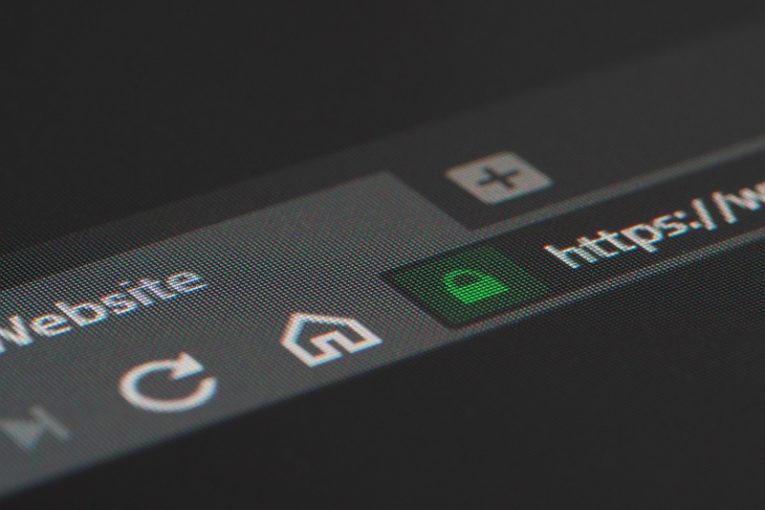
StartnSearch functions as a deceptive browser extension that modifies browser settings, leading users to the counterfeit search engine startnsearch.com. This conduct categorizes StartnSearch as a browser hijacker. Upon installation, it reconfigures the browser's homepage and default search engine to direct users to startnsearch.com. Consequently, when this extension is active, actions such as opening new browser tabs/windows or entering search queries in the URL bar trigger redirects to startnsearch.com.
Typically, illegitimate search engines lack the capacity to provide genuine search results and commonly redirect users to legitimate Internet search platforms; startnsearch.com adheres to this pattern by redirecting to the Google search engine. It is important to note that redirection outcomes may change depending on factors such as user country of residence.
Software falling under the category of browser hijackers often employs mechanisms to ensure persistence, thwarting user attempts to reverse modifications or access removal-related settings and regain control of their browsers.
Additionally, such software frequently incorporates data-tracking functionalities, and StartnSearch may follow this trend. The collected data may encompass visited URLs, viewed webpages, search queries, Internet cookies, login credentials, personally identifiable information, financial data, and more. Subsequently, the gathered information can be monetized through sale to third parties.
What Are Fake Search Engines and How Can You Avoid Them?
Fake search engines are deceptive websites or browser extensions designed to mimic legitimate search engines while, in reality, compromising user privacy and security. These fake search engines often employ various tactics, such as displaying misleading search results, redirecting users to malicious websites, and collecting sensitive user data. Avoiding fake search engines involves adopting vigilant online behavior and implementing preventive measures. Here are some tips:
Verify Website URL:
Check the URL of the search engine. Legitimate search engines have recognizable and official domain names.
Be cautious if the URL contains misspellings, extra characters, or appears suspicious.
Use Well-Known Search Engines:
Stick to well-known and reputable search engines such as Google, Bing, or Yahoo.
Avoid using unfamiliar search engines that may not have a proven track record.
Be Cautious with Browser Extensions:
Only install browser extensions from trusted sources, such as official browser stores.
Regularly review and uninstall unnecessary or suspicious extensions.
Update Browser and Security Software:
Keep your browser and security software up-to-date to benefit from the latest security patches.
Updated software is better equipped to detect and block threats.
Exercise Caution with Pop-ups and Ads:
Avoid clicking on pop-ups or ads that claim to be search engines.
Pop-ups and ads are common methods used to lure users to fake search engine websites.








