SharePoint Invoice Email Scam
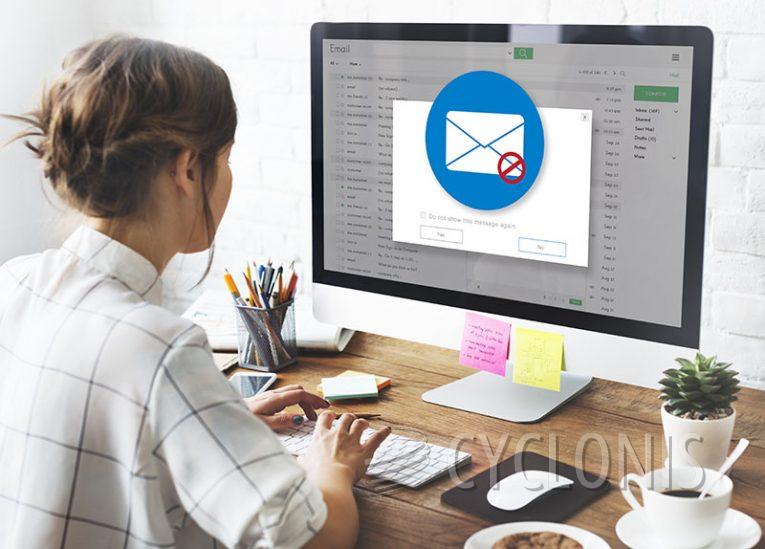
Upon careful examination of the email in question, we have concluded that it is a fraudulent message designed to lure unsuspecting recipients into visiting a deceptive website. These scammers utilize the website to steal personal information. Such deceptive emails are commonly known as phishing emails.
The phishing email mentions several documents, including B/L (bill of lading), commercial invoice, and proforma invoice, suggesting that they are attached or accessible via SharePoint. It encourages the recipient to "Review Documents" by providing a hyperlink, inviting them to click to purportedly view and sign the documents.
Furthermore, the email suggests subscribing for automatic actions in the future, which is a typical phishing tactic aimed at tricking recipients into divulging personal information. Clicking the "Review Documents" link redirects users to a fraudulent email account sign-in page.
This counterfeit page is carefully crafted to mimic the appearance of a legitimate sign-in page tailored to the recipient's email service provider. For example, if the potential victim uses Gmail, the fake website will replicate the Gmail sign-in portal. The objective of this deceptive page is to collect email addresses and passwords, thereby compromising users' email account login credentials.
Scammers can leverage the compromised accounts to send additional phishing emails to the victim's contacts, thereby expanding their pool of potential targets. They may also gain access to sensitive information stored within the email account, such as personal correspondence, financial data, or login credentials for other accounts.
How Can You Recognize a Scam Email?
Recognizing a scam email involves being vigilant and paying attention to various signs that may indicate its fraudulent nature. Here are some tips to help you recognize a scam email:
Sender's Email Address: Check the sender's email address carefully. Scammers often use email addresses that mimic legitimate businesses or organizations but may contain slight variations or misspellings.
Suspicious Subject Line: Be wary of subject lines that evoke a sense of urgency, promise unrealistic rewards, or contain grammatical errors and misspellings.
Unexpected Requests for Personal Information: Be cautious of emails requesting sensitive personal information such as passwords, Social Security numbers, or financial account details. Legitimate organizations typically do not request this information via email.
Poor Grammar and Spelling: Scam emails often contain grammatical errors, spelling mistakes, and awkward language usage. Legitimate businesses and organizations typically have professional communications.
Unsolicited Attachments or Links: Avoid opening attachments or clicking on links in unsolicited emails, especially from unknown senders. These attachments or links may contain malware or lead to phishing websites.
Sense of Urgency or Threats: Scam emails often create a sense of urgency by claiming that immediate action is required to avoid negative consequences. Be skeptical of emails that threaten legal action, account suspension, or loss of access unless you take immediate action.
Too Good to Be True Offers: Be cautious of emails promising large sums of money, prizes, or rewards for little to no effort. If an offer seems too good to be true, it likely is.
Generic Greetings: Scam emails may use generic greetings like "Dear Customer" instead of addressing you by your name. Legitimate businesses and organizations typically personalize their communications.
Mismatched URLs: Hover your mouse over links in emails to preview the URL before clicking on them. Scammers may disguise malicious links by using URL shorteners or redirecting to fraudulent websites.
Lack of Contact Information: Legitimate businesses and organizations usually provide contact information in their emails. If there's no way to contact the sender or the information provided seems suspicious, it may be a scam.
By being cautious and recognizing these warning signs, you can better protect yourself from falling victim to scam emails. If you're unsure about the authenticity of an email, it's always best to verify with the sender through a separate communication channel before taking any action.








