WARNING: Server Has Been Updated - Refresh Your Email Scam
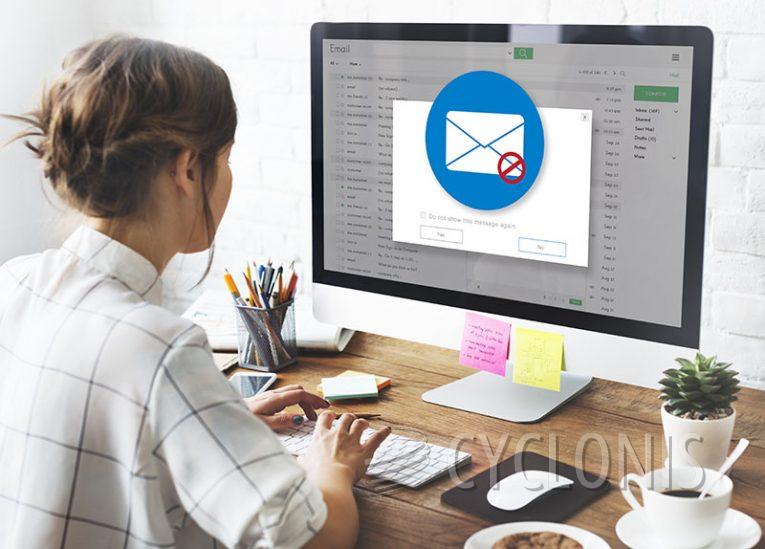
Table of Contents
An Introduction to the Scam
The "Server Has Been Updated - Refresh Your Email" scam is a cleverly disguised phishing attempt that targets email users by impersonating legitimate communication. This scam is designed to trick recipients into believing that their email service requires a refresh due to undelivered messages, ultimately luring them into revealing their login credentials to cybercriminals.
The Deceptive Message Unpacked
Typically, the fraudulent email arrives with a subject line such as "Refresh your mailbox today - [recipient's email]" or a similar variation. The content informs the user that a server update has caused multiple emails to fail delivery and that pressing a "REFRESH EMAIL" button within the message is necessary to release these messages to their inbox. Despite its appearance, this claim is false and should be treated with skepticism.
Here's what the fraudulent email says:
Subject: Refresh your mailbox today - XXXXXXX
XXXXXXX Server Message
View your recent messages 11/8/2024 9:13:51 a.m.
Pending messages waiting to be updated!
Title:Our server has been updated, it is recommended to refresh the email using the button below and receive pending emails.
Total documents: 7 unread
REFRESH EMAIL
Copyright © 2024 . All rights reserved.
Add XXXXXXX to your address book to ensure you receive emails.
For more information, visit XXXXXXX.
Redirecting to a Phishing Site
Clicking the provided button in the email redirects to a phishing website designed to look like a legitimate sign-in page. These sites often imitate well-known services, such as the Zoho Office Suite, using outdated logos or branding to appear credible. However, entering login information on such pages hands over access to the victim's email account directly to scammers.
The Risks of Falling for This Scam
The consequences of disclosing email login details are significant. Cybercriminals can misuse compromised email accounts in various ways, such as accessing sensitive communications, stealing linked account details, or even conducting blackmail. Additionally, once scammers gain access to an email account, they can hijack other accounts tied to it, potentially leading to identity theft.
Identity Theft and Social Exploitation
With control over an email account, scammers can impersonate the victim to reach out to friends, family, or colleagues. These bad actors might request loans or donations or spread links that further propagate scams. Additionally, they could use the compromised account to promote malicious schemes, endangering the victim's network and broader online community.
The Financial Implications
Beyond identity theft, access to email can open doors to financial losses. For example, if the compromised account is connected to e-commerce sites, digital wallets, or online banking, scammers might use it to authorize fraudulent purchases or money transfers. Victims may find themselves facing unauthorized transactions that can take considerable effort to rectify.
Why This Scam Can Be Convincing
Unlike some poorly constructed phishing attempts that are full of grammatical errors, the "Server Has Been Updated - Refresh Your Email" scam can be sophisticated and well-executed. Cybercriminals behind such scams are adept at mimicking the tone and layout of legitimate service providers, making their messages hard to distinguish from authentic communications.
What to Do if You’ve Been Tricked
If you suspect that you've inadvertently entered your credentials on a phishing site, immediate action is crucial. Change the passwords for the affected account and any other associated accounts as soon as possible. Additionally, reach out to the official support channels of any compromised services to report the incident and receive further assistance.
Lessons from Other Similar Scams
The "Server Has Been Updated" scam is part of a broader trend in phishing campaigns that aim to harvest login information and other sensitive data. Recent examples include scams with subjects such as "ZOHO Mail Interruption Notice" and "You have received an encrypted message." Despite different hooks, these emails share a common goal: tricking users into revealing their information or downloading harmful content.
Tips for Recognizing Phishing Emails
While not all phishing attempts are sophisticated, even well-crafted ones share telltale signs. Users should be wary of unsolicited messages urging immediate action, especially those containing links or buttons. Verifying the sender's address and looking for inconsistencies in branding or language can also help users avoid falling victim to scams.
Protecting Yourself in the Future
Maintaining a cautious approach to digital communications is essential for staying safe online. Users should regularly update their passwords, enable multi-factor authentication where possible, and scrutinize unexpected emails. Being informed and vigilant can significantly reduce the risk of phishing scams like the "Server Has Been Updated - Refresh Your Email" trick.








