SearchToDo Browser Extension
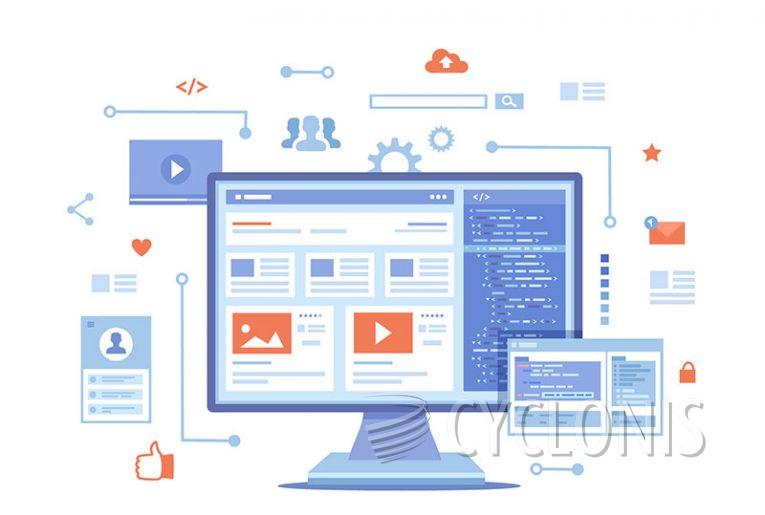
While investigating suspicious websites, our researchers came across the SearchToDo browser extension. Although it is promoted as a tool for creating to-do lists and taking notes within the browser, its actual behavior classifies it as a browser hijacker. SearchToDo alters browser settings to endorse the fake search engine todo.searchtodo.com and, additionally, gathers sensitive user data.
SearchToDo modifies browsers by setting todo.searchtodo.com as the homepage, new tab/window URLs, and default search engine. Consequently, whenever users open new browser tabs/windows or initiate search queries in the URL bar, they are redirected to this website.
It's crucial to note that browser-hijacking software often employs mechanisms to ensure persistence, complicating its removal and hindering users from restoring their browsers to their original states.
Fake search engines like todo.searchtodo.com typically lack the ability to generate genuine search results, leading to redirections to legitimate internet search websites. During our research, todo.searchtodo.com redirected to the Bing search engine (bing.com). However, it's worth mentioning that this destination may vary, influenced by factors such as user geolocation.
Furthermore, SearchToDo incorporates data-tracking functionalities. Browser hijackers primarily target browsing and search engine histories, internet cookies, usernames/passwords, personally identifiable information, and financial details. This sensitive data is susceptible to being sold to third parties or exploited for profit.
What Are Browser Hijackers?
Browser hijackers are a type of unwanted software that modifies the settings of a web browser without the user's consent, often with the intention of redirecting web traffic, promoting certain websites, or displaying unwanted advertisements. These modifications can impact the browser's homepage, default search engine, new tab settings, and other preferences.
Here are key characteristics and behaviors associated with browser hijackers:
Homepage and Search Engine Changes:
Browser hijackers often change the homepage and default search engine settings of a web browser. When users open their browsers or conduct searches, they are redirected to a specific website or a fake search engine chosen by the hijacker.
Unwanted Toolbars and Extensions:
Browser hijackers may install unwanted toolbars, extensions, or add-ons in the browser. These additions can alter the browser's appearance and functionality, making it more challenging for users to restore their preferred settings.
Search Result Manipulation:
Some browser hijackers manipulate search results by injecting additional advertisements or promoting certain websites. Users may see altered search results that prioritize sponsored content or links chosen by the hijacker.
Popup Ads and Redirects:
Browser hijackers often generate popup ads, banners, or interstitial pages. Clicking on these ads or navigating to certain websites may trigger further redirects, leading users away from their intended destinations.








