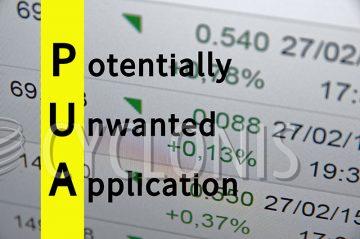Searchify PUP
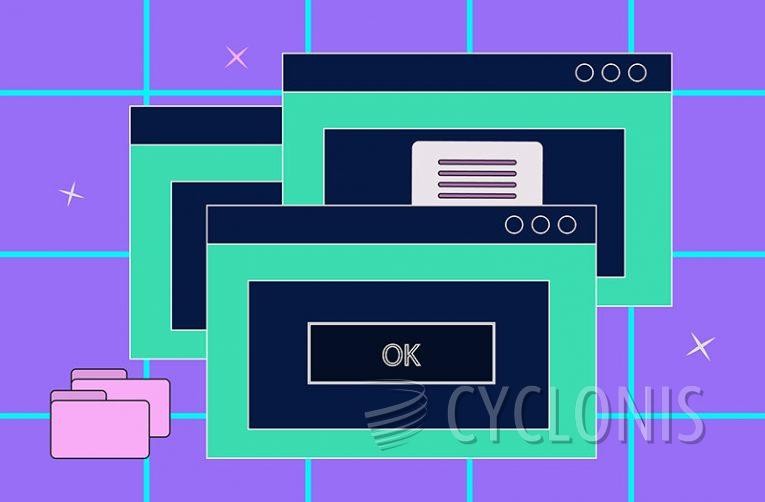
During our investigation into deceptive websites, our research team uncovered the Searchify Potentially Unwanted Application (PUA). The nomenclature of this rogue software is borrowed from a legitimate online tool that enables developers to incorporate a search function into websites and applications. However, it is crucial to emphasize that this application is not affiliated with the authentic Searchify service.
This PUA promotes a counterfeit search engine – searchify.app, with the domain of this fraudulent website mimicking URLs associated with the genuine Searchify (such as searchify.com and searchify.io). As mentioned earlier, this illegitimate application adopts the name "Searchify," which belongs to a legitimate service unrelated to this undesired software. It is a common strategy for PUAs to utilize names or graphics associated with genuine products or services to create an illusion of legitimacy and deceive users into trusting the questionable software.
Upon installing the Searchify unwanted application on our testing machine, it appended its icon to the taskbar's system tray, typically housing elements like the system clock and date. Clicking the icon launched the default browser with the searchify.app fake search engine open. It is essential to reiterate that this webpage has no affiliation with authentic Searchify sites.
Fraudulent search engines often lack the capability to provide genuine search results, redirecting users instead to legitimate internet search websites. During our investigation, when a query was entered into the search bar on searchify.app, it led to a redirection to the Bing search engine.
It is important to note that the destination of this illegitimate site might vary based on factors like user geolocation. Visiting fake search engines is deemed a privacy threat, as they typically collect and may sell visitor data.
Potentially unwanted applications frequently incorporate data-tracking functionalities, and this could be applicable to Searchify. The targeted information may encompass browsing and search engine histories, internet cookies, usernames/passwords, personally identifiable details, credit card numbers, and more.
How Are Adware Applications Usually Distributed?
Adware applications are typically distributed through various methods, often leveraging deceptive tactics to infiltrate users' devices. Here are common ways through which adware is distributed:
Bundled Software Installers:
Adware often comes bundled with free or pirated software. When users download and install such software, they may inadvertently agree to install additional programs, including adware, as part of the package.
Fake Software Updates:
Adware distributors may create fake pop-up notifications or websites that prompt users to update their software. Unsuspecting users who click on these fake updates might end up downloading adware instead.
Malicious Websites:
Visiting certain malicious websites or clicking on misleading online ads can trigger automatic downloads and installations of adware onto the user's device without their consent.
Email Attachments and Links:
Adware may be distributed through malicious email attachments or links. Users who open attachments or click on links in phishing emails may inadvertently download adware onto their devices.
Clickjacking and Social Engineering:
Adware distributors may use clickjacking techniques, where deceptive buttons or graphics trick users into clicking on hidden adware installers. Social engineering tactics, such as fake surveys or enticing offers, can also lure users into downloading adware.
Freeware and Shareware Platforms:
Adware often finds its way onto users' devices through freeware and shareware platforms. Users who download free or trial versions of software may unknowingly accept the installation of adware as part of the installation process.
File-Sharing Networks:
Adware can be distributed through file-sharing networks, where users download files from peer-to-peer networks. Illegitimate copies of software or media files may contain adware installers.
To protect against adware, users should exercise caution when downloading software, especially from unofficial sources. Reading user reviews, being skeptical of unsolicited pop-ups or email attachments, keeping software up to date, and using reputable antivirus or anti-malware tools can help prevent adware infections. Additionally, regularly scanning and cleaning devices for unwanted software is advisable.