'!!Rootkit!! Malware Detected' Pop-Up Scam
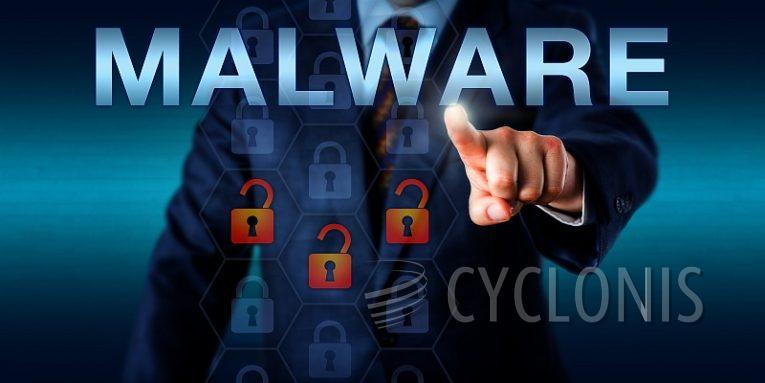
During our examination of suspicious websites and related advertisements, we encountered a scam site that employs deceptive pop-up messages to falsely claim that the user's Windows operating system is infected. These types of websites are typically created with malicious intent, seeking to obtain personal information, solicit funds, or promote potentially harmful software.
One of the deceptive pop-ups displayed by this site alleges that the Windows key on the user's computer is unauthorized and suggests that the system has been compromised by a Rootkit Malware, leading to the compromise of various data, including financial details, email logins, social media information, photos, and documents.
The warning insists on immediate action to prevent the theft of passwords, financial login information, personal files, and media. It urges the user to urgently contact the Microsoft Helpline for assistance from their engineers, who claim to be able to remove the malware remotely through phone support. Of course, the scam has nothing to do with the real Microsoft Corporation.
Another fraudulent message claims that the user's access to their PC has been disabled for security reasons and directs them to call a specific phone number, +1-833-784-7223, which is attributed to the Microsoft Helpline.
This type of scam is known as a technical support scam, where scammers impersonate legitimate technical support representatives or companies to deceive unsuspecting individuals. These scams often involve unsolicited phone calls, deceptive pop-up messages, or misleading websites.
Scammers commonly employ fear tactics by asserting that the victim's computer is infected with malware or facing critical issues. Their goal is to trick victims into providing personal information, granting remote access to their devices, or making payments for unnecessary services or software.
Two notable examples of scams used to deceive users into installing remote administration tools are the UltraViewer scam and the TeamViewer scam. With remote access to computers, scammers can engage in various malicious activities, potentially compromising sensitive personal information such as login credentials, financial data, or personal files.
What Are Tech Support Scams and How Can You Spot Them?
Tech support scams are fraudulent schemes where scammers pose as legitimate technical support representatives or companies to deceive unsuspecting individuals. These scams typically involve unsolicited phone calls, fake pop-up messages, or misleading websites. The scammers use various tactics to trick victims into providing personal information, granting remote access to their devices, or making payments for unnecessary services or software.
Here are some ways to spot tech support scams:
Unsolicited Contact: Be cautious if you receive an unexpected phone call, email, or pop-up message claiming to be from a tech support representative or company. Legitimate tech support services usually don't initiate contact without prior communication from the user.
Pressure and Urgency: Scammers often create a sense of urgency and use high-pressure tactics to make victims act quickly without thinking. They may claim that your computer is infected or facing critical issues that require immediate attention. Legitimate tech support providers do not use such aggressive tactics.
Request for Remote Access: If someone claiming to be from tech support asks for remote access to your computer, be cautious. They may ask you to install remote administration tools that can give them control over your device. Legitimate tech support teams only use remote access with your explicit permission and usually provide detailed instructions.
Payment Requests: Scammers may ask for payment for their supposed tech support services or software. They might claim that your system requires expensive repairs or that you need to purchase specific software to fix the issues. Legitimate tech support providers will clearly explain the charges, and their services are often covered by warranties or subscriptions.
Poor Grammar and Communication: Pay attention to the language used in phone calls, emails, or pop-up messages. Scammers often have poor grammar, spelling mistakes, or use generic greetings. Legitimate tech support representatives typically communicate professionally and clearly.
Impersonation of Well-Known Brands: Scammers may impersonate reputable companies like Microsoft, Apple, or antivirus software providers to gain trust. Be cautious and independently verify the contact information of the company they claim to represent.
Suspicious Websites or Pop-Up Messages: If you encounter a website or pop-up message claiming that your computer is infected or directing you to call a tech support number, be skeptical. Legitimate warnings and messages from trusted sources will typically provide clear instructions and contact details.








