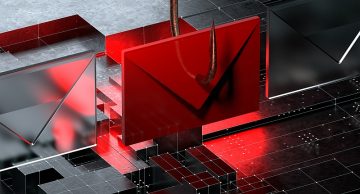Why you should beware of the "Release All Of Your Held Messages" Email Scam
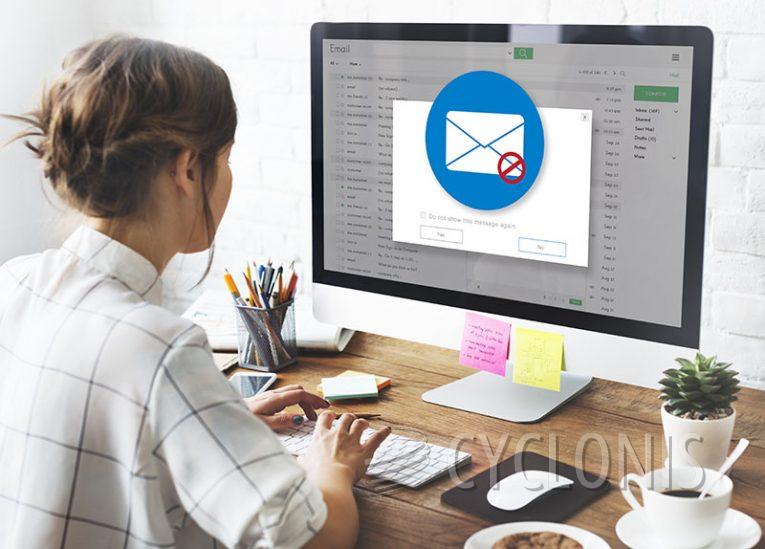
Scams and fraudulent activities are constantly evolving, and one such threat that has gained notoriety is the "Release All Of Your Held Messages" email scam. These deceptive emails fall under the category of phishing attempts, a method employed by malicious actors to deceive recipients into divulging sensitive information on fraudulent websites. Understanding the mechanics of this scam is crucial in safeguarding your personal information and financial assets.
The perpetrators behind these phishing emails employ a clever ruse by posing as a support team. The email typically masquerades as an undelivered mail report, compelling the recipient to take action. The email may request the release of held messages, management of future emails from certain senders, or individual handling of messages. To further lure the recipient, it includes a conspicuous "Release All Now" button and urges immediate action through the review tab to release held messages.
What is the objective of the "Release All Of Your Held Messages" Email Scam?
The primary goal of this phishing email is to manipulate recipients into taking actions that could compromise their personal information. Clicking on the enticing "Release All Now" button leads unsuspecting victims to a fake login page, where they are prompted to enter their email address and password to resolve the purported issue.
The consequences of falling prey to this scam can be severe. Scammers can exploit stolen login credentials to impersonate victims online, potentially gaining access to sensitive accounts and personal information. This can pave the way for identity theft, where scammers use the victim's identity for fraudulent activities.
If the compromised credentials are linked to financial accounts, such as online banking or credit card accounts, attackers can execute unauthorized transactions or siphon funds, resulting in substantial financial losses. Moreover, stolen login credentials can provide attackers access to email, social media, or work-related accounts, enabling them to send malicious messages or access confidential information. This could lead to data breaches, computer infections, and various other security issues. Additionally, stolen information can be sold to third parties, exacerbating the risks associated with this scam.
This particular scam is just one example of phishing emails, a broader category of deceptive messages employed by cybercriminals. These emails often impersonate trustworthy entities such as banks, government agencies, or well-known companies to gain the recipient's trust. Typically, they contain urgent or alarming messages, coercing recipients to click on malicious links, download attachments, or divulge confidential information. Such emails serve as a common tactic for identity theft, fraud, and malware distribution, emphasizing the critical need for vigilance and caution when handling unsolicited or suspicious emails.
Here are some examples of similar scam emails to watch out for: "You Have New Held Messages," "Your Mail Version Is Currently Being Disconnected," and "View And Upload Required Documents."
How can the "Release All Of Your Held Messages" Email Scam infect your computer?
It's important to understand how these spam campaigns can infect computers. Users can inadvertently infect their computers by interacting with email attachments or links within phishing emails. These attachments may include infected PDF documents, Microsoft Office files (e.g., Word or Excel), JavaScript files, executable files (e.g., .exe), or archive files (e.g., ZIP or RAR). When users open these attachments or click on embedded links, they may unwittingly trigger the download or execution of malware, such as ransomware or trojans, leading to a compromised computer.
Cybercriminals often employ social engineering tactics in emails to persuade users to take these harmful actions. Therefore, it's crucial to exercise caution when dealing with unsolicited or suspicious emails.
To avoid falling victim to malware installation, consider the following precautions:
- Be cautious with emails from unknown or dubious addresses, especially if they contain unexpected attachments or links.
- Download software and files only from reputable and official sources.
- Avoid untrustworthy websites, unofficial app stores, and peer-to-peer (P2P) networks, which are often breeding grounds for malware.
- Install reputable antivirus or anti-malware software to provide an additional layer of protection against threats.
- Regularly update your operating system, software, and antivirus program to patch vulnerabilities.
- Exercise caution when clicking on ads, pop-ups, or links from unknown or suspicious websites.
If you suspect you've already opened malicious attachments, it's advisable to run a scan with an updated anti-malware program to safely detect and eliminate any potential threats.
In a world where digital threats continue to evolve, staying informed and practicing cybersecurity hygiene is essential to protect yourself from scams like the "Release All Of Your Held Messages" email scam and other malicious activities that lurk in the digital realm.