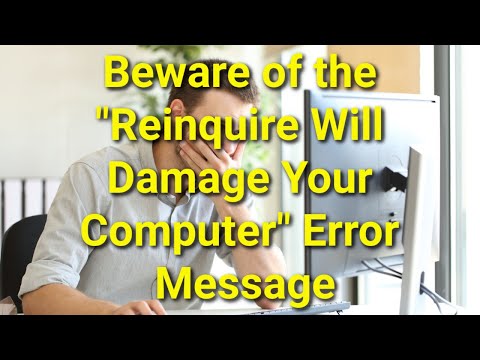Beware: Reinquire Adware Causes Unwanted Ads on MacOS Computers

Reinquire, a notorious application identified as adware within the Pirrit adware family, poses a significant threat to MacOS computers. Operating as a rogue application, Reinquire is engineered to conduct intrusive advertising campaigns that may extend to additional harmful capabilities, raising concerns for users regarding their system security and privacy.
Adware functions by displaying third-party graphical content, such as pop-ups, coupons, banners, overlays, and surveys, on websites or other interfaces. These intrusive advertisements can adversely impact browsing quality and system performance, endorsing online scams, untrustworthy software, and even malware. Clicking on certain ads may trigger scripts to initiate downloads or installations without the user's explicit permission.
Table of Contents
Risk Factors
Reinquire's presence on a system not only compromises device and user safety but also raises the risk of system infections, privacy breaches, financial losses, and identity theft. The adware has the potential to collect sensitive user information, including browsing history, search engine data, Internet cookies, usernames/passwords, credit card numbers, and more. This information may be shared with or sold to third parties, escalating the severity of the threat.
Installation Methods
Adware like Reinquire commonly infiltrates systems through bundled content with ordinary programs, often downloaded from dubious channels like freeware websites or third-party platforms. Rushed installations and downloading from illegitimate sources increase the likelihood of unintentionally allowing bundled content into the system. Additionally, Reinquire is promoted on legitimate-looking download pages and scam sites, facilitated by redirects generated through rogue advertising networks, mistyped URLs, spam browser notifications, intrusive ads, or previously installed adware.
Preventive Measures and How to Remove Reinquire
To safeguard against the installation of adware, users are advised to research software thoroughly before downloading or purchasing it. Downloads should exclusively be sourced from official and trustworthy platforms. Caution is recommended during the installation process, including reading terms, exploring available options, using "Custom/Advanced" settings, and opting out of additional apps, extensions, tools, and features.
Users are encouraged to exercise vigilance while browsing, as fake and malicious online content often appears genuine and harmless. Intrusive ads may seem innocuous but can redirect users to highly questionable websites. In case of encountering suspicious adverts or redirects, users should check their devices and promptly remove suspect applications and browser extensions/plug-ins.
In the event of a Reinquire infection, experts recommend running a scan with a trusted anti-malware program to automatically eliminate the adware. Taking proactive measures to enhance online security and adopting responsible browsing habits are crucial in mitigating the risks associated with Reinquire and similar adware threats on MacOS computers.