Play Audio Adware Masquerades as Browser Extension
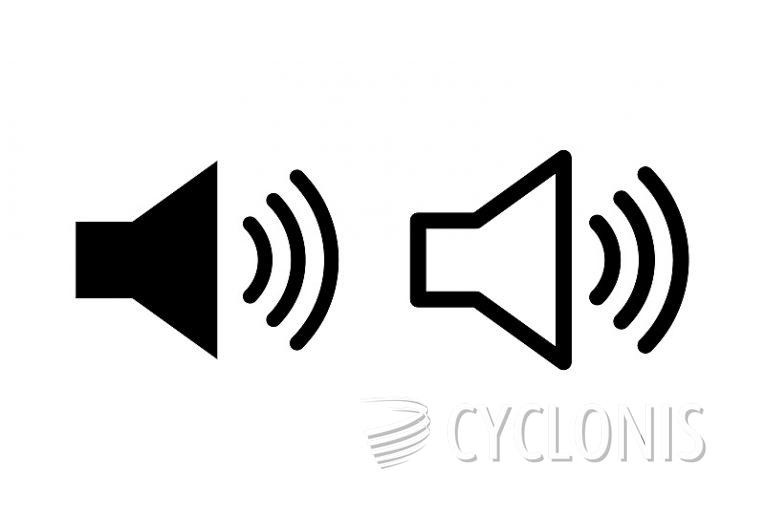
During the investigation of untrustworthy websites, our research team made a unique discovery regarding the Play Audio browser extension. This particular extension is advertised as a tool that enhances users' ability to listen to various audio formats on the internet.
Upon thorough analysis, we determined that Play Audio is, in fact, adware. Its primary function is to conduct intrusive advertising campaigns while also gathering sensitive user data. Adware, short for advertising-supported software, operates by displaying intrusive advertisements on visited websites or other interfaces.
These advertisements often promote scams, unreliable software, and even malware. In some cases, clicking on these intrusive ads can lead to stealthy downloads or installations of malicious content.
It is important to note that while legitimate products and services may be advertised through these channels, they are unlikely to be endorsed in such a manner by their legitimate developers. The promotion of these offerings is more likely conducted by scammers who exploit content affiliate programs to gain illicit commissions.
Advertising-supported software may choose not to display ads under certain circumstances, such as incompatible browsers or systems, specific websites not being visited, or other unsuitable conditions. However, regardless of whether Play Audio actively engages in intrusive ad campaigns, its presence on a system poses a threat to the safety of both the device and the user.
Moreover, this rogue browser extension engages in spying activities, monitoring users' browsing behavior. The targeted data may include browsing and search engine histories, internet cookies, personally identifiable information, usernames, passwords, credit card numbers, and more. The collected information can be sold to third parties or exploited for financial gain.
How Can You Protect Your Browser from Rogue Extensions Like Play Audio?
To safeguard your browser against rogue extensions like Play Audio, follow these steps to enhance your browser security:
- Stick to Official Extension Stores: Download browser extensions only from reputable and official sources, such as the Chrome Web Store for Google Chrome or the Mozilla Add-ons website for Firefox. These platforms have stringent security measures in place to detect and remove malicious extensions.
- Read User Reviews and Ratings: Before installing any extension, take the time to read user reviews and ratings. Look for feedback from trusted sources and be cautious if there are reports of suspicious or malicious behavior associated with the extension.
- Research the Developer: Conduct a quick online search to learn more about the extension's developer. Check if they have a reliable track record and if their other extensions have raised any security concerns in the past.
- Review Permissions: When installing an extension, carefully review the permissions it requests. Be cautious if an extension asks for excessive permissions that are unrelated to its functionality. Limit permissions to only those necessary for the extension to work as intended.
- Keep Extensions Updated: Regularly update your installed extensions to ensure you have the latest security patches and bug fixes. Developers often release updates to address vulnerabilities and improve overall security.
- Remove Unnecessary Extensions: Periodically review your installed extensions and remove any that you no longer use or that are no longer actively maintained by the developer. Fewer extensions mean fewer potential entry points for rogue software.








