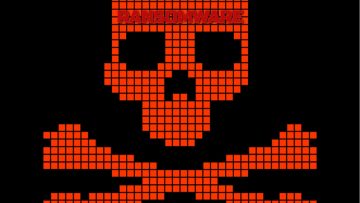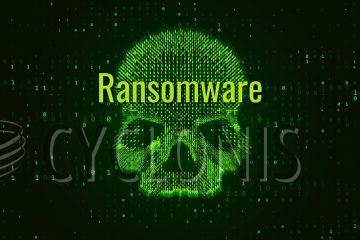Pings Ransomware Promises Decryption of One Sample File
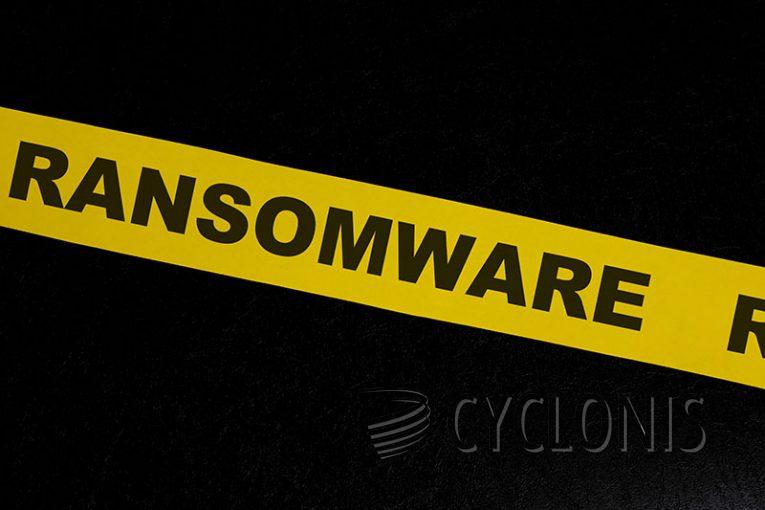
Pings is a type of malware that came to our attention during the examination of new malware samples. Our analysis revealed that Pings operates as ransomware, aiming to encrypt files, present a ransom note labeled "FILE RECOVERY.txt," and alter file names by appending the ".pings" extension. The primary purpose of Pings is to coerce victims into paying a ransom in exchange for the decryption of their data.
To illustrate the impact of Pings on files, consider the following examples: "1.jpg" is transformed into "1.jpg.pings," and "2.png" becomes "2.png.pings," and so on. The ransom note notifies victims about the encryption of their files and provides instructions for decryption. The attackers demand payment in Bitcoin, assuring that the decryption tool will be dispatched once the payment is received. As a gesture of assurance, the note allows for free decryption of one file, subject to specific limitations on file size and content.
The note contains a cautionary message discouraging the renaming of encrypted files or attempting decryption using third-party software, citing the risk of irreversible data loss. Additionally, it advises against deleting files with a particular extension to prevent permanent damage. Victims are directed to establish contact with the attackers through email (new_pings@tutanota.com), using a provided ID for communication related to the ransom and decryption procedures.
Pings Ransom Note in Full
The complete text contained in the Pings ransom note reads as follows:
YOUR FILES ARE ENCRYPTED !!!
TO DECRYPT, FOLLOW THE INSTRUCTIONS:
You have to pay for decryption in Bitcoins. The price depends on how fast you write to us. After payment we will send you the decryption tool that will decrypt all your files.
Free decryption as guarantee
Before paying you can send us up to 1 file for free decryption. The total size of files must be less than 1Mb (non archived), and files should not contain valuable information. (databases,backups, large excel sheets, etc.)Attention!
Do not rename encrypted files.
Do not try to decrypt your data using third party software, it may cause permanent data loss.
If you delete a file with an extension (_TMP) This will cause this file to permanently damage!!!!!Decryption of your files with the help of third parties may cause increased price (they add their fee to our) or you can become a victim of a scam.
If you want to restore them, write us to the e-mail
new_pings@tutanota.com
Write this ID in the title of your message
ID:-
How Can Ransomware Infect Your System?
Ransomware can infect your system through various methods, and attackers are constantly evolving their techniques. Here are common ways ransomware can infiltrate a system:
Phishing Emails: One of the most prevalent methods is through phishing emails. Attackers send deceptive emails containing malicious attachments or links. Clicking on these links or opening infected attachments can trigger the download and execution of ransomware.
Malicious Websites and Ads: Visiting compromised or malicious websites and clicking on deceptive ads can lead to the unintentional download of ransomware. Drive-by downloads and malvertising (malicious advertising) are common tactics used by cybercriminals.
Exploit Kits: Cybercriminals may use exploit kits to take advantage of vulnerabilities in software or browsers. When a user visits a compromised website, the exploit kit scans for vulnerabilities and delivers the ransomware payload to exploit those weaknesses.
Malicious Software Updates: Attackers can compromise legitimate software updates or use fake software updates to distribute ransomware. Users who unknowingly install these updates may inadvertently infect their systems.
Network Vulnerabilities: Exploiting vulnerabilities in a network's security infrastructure allows ransomware to spread laterally across systems. This can happen if a system is not properly patched or if security measures are not adequately implemented.
To protect against ransomware, it is crucial to maintain up-to-date security software, regularly update systems and software, be cautious when clicking on links or opening attachments, and implement proper security practices such as data backups and network segmentation. Regular cybersecurity awareness training for users can also help mitigate the risk of falling victim to ransomware attacks.