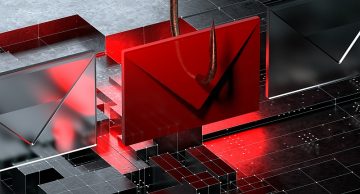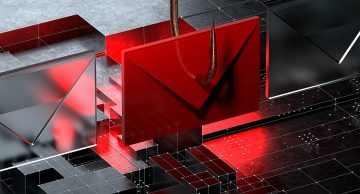PayPal - Avira Security Purchase Email Scam: A Cautionary Guide

Emails claiming to be invoiced from trusted companies like PayPal or Avira are not always what they seem. One particular scam that has been circulating involves a fake invoice purporting to confirm a large purchase for Avira's security products. These emails may look convincing, but it's essential to stay alert and avoid these fraudulent attempts. Here, we'll take a closer look at this scam, its tactics, and how to protect yourself from potential harm.
Table of Contents
Understanding the Fake PayPal Invoice
The scam email in question is crafted to appear as an official invoice from PayPal, with the subject suggesting a purchase made for Avira security products. The email states that $405.47 has been charged for an Avira Internet Security package, which includes a 5-year subscription and Avira Ultimate Premium Support. It lists various payment details, such as unit costs, discounts, and tax calculations, in an attempt to make the message appear legitimate.
While this email might seem convincing at first glance, several red flags can help you identify it as fraudulent. For instance, no actual transaction may have occurred on your PayPal account. It's important not to panic or act hastily upon receiving such emails, as the scammers aim to induce urgency and prompt a rash response.
Check out the fraudulent email below:
PayPal
INVOICE
# 8774899430
Avira Inc Associazione
22352 North 67th Drive
Giendale
AZ 85310
United States
Date: 23 Oct 2024
Invoice No.: 909625
Amount Paid: $405.47Help: (833) 379-0392
Items Units Cost Amt
Avira Internet Security 1 $278.79 $278.79
5 Years Subscription
Avira Ultimate Premium Support 1 $88.79 $88.79
Premium ActivationSubtotal: $367.58
Discount: $15.00
Taxes(if any) (15%): $52.89
Total: $405.47
The Danger of Fake Customer Support Numbers
One of the most concerning aspects of this scam is the inclusion of a fake customer service number, which is likely intended to trick the recipient into calling. The email lists the number (833) 379-0392, claiming that it's a helpline to dispute the charge. Once a person dials this number, they may be led into a conversation with a scammer who could attempt to extract sensitive personal details, such as credit card numbers or identification information.
Scammers may also use this opportunity to offer false services or request payments for non-existent fees, further deepening the deception. The goal here is to manipulate the victim into providing confidential information that could be misused for identity theft or fraudulent financial transactions.
How Scammers Exploit Urgency to Trap Victims
The scam email often creates a sense of urgency by claiming that immediate action is required to resolve the payment issue. This pressure tactic can cause recipients to skip essential verification steps, such as reviewing their PayPal accounts or checking their bank statements. The scammers rely on recipients acting quickly without taking the time to question the legitimacy of the message.
By creating a sense of urgency, scammers aim to bypass your usual skepticism and convince you to act impulsively. They hope to distract you from investigating the invoice details, like verifying the invoice number or checking official channels for any payment confirmation.
Common Tactics Used by Scammers
This PayPal - Avira Security scam is just one example of how scammers use fake invoices to trick users into revealing personal information. Similar scams include the "Bitdefender Subscription Renewal Email Scam," "WebRoot Security Services Activated," and "PayPal Crypto Purchase Invoice." All of these attempts use similar tactics—sending fraudulent invoices, requesting immediate payments, and providing fake customer service contact information to pressure victims into responding.
These scams can also be used to distribute malware, making them even more dangerous. By clicking malicious links or opening infected attachments, unsuspecting users may unknowingly download harmful software onto their devices. These can range from viruses to ransomware, with the potential to cause significant harm to both personal data and system security.
The Malware Risk: How Threat Actors Spread Infections
In addition to tricking victims into revealing personal information, scammers often embed malware into these fraudulent emails. This malware can be hidden in email attachments, such as documents, scripts, or executable files. If opened, these files may trigger the installation of harmful software on your computer.
In some cases, simply enabling macros in an infected Microsoft Office document can set the malware in motion. Alternatively, clicking on a malicious link within the email can redirect the victim to a dangerous website. These sites may either attempt to automatically download malware or prompt users to download it under the guise of legitimate software.
How to Protect Yourself from Email Scams
The key to avoiding these types of scams is being cautious and skeptical of unsolicited emails that ask for personal information, payment details, or immediate action. Check out these steps below:
- Examine the sender's email address: Legitimate companies like PayPal and Avira will never send unsolicited emails from unusual or unfamiliar addresses.
- Verify the information independently: If you receive an email claiming a payment, log in to your account directly from the official website (not via links in the email) to check for any transaction details.
- Avoid downloading files from suspicious emails: Never open attachments from unknown senders or click links that seem out of place.
- Do not call customer service numbers provided in unsolicited emails. If you need assistance, find the official contact details through the company's verified website.
- Be cautious about urgency: Scammers often use time pressure to force quick actions. Always take a moment to assess the situation calmly before responding.
Bottom Line
Scam emails like the PayPal - Avira Security Purchase scam are designed to deceive and manipulate users into taking harmful actions. By staying vigilant and informed, you can protect yourself from these types of attacks and avoid falling into the traps set by scammers. Always take the time to verify the legitimacy of any email that asks for personal or financial information, and when in doubt, contact the company directly through trusted means.