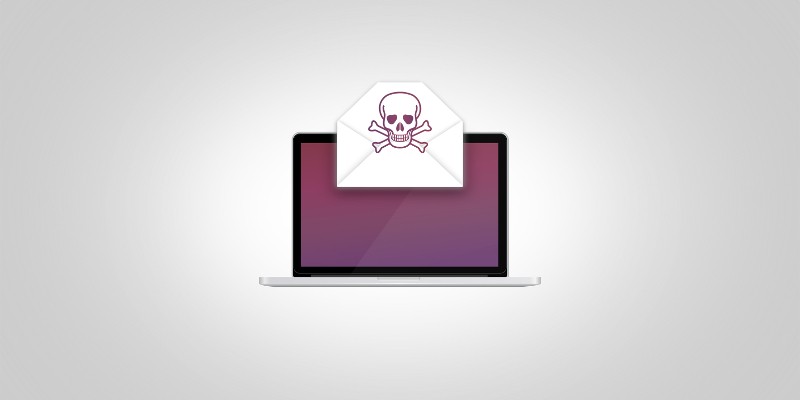Beware of the 'New Webmail Version' Email Scam

After conducting an investigation into the email titled "New Webmail Version," we have confirmed that it is indeed a spam message. This deceptive email encourages recipients to switch their Webmail accounts to the purported latest version. The primary objective of this phishing attempt is to acquire the login credentials of email accounts.
The email, which may have varying subjects like "New letter," informs the recipient about the availability of a new version of Webmail. It falsely asserts that switching to this version will bring improvements and enhanced features. To create a sense of urgency, the email warns that important messages may be lost if the switch is not completed within 24 hours.
It is crucial to emphasize that the "New Webmail Version" email is fraudulent and has no affiliation with any legitimate entities.
Upon clicking the "SWITCH TO NEW WEBMAIL VERSION" button provided in the email, we were redirected to a phishing website. This website was cleverly disguised as an email account sign-in page. Any login credentials entered on this fraudulent webpage would be captured and transmitted to the cyber criminals orchestrating this spam campaign. Consequently, victims not only risk losing access to their emails but also expose the content within their accounts to theft.
The scammers behind this scheme can exploit stolen identities of individuals with social media accounts (e.g., emails, social networking platforms, messengers, etc.). They may pose as the victims and request loans or donations from their contacts, promote scams, or distribute malware by sharing malicious files or links.
Moreover, compromised financial accounts (e.g., online banking, e-commerce platforms, cryptowallets, etc.) can be exploited to carry out unauthorized transactions or make online purchases without the victims' consent.
What Are the Top Signs an Email is a Scam?
What are the key indicators that an email is a scam? Here are the top signs to watch out for:
- Suspicious Sender: Pay close attention to the email sender's address and display name. Scammers often use email addresses that resemble legitimate companies but contain slight variations or misspellings. Be wary of email addresses that don't match the official domain of the organization they claim to represent.
- Urgency and Fear Tactics: Scam emails frequently employ a sense of urgency, aiming to create panic or fear. They may warn of dire consequences or limited time frames to prompt hasty actions. Beware of emails pressuring you to act immediately without giving you sufficient time to think or verify the information.
- Poor Grammar and Spelling: Many scam emails originate from non-native English speakers or automated systems, resulting in noticeable grammar and spelling errors. While mistakes can occur in legitimate emails, a consistently high number of errors should raise suspicion.
- Requests for Personal Information: Be cautious of emails that request sensitive personal information, such as passwords, social security numbers, or financial details. Legitimate organizations typically do not ask for such information via email. Avoid sharing personal data unless you have independently verified the email's authenticity.
- Generic Greetings: Scam emails often use generic greetings like "Dear Customer" instead of addressing you by name. Legitimate organizations usually personalize their emails by including your name or username.
- Unexpected Attachments or Links: Exercise caution when emails contain unexpected attachments or clickable links. Scammers may use these to deliver malware, viruses, or redirect you to fake websites designed to steal your information. Avoid opening attachments or clicking on links unless you are confident about their legitimacy.
- Unrealistic Offers or Prizes: Emails promising unbelievable offers, lottery winnings, or extravagant prizes are often scams. If an offer seems too good to be true, it likely is. Exercise skepticism and verify the legitimacy of such claims before taking any action.
- Poorly Designed or Branding Inconsistencies: Scammers often create emails with subpar design quality or inconsistent branding compared to legitimate company communications. Look out for distorted logos, mismatched colors, or unprofessional layouts as signs of a potential scam.
- Unfamiliar or Unrelated Content: Emails containing content that is unrelated to your previous interactions with a company or seems irrelevant to your interests should raise suspicion. Scammers often send mass emails hoping to trick recipients who may have no affiliation with the claimed organization.
Remember, if you encounter any of these signs in an email, exercise caution and refrain from providing personal information or engaging with suspicious attachments or links. When in doubt, independently verify the email's authenticity by contacting the organization through official channels.