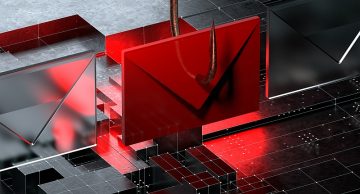How to Avoid the 'MultiChain Protocol For DApp' Scam

Cryptocurrency enthusiasts need to be vigilant against deceptive schemes, especially the "MultiChain Protocol For DApp" scam, designed to trick individuals into actions that result in the loss of their digital assets. As the Federal Trade Commission (FTC) reports, since the beginning of 2021, over 46,000 people have fallen victim to crypto scams, collectively losing more than $1 billion. This highlights the need for heightened awareness and caution in the crypto space.
Table of Contents
Understanding the “MultiChain Protocol For DApp” Scam
The "MultiChain Protocol For DApp Synchronizer Panel" presents itself as a legitimate service, purportedly offering secure communication between wallets and decentralized applications (DApps) on the blockchain. It lures users with promises of facilitating token transfers between different blockchain networks and even offers rewards for participation. However, the true motive behind this fraudulent site is to trick users into connecting their wallets under the guise of receiving rewards or participating in airdrops.
Once a user connects their wallet to this malicious site, they inadvertently sign a contract that activates a cryptocurrency drainer. This drainer can then siphon funds from the victim's wallet directly to the scammer's. Given the irreversible nature of crypto transactions, victims of such scams often find themselves unable to recover their lost assets.
Recognizing and Avoiding Similar Scams
Scams like this often mimic legitimate platforms, creating a façade of authenticity. They exploit users' trust by promising rewards in exchange for wallet connections or other actions. Examples of similar scams include the fake "DOP Tokens Claim," "Binance Megadrop," and "$MOTHER Staking" platforms, all designed to steal cryptocurrency through malicious drainers.
These scams are frequently hosted on hijacked WordPress sites or promoted via fake social media accounts. Misleading advertisements, notifications from unreliable websites, and links sent by scammers are common methods used to lure victims. It's crucial to remember that users typically do not stumble upon these scam sites intentionally; rather, they are deceived into visiting them.
Tips for Avoiding Scam Pages
- Be Wary of Unsolicited Communications: Avoid clicking on links or downloading attachments from unknown senders.
- Verify Website URLs: Ensure the legitimacy of a website before entering personal information.
- Ignore Dubious Ads and Pop-Ups: Do not trust content from questionable sources.
- Download Software from Official Sources: Stick to downloading apps and files from reputable pages or app stores.
- Manage Notifications and Permissions: Do not grant suspicious websites permission to send notifications.
- Regular Security Scans: Use anti-malware programs to scan for and eliminate unwanted apps and threats regularly.
By staying informed and exercising caution, you can safeguard your cryptocurrency holdings from scams like the "MultiChain Protocol For DApp" and other malicious schemes. Always research platforms thoroughly before engaging with them, and remain skeptical of offers that seem too good to be true.