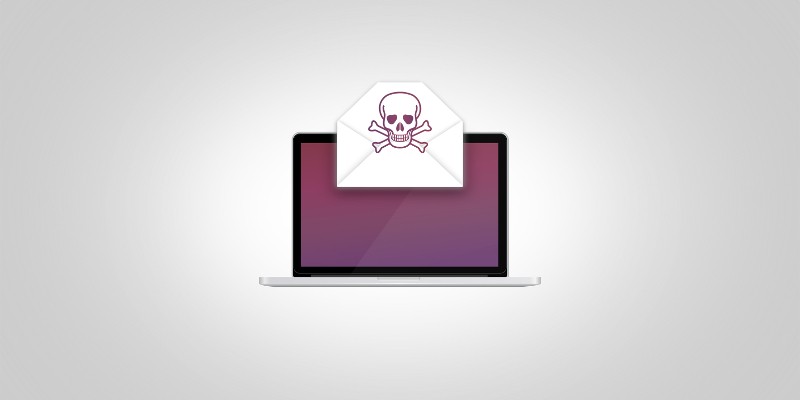Beware of the 'Microsoft Outlook Account Will Be Disconnected' Email Scam

In recent times, an email scam titled "Microsoft Outlook Account Will Be Disconnected" has been identified as a phishing attempt aimed at acquiring login credentials. The deceptive email claims that the recipient's Microsoft Outlook account is at risk of being deactivated due to unresolved issues. However, this is merely a ruse to deceive individuals into divulging their email passwords.
The fraudulent email, which may bear the subject line "Security alert -MailRef#2927374302#-" (subject line may vary), masquerades as an official notification from Microsoft Outlook. It advises the recipient to address the purported issues in order to prevent their account from being disconnected. It is crucial to note that this email is in no way associated with Outlook or Microsoft, and it is an attempt to defraud unsuspecting users.
What does the Microsoft Outlook Account Will Be Disconnected' Email Scam do?
The email typically contains a link that redirects recipients to a phishing website designed to mimic the sign-in page of their email account. If the recipient falls victim to this scam and attempts to log in through the fraudulent site, their login credentials (including passwords) will be exposed to the scammers orchestrating this spam campaign. Additionally, any content entered on the phishing website may also be stolen.
The consequences of falling for scams like the "Microsoft Outlook Account Will Be Disconnected" email can be severe. Cybercriminals who gain access to social accounts, such as emails and social media platforms, can exploit these stolen identities by soliciting loans or donations from contacts, promoting scams, and distributing malware by sharing malicious files or links. Hijacked financial accounts, such as online banking, e-commerce, or cryptocurrency wallets, can be exploited for fraudulent transactions or unauthorized online purchases.
In summary, placing trust in an email such as the "Microsoft Outlook Account Will Be Disconnected" scam can lead to significant privacy breaches, financial losses, and identity theft. If you have mistakenly disclosed your login credentials, it is crucial to change the passwords for all potentially compromised accounts immediately and notify the official support channels of those services.
This particular email scam is just one example of the many phishing spam campaigns that exist. Others include deceptive emails like "Zelis Payment," "Netherlands De Lotto," "Webmail Action Required," and "Adobe Sign." These campaigns serve various purposes, ranging from promoting scams to distributing malware. Spam emails can adopt different disguises, often impersonating legitimate companies, service providers, institutions, organizations, authorities, and other entities.
Given the widespread nature of spam mail and its potential to be convincingly crafted, it is highly recommended to exercise caution when dealing with incoming emails, private messages, direct messages, text messages, and other forms of electronic communication.
Spam campaigns infect computers through various methods. Some spam emails contain malicious files as attachments or embedded links. These files can come in different formats, including archives (such as RAR or ZIP), executables (such as .exe or .run), and documents (such as Microsoft Office or PDF files). Malware can be initiated when a malicious file is executed or opened. For example, Microsoft Office documents often use malicious macro commands to infect devices, while OneNote files may require users to interact with embedded files or links.
How to avoid the installation of malware from the Microsoft Outlook Account Will Be Disconnected' Email Scam
To avoid the installation of malware, it is crucial to approach incoming emails and other messages with caution. It is advisable not to open attachments or click on links in suspicious or irrelevant emails, as they may contain malicious content. Additionally, using post-2010 versions of Microsoft Office is recommended, as they feature a "Protected View" mode that prevents automatic execution of macro commands.
Since malware is not limited to spam mail, it is essential to remain vigilant while browsing the internet. Fake and malicious online content can often appear legitimate and harmless. Downloading software and files exclusively from official and verified sources is another precautionary measure. Furthermore, it is important to activate and update all programs using genuine functions and tools, as illegal activation methods or third-party updaters may contain malware.
Installing reputable antivirus software and keeping it up to date is of utmost importance. Regular system scans using security software can help detect and remove any identified threats. If you have already opened malicious attachments or suspect malware on your macOS device, running a scan with an updated anti-malware application is recommended to automatically eliminate any infiltrated malware.