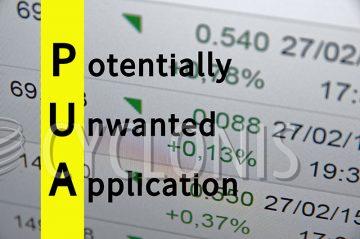Remove MajorLauncher

MajorLauncher is a Mac application, which could show up on your system unexpectedly. It is not a dangerous piece of software, but having it on your Mac is not awesome for sure. This program is considered to be a Potentially Unwanted Program (PUP.) it may often be installed without the user's permission, and it may claim to offer features that it does not really have. Overall, MajorLauncher makes misleading promises to trick more users into either installing it, or keeping it on their Mac.
The propagation of MajorLauncher happens via software bundles, misleading ads, fake downloads, and other deceptive content. Contrary to its name, it has nothing to do with any sort of launcher. Instead, it works in the background to manipulate the settings of Web browsers, and promote 3rd-party sites. The changes that MajorLauncher introduces are difficult to reverse unless you ensure the PUP's removal beforehand.
MajorLauncher is known to replace the default new tab page and search service of browsers, promoting 3rd-party search engines. To undo MajorLauncher's changes and prevent it from tampering with your browser settings again, we recommend running an up-to-date security scanner for Mac.