Watch Out for the 'Mailbox Failed To Receive New Messages' Email Scam
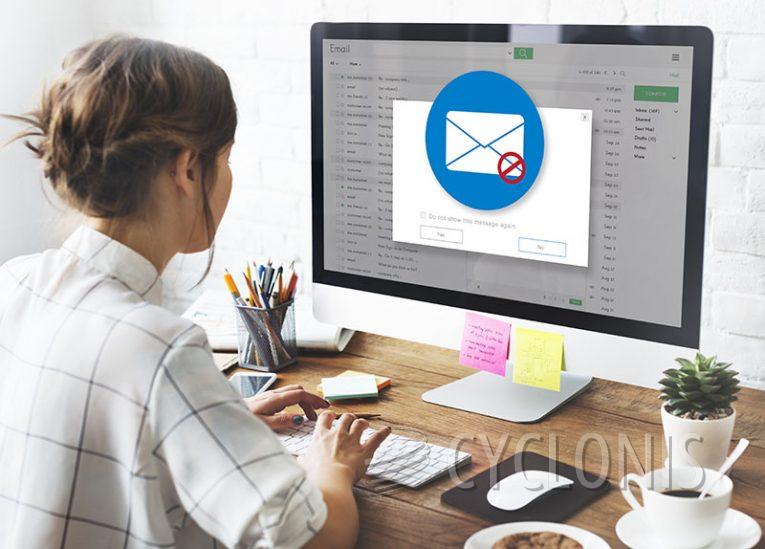
Upon investigating the email titled "Mailbox Failed To Receive New Messages," we have determined that it is a spam message intended to deceive recipients. The fraudulent email falsely asserts that incoming messages are not reaching the recipient's inbox, luring users into attempting to resolve this non-existent problem. In doing so, unsuspecting individuals are tricked into providing their email login credentials to a phishing website.
The spam email, which may have various subjects such as "INBOUND SENDING NOTICE," claims that the mailbox has been unable to receive incoming messages since a specific date. It warns that pending emails will be deleted unless the recipient accepts them within 24 hours.
During our investigation, we followed the link provided in the email, only to be redirected to a non-functional webpage. Based on our expertise, we can infer that this inactive site was likely designed to function as a phishing website, possibly disguised as an email account sign-in page. It is important to note that this spam email could potentially promote a fully operational website in future iterations.
Phishing websites are specifically crafted to capture and transmit any information entered into them, such as email addresses and associated passwords, to cybercriminals.
Individuals who fall victim to scams like "Mailbox Failed To Receive New Messages" are exposed to more than just the risk of losing their email accounts. Scammers may also gain unauthorized access or control over other accounts linked to the victims. This includes financial-related accounts like online banking, e-commerce platforms, and cryptocurrency wallets, which can be exploited for unauthorized transactions or online purchases.
Furthermore, criminals can hijack the identities of social media account owners, including email, social networking, social media platforms, and messaging apps. They may then request loans or donations from the victim's contacts, friends, or followers, promote fraudulent schemes, or distribute malware by sharing malicious files or links.
How Should You Handle Suspicious Emails in Your Inbox?
When encountering suspicious emails in your inbox, it is crucial to handle them with caution to protect yourself from potential cyber threats. Here are some steps to follow when dealing with suspicious emails:
Examine the sender: Check the sender's email address and display name carefully. Be cautious if it looks unfamiliar, contains strange characters, or imitates a legitimate entity. Keep in mind that scammers often try to mimic reputable organizations or individuals.
Assess the content: Pay attention to the email's subject line, body text, and attachments. Look for signs of poor grammar, spelling errors, generic greetings, or urgent demands designed to provoke hasty actions. Be wary of unexpected attachments, especially executable files or documents requesting macros to be enabled.
Verify requests for personal information: Legitimate organizations typically do not ask for sensitive personal information, such as passwords, Social Security numbers, or financial details, via email. Be skeptical of any email that requests such information, even if it appears to be from a trusted source.
Avoid clicking on suspicious links: Hover your mouse cursor over any links in the email to see the actual URL. If the link's destination seems suspicious or differs from what is claimed in the email, refrain from clicking on it. Instead, manually enter the website's address into your browser or use a trusted search engine to find the official website.
Be cautious of urgency or threats: Scammers often create a sense of urgency or use threatening language to manipulate recipients. If an email tries to pressure you into immediate action or threatens negative consequences for non-compliance, exercise caution and scrutinize its legitimacy.
Remember, it is better to err on the side of caution when dealing with suspicious emails. By staying vigilant and following these guidelines, you can protect yourself from falling victim to scams, phishing attacks, and other online threats.








