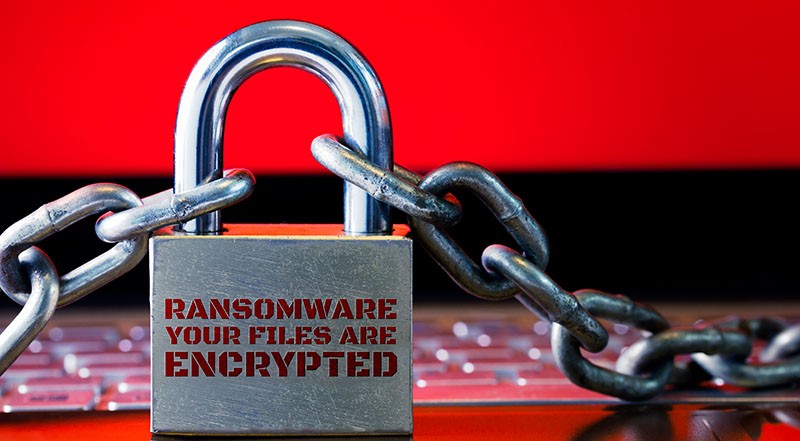Remove Lohodf Ransomware

File-encryption Trojans are a type of computer threat, which can cause long-lasting damage to the system and, in particular, your files. Unfortunately, once ransomware has attacked your computer, removing it might not be enough to solve the problem – you will still be unable to access the encrypted data. A recently identified file-locker that works like this is the Lohodf Ransomware – it seems to target Russian-speaking users since its ransom message is only available in Russian.
There is some good news, though. While Lohodf Ransomware's attack may be dangerous, cybersecurity experts have identified that the Lohodf Ransomware is based on the Xorist Ransomware. Thankfully, this ransomware family uses a flawed file-locking mechanism, which is potentially reversible with the use of the free 'Xorist Decryptor.' The latter should work just fine for files locked by the Lohodf Ransomware, and it may be able to recover the decryption key and restore the files back to normal.
Even if a recovery option is available, taking the required measures not to fall victim to Lohodf Ransomware's attack is still the recommended course of action. The best way to keep your system and data safe is to use a reputable antivirus application, as well as to keep backups of your data. Falling victim to the Lohodf Ransomware will result in the encryption of your data. They will also have their names changed by adding the suffix '.8329892832982983982.' The ransomware usually finishes off its attack by dropping the 'КАК РАСШИФРОВАТЬ ФАЙЛЫ.txt' ransom message. This file says that the criminals are asking for $100 via Bitcoin in exchange for their decryptor. They provide the email lohodf@mail.ru for contact.
Do not contact the criminals and, instead, use a reputable anti-malware application to securely remove the file-locker from your computer. After this, run the 'Xorist Decryptor' or recover your files from a backup.