LogOffNode Mac Adware
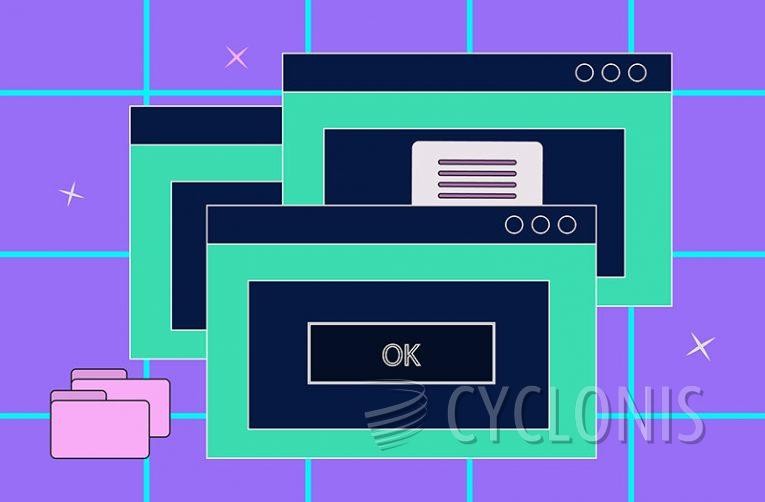
In the course of a regular examination of recent file submissions, our researchers came across the LogOffNode application. Upon further investigation, we identified it as adware, specifically belonging to the AdLoad malware family.
Adware is created to facilitate the display of advertisements on various interfaces. These ads often promote online scams, untrustworthy or harmful software, and potential malware. Some of these advertisements may activate scripts, triggered by clicks, leading to downloads or installations without the user's consent.
It's important to note that while authentic products or services may be advertised through adware-displayed ads, they are unlikely to be endorsed in this specific manner by any official entities. The promotion is more likely carried out by scammers who exploit affiliate programs to gain illegitimate commissions.
Ad-supported software may not initiate intrusive advertising campaigns under certain conditions, such as an incompatible browser/system or specific websites not being visited. Even if LogOffNode doesn't display ads, it poses a threat to device integrity and user safety.
Furthermore, AdLoad applications commonly possess browser-hijacking capabilities, although we did not observe these functions in our examination of LogOffNode.
Adware typically collects private information, and this could apply to the LogOffNode application. The targeted data may encompass visited URLs, viewed pages, search queries, Internet cookies, usernames/passwords, personally identifiable information, credit card numbers, etc. This sensitive information can be monetized by selling it to third parties.
What is the AdLoad Group of Adware Apps?
AdLoad refers to a family of adware applications that are known for delivering unwanted advertisements and potentially engaging in other malicious activities. Adware, short for advertising-supported software, is designed to display advertising on a user's device. The AdLoad group is specifically associated with adware that is part of various campaigns spreading across different applications.
Key characteristics of the AdLoad group of adware apps include:
- Unwanted Advertisements: AdLoad adware typically bombards users with unwanted and often intrusive advertisements. These ads may appear in various forms, such as pop-ups, banners, or sponsored links, disrupting the user's online experience.
- Potential for Malicious Activities: Some adware, including certain variants in the AdLoad group, may go beyond displaying ads and engage in more harmful activities. This could include the installation of additional unwanted software, browser hijacking, or the collection of sensitive user data.
- Affiliate Program Abuse: AdLoad adware may exploit affiliate programs to generate revenue for the creators. This involves earning commissions for driving traffic to certain websites or promoting specific products, even if those products are dubious or potentially harmful.
- Browser-Hijacking Functionality: Some adware in the AdLoad group may possess browser-hijacking capabilities. This means it can take control of a user's web browser, changing settings, redirecting searches, or modifying the homepage without the user's consent.







