What is Lock (MedusaLocker) Ransomware?
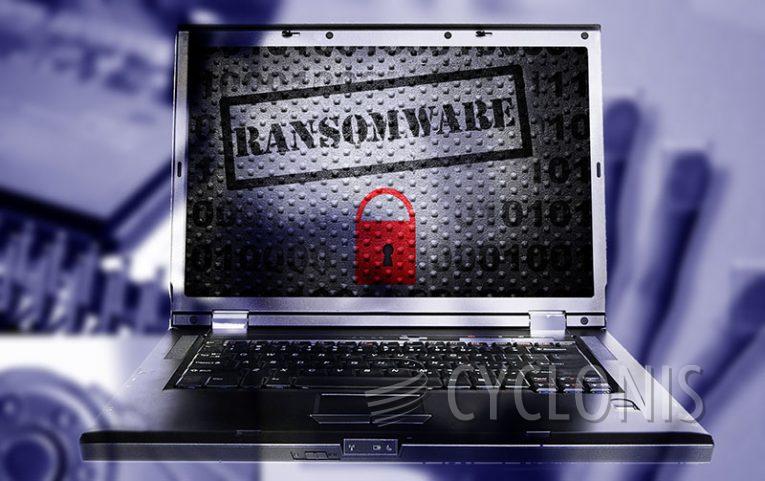
Lock, a notorious ransomware strain, has been identified as a member of the MedusaLocker family. This malicious software is specifically designed to encrypt files, leaving victims with restricted access to their own data.
Table of Contents
File Encryption and Modification
Upon infiltration, Lock performs a series of actions, such as renaming files and appending the ".lock3" extension to their names. This alteration serves as a signature move, transforming filenames like "1.jpg" into "1.jpg.lock3" and "2.png" into "2.png.lock3."
The Ransom Note Unveiled
Lock leaves a digital calling card in the form of a ransom note named "How_to_back_files.txt." In this ominous message, the attackers declare that they have infiltrated a company's network, encrypting vital files using robust RSA and AES encryption.
Threats and Demands
The ransom note warns against attempting file restoration through third-party software, claiming irreversible corruption risks. The attackers position themselves as the exclusive solution for file decryption, threatening to expose sensitive data unless a ransom is promptly paid.
To coerce payment, the cybercriminals suggest the potential public disclosure or sale of compromised data. As a show of capability, they offer to decrypt a few non-critical files at no cost. Victims are directed to initiate contact via email within 72 hours, with a Tor chat link provided for ongoing communication.
Understanding Ransomware
Ransomware is a malicious software form devised to encrypt user data, rendering it inaccessible. Common characteristics include file encryption, file renaming, and the presentation of a ransom note. Victims are often left with limited options, making data recovery challenging without the attackers' involvement.
In addition to Lock, other ransomware variants like Lomx, HuiVJope, and Turtle pose significant threats in the digital landscape.
Phishing emails, exploiting software vulnerabilities, malicious ads, downloads from pirated software sites, and infected removable drives are common vectors for ransomware. Cybercriminals leverage unsuspecting victims through deceptive tactics.
Safeguarding Against Ransomware
Protecting against ransomware involves exercising caution when handling emails, especially those with unfamiliar sender addresses. Installing reputable antivirus and anti-malware software, along with regular system updates, serves as a strong defense.
Avoiding untrustworthy websites, refraining from downloading from questionable sources, and steering clear of pirated software are crucial in preventing ransomware infections.
In case of Lock infection, employing trusted anti-malware programs for automated removal is recommended. Paying ransoms is discouraged due to the unpredictable nature of cybercriminals' commitment to providing decryption tools.








