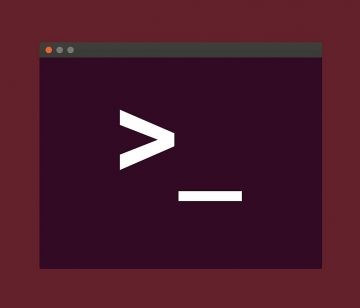You Can't Trust The 'Internet Download Manager' Rogue Extension

Internet Download Manager is the name of a rogue extension that masquerades as a download manager for Chrome, but in reality functions as a browser hijacker.
It should be noted that Internet Download Manager is not available for download through the Chrome Web Store, likely due to its rogue nature. If you have Internet Download Manager installed on your system you will notice several things about your browser.
First of all, your default search engine will be swapped out for smartwebfinder dot com, without your knowledge or permission. Additionally, ads may start appearing injected in page locations where there were none before or start appearing as pop-ups.
Finally, Internet Download Manager can also collect information on your search queries redirected through the search engine the extension pushes.
All of those behaviors combined make it very obvious why you would want to remove Internet Download Manager if you find it among your Chrome extensions. Thankfully, similar rogue extensions have few persistence mechanisms, if any. Usually removing them from Chrome is enough. Once removed, you can manually restore your default search engine.