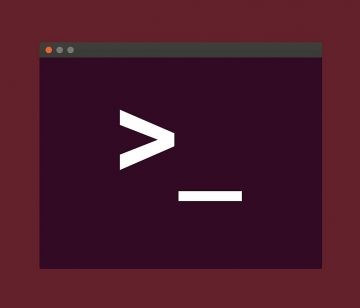What is the LightSurf Rogue Extension?

LightSurf is the name of a rogue browser extension that functions as a browser hijacker, injecting ads in pages you visit and displaying them as pop-ups.
First things first, LightSurf is not distributed through the Chrome Web Store. It is usually an extension that untrustworthy websites may try to install in your browser.
The premise of the extension is that it allows you to browse websites using a color scheme that is less stressful on the eyes. However, in addition to that, the extension can also tamper with the content of pages you visit, partly so it can change the colors.
This functionality is used to inject ads into pages you browse or display ad pop-ups. The issue with this is that rogue extensions like LightSurf can partner with rogue ad networks. This means that the ads you see courtesy of the extension may lead to unsafe locations, questionable content, misleading websites or other potentially unwanted program installers.
Remember you should never install extensions inside your browser that are not distributed through the official Chrome Web Store, which is curated by Google. Random pages asking you to download this or that extension on your system will usually push similar rogue extensions that you never want in your browser.