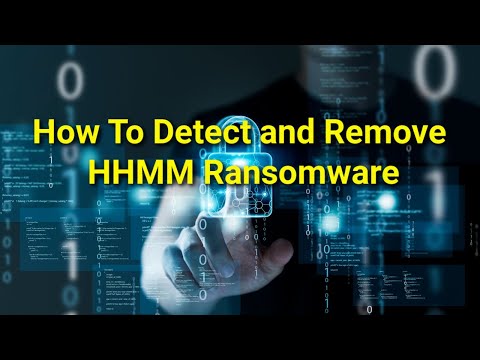Hhmm Ransomware Joins Djvu Clone Family

A new variant of the Djvu ransomware, called Hhmm, has been discovered.
It will encrypt files on a system and rename them with its own name as an extension. This includes executables, archives, documents and databases. For example, "image.png" would become "image.png.Hhmm".
The ransomware will also leave a ransom note in "_readme.txt", which follows the same template as other Djvu clones. No surprises here - just another malicious program that is out to extort money from victims by locking their data away from them.
Table of Contents
The Hhmm ransom note in full
The full note inside the "_readme.txt" file goes as follows:
ATTENTION!
Don't worry, you can return all your files!
All your files like photos, databases, documents and other important are encrypted with strongest encryption and unique key.
The only method of recovering files is to purchase decrypt tool and unique key for you.
This software will decrypt all your encrypted files.
What guarantees you have?
You can send one of your encrypted file from your PC and we decrypt it for free.
But we can decrypt only 1 file for free. File must not contain valuable information.
You can get and look video overview decrypt tool:
https://we.tl/t-WbgTMF1Jmw
Price of private key and decrypt software is $980.
Discount 50% available if you contact us first 72 hours, that's price for you is $490.
Please note that you'll never restore your data without payment.
Check your e-mail "Spam" or "Junk" folder if you don't get answer more than 6 hours.To get this software you need write on our e-mail:
restorealldata@firemail.ccReserve e-mail address to contact us:
gorentos@bitmessage.chOur Telegram account:
@datarestoreYour personal ID:
How is ransomware like Hhmm distributed?
Ransomware like Hhmm is typically distributed through malicious emails, malicious websites, and exploit kits. Malicious emails are sent to unsuspecting users with a link or attachment that contains the ransomware. Malicious websites are often used to host the ransomware, which can be downloaded when a user visits the website. Exploit kits are automated tools that scan for vulnerable systems and then deploy the ransomware when they find one.
How can you protect your personal files from ransomware attacks?
Ransomware attacks can be devastating to individuals and businesses alike, but there are steps you can take to protect your personal files from such attacks.
- Keep your operating system and software up-to-date: Regularly updating your computer's operating system and software is one of the most important steps you can take to protect yourself from ransomware attacks. Outdated systems are more vulnerable to attack, so make sure you're running the latest version of your OS and any other software you use.
- Use strong passwords: Weak passwords are easy for hackers to guess or crack, so it's important that you use strong passwords for all of your accounts. Make sure each password is unique and contains a combination of letters, numbers, and symbols.
- Back up your data: Ransomware attackers often target valuable data like documents, photos, music, etc., so it's important that you back up this data regularly in case of an attack. You should store backups on external drives or cloud storage services that aren't connected to the internet so they can't be accessed by hackers.
- Install antivirus software: Antivirus software can help detect malicious programs before they have a chance to cause system damage.