'HelpDesk Mail Delivery Failure' Email Scam
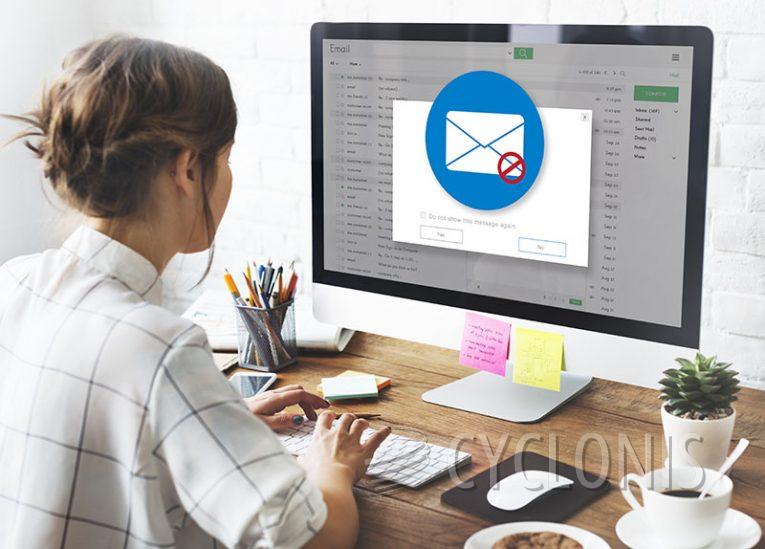
Upon inspecting the "HelpDesk Mail Delivery Failure" email, we have determined that it is a spam message. The email falsely notifies recipients about failed message deliveries and aims to deceive them into revealing their login credentials.
The phishing email claims that multiple messages have failed to be delivered due to a supposed "failed DNS error relay issue." It urges the recipient to address the issue and restore their mailbox.
It is important to emphasize that all the claims made in the "HelpDesk Mail Delivery Failure" email are untrue, and this email is not associated with any legitimate service providers.
Upon clicking the "Review now" button within the email, it redirects the recipient to a phishing website disguised as an email account sign-in page. The website states that re-authentication is required to proceed with account repairs.
Phishing websites are designed to capture the entered information and send it to scammers. Victims of this email are at risk of more than just losing their email accounts, as the cybercriminals can hijack the content associated with those accounts.
To elaborate on the potential misuse, finance-related accounts like online banking, e-commerce platforms, or digital wallets can be exploited for fraudulent transactions or unauthorized online purchases.
Additionally, scammers can steal the identities of social account owners, including email, social networking, social media, or messaging accounts. They may then request loans or donations from contacts, promote scams, or spread malware by sharing malicious files or links.
If sensitive, confidential, or compromising content is present on file storage platforms, cybercriminals could use it for blackmail or other malicious purposes.
In summary, recipients of emails like "HelpDesk Mail Delivery Failure" may encounter severe privacy issues, financial losses, and even identity theft as a result. It is crucial to exercise caution and remain vigilant against such phishing attempts.
How Can You Spot Scam Emails in Your Inbox?
Spotting scam emails in your inbox is crucial for protecting yourself from phishing attempts and fraudulent activities. Here are some tips to help you identify scam emails:
- Sender's email address: Check the sender's email address carefully. Scammers often use email addresses that mimic legitimate organizations but have slight variations or inconsistencies. Look for misspellings, additional numbers or characters, or unusual domain extensions.
- Poor grammar and spelling: Scam emails often contain spelling errors, poor grammar, and awkward phrasing. Legitimate organizations typically have professional communication standards, so suspicious language and errors can indicate a scam.
- Urgency and fear tactics: Scammers often create a sense of urgency or use fear tactics to pressure you into taking immediate action. They may threaten consequences, claim that your account is compromised, or offer limited-time offers. Be cautious of emails that push you to act urgently without proper explanation.
- Request for personal information: Be wary of emails requesting personal or sensitive information, such as passwords, Social Security numbers, credit card details, or account credentials. Legitimate organizations usually don't ask for this information via email, especially unsolicited emails.
- Suspicious attachments or links: Do not open attachments or click on links in emails from unknown or untrusted sources. Scammers may use malicious attachments or links to install malware, steal your information, or direct you to fake websites designed to collect your data.
- Generic greetings or lack of personalization: Scam emails often use generic greetings like "Dear Customer" instead of addressing you by your name. Legitimate organizations usually personalize their emails by using your name or relevant account information.
- Unusual requests or offers: Watch out for emails with unexpected requests or offers that seem too good to be true. Scammers may promise large sums of money, lottery winnings, or exclusive deals to entice you into providing personal information or making financial transactions.








