Grand Explorer is Adware Posing as an Application
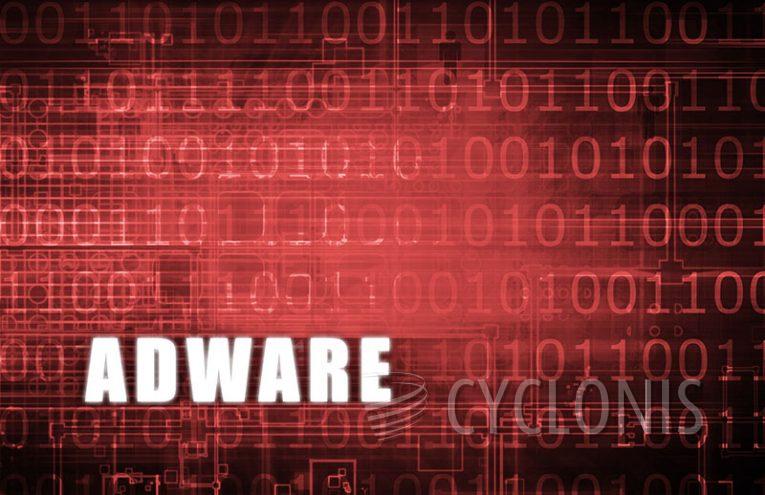
Grand Explorer is a type of malicious program that takes over your browser settings and displays unwanted advertisements while browsing. It modifies your browser homepage and search engine and injects ads into websites you visit. Once installed, Grand Explorer redirects your browser searches through unreliable search engines and opens new tabs displaying ads for software, fake software updates, and tech support scams.
Users may install Grand Explorer unknowingly through various means such as advertisements, game cracks, or bundled with other software. Free downloads may not disclose that other software will be installed, and users may find themselves puzzled about where the software came from.
To avoid installing unwanted software like Grand Explorer, users should be careful when installing software and always choose the custom installation option. This allows them to deselect any unfamiliar software, especially optional software that they never intended to download. Users should also be cautious about installing software from untrusted sources and avoid agreeing to install any optional software that they don't trust.
How Can Adware Expose Your System to Further Threats?
Adware can expose your system to further threats in several ways.
Firstly, adware can display ads that contain malicious links or installers, which can download and install additional malware on your system without your knowledge or consent. These ads may appear legitimate and convincing, making it difficult to distinguish them from genuine ads.
Secondly, some adware may collect sensitive information such as your browsing history, search queries, and personal information, and transmit it to third-party advertisers or cybercriminals. This information can be used for targeted advertising, identity theft, or other malicious purposes.
Thirdly, adware can also cause system performance issues, slow down your computer, and interfere with your browsing experience. In some cases, adware may even modify your browser settings, homepage, or search engine, making it difficult to restore them to their original state.
Finally, adware may be bundled with other types of malware, such as spyware, trojans, or ransomware, which can further compromise your system's security and privacy.
To protect your system from adware and other threats, you should use reputable antivirus and antimalware software, keep your software and operating system up to date, avoid downloading software from untrusted sources, and be cautious when clicking on ads or links, especially those that appear suspicious or too good to be true.








