Remove GlobalProcessor
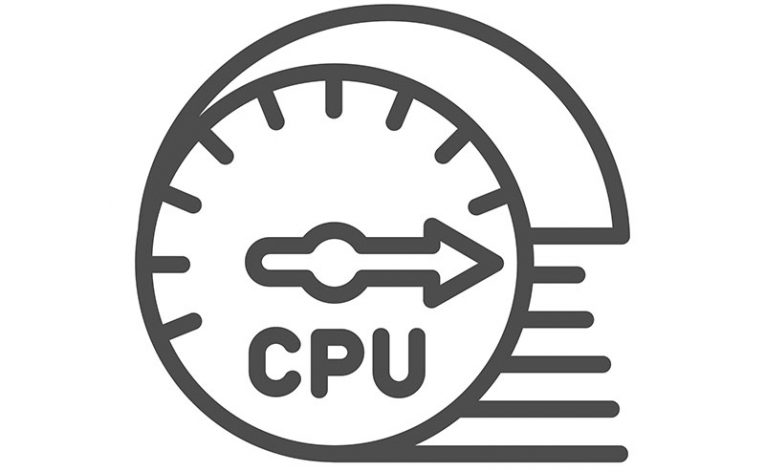
GlobalProcessor is a Mac application, which is not trustworthy. If it ends up on your device, it might introduce annoying changes, which replace your browser's default new tab page and search engine. The goal of this Potentially Unwanted Program (PUP) is to bring more traffic to 3rd-party sites, and ensure that users will be exposed to paid ads on regular websites. Of course, the creators of GlobalProcessor profit from this – at the expense of your Web browsing experience.
What does GlobalProcessor Do?
The installation of GlobalProcessor often occurs without the user's knowledge. It might happen because of a fake download, or even a software bundle, which includes legit apps. The good news is that there is an easy method to keep such software away from your Mac – use an up-to-date anti-malware tool.
Many users neglect the importance of anti-malware software for Macs, and they are likely to be the primary target of intrusive apps like GlobalProcessor. The number of Mac-compatible threats has been increasing steadily over the past few years, and additional protection is mandatory nowadays.
If you already found GlobalProcessor on your Mac, we advise you to complete its removal with the use of an automated anti-malware application.








