EMOBILED25HWSettingTool Adware
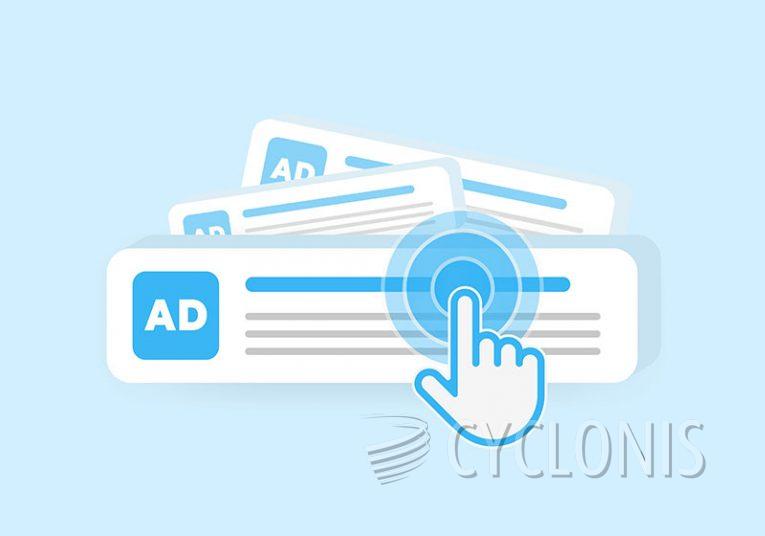
In the course of our examination of suspicious websites, our research team encountered a page promoting the installation of the EMOBILED25HWSettingTool application. Upon analyzing this application, we determined that it falls within the adware category—software supported by advertising.
The main goal of almost every adware application is to generate revenue for its developers by displaying undesirable or deceptive advertisements to users. This software facilitates the placement of ads on visited websites or other interfaces.
These advertisements predominantly endorse online scams, unreliable or harmful software, and potential malware. Clicking on these intrusive ads can potentially initiate stealthy downloads or installations.
It is crucial to emphasize that while legitimate products or services might be advertised through these ads, it is highly improbable that their developers or official entities endorse them in this manner. Scammers are more likely to exploit affiliate programs to earn illegitimate commissions through such endorsements.
Advertising-supported software may require specific conditions to conduct intrusive advertising campaigns, such as a compatible browser or system or visits to particular websites. Even if EMOBILED25HWSettingTool does not display ads itself, its presence on a system still poses a threat.
Moreover, akin to most adware-type applications, EMOBILED25HWSettingTool may collect sensitive information. This includes browsing and search engine histories, internet cookies, usernames, passwords, personally identifiable details, financial information, and more. The gathered data can be sold to third parties or exploited for profit.
How Can Adware Like EMOBILED25HWSettingTool Get in Your Mac?
Adware like EMOBILED25HWSettingTool can find its way onto your Mac through various means. While Macs are generally considered more secure than some other systems, they are not immune to certain types of unwanted software. Here are common ways adware may get onto your Mac:
Bundled with Freeware or Shareware:
Adware often comes bundled with free or shareware software that you download from the internet. Users may unknowingly install adware if they do not carefully review the installation process and deselect additional, unwanted programs.
Fake Software Updates:
Adware may disguise itself as a legitimate software update. Users may be prompted to download and install what appears to be an update for their system or a commonly used software, but it's actually adware.
Malicious Websites:
Visiting malicious websites or clicking on deceptive ads can lead to the unintentional download of adware. Pop-up ads or banners claiming that your system needs an update or is infected can be particularly misleading.
Phishing Emails:
Emails that appear to be from reputable sources might contain links or attachments that lead to the installation of adware. Always verify the authenticity of emails and avoid clicking on suspicious links.
Unsecure Download Sources:
Downloading software from untrusted or unofficial sources increases the risk of installing adware. Stick to reputable app stores or official websites for software downloads.
To protect your Mac from adware and other potentially unwanted programs, follow these preventive measures:
- Only download software from reputable sources.
- Carefully read installation prompts and deselect any additional, unwanted software.
- Keep your operating system and software up-to-date.
- Use a reliable antivirus or anti-malware program and keep it updated.
- Be cautious of pop-up ads, especially those claiming system issues or offering software updates.








