'Email Authentication Expires' Email Scam
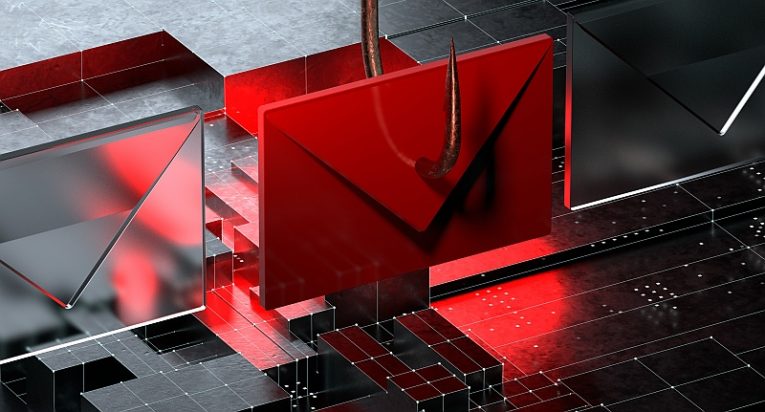
After examining the email in question, we concluded that "Email Authentication Expires" is categorized as spam and a phishing attempt. This deceptive message falsely notifies the recipient that their email account authentication is set to expire, aiming to trick them into revealing their login credentials (i.e., passwords). The ultimate objective is for the scammers to gain unauthorized access to the compromised accounts.
The spam email, subject "[recipient's_email_address]: Please confirm to continue." (subject may vary), asserts that the recipient's account authentication will expire on a specified date. The email urges the recipient to click the "Continue" button to either retain or modify their email password.
It is crucial to emphasize that the statements presented in this email are deceitful, and it is not associated with any legitimate service providers.
Upon clicking the button in the email, the recipient is redirected to a phishing site cleverly disguised as an email account sign-in page. Any login credentials entered on this fraudulent webpage are captured and transmitted to the scammers.
Victims of this scheme face more than just the risk of losing access to their email accounts. Since emails are commonly linked to various online platforms, unauthorized access could extend to associated accounts and services.
Moreover, cybercriminals can exploit the stolen identities of social account owners (e.g., emails, social networking, messages) to request loans or donations from contacts, promote scams, and distribute malware through malicious files or links.
Additionally, compromising sensitive or confidential content found on compromised data storage platforms could lead to its malicious use, including blackmail. Furthermore, gaining access to financial accounts allows criminals to facilitate fraudulent transactions or make unauthorized online purchases.
How Can You Spot a Scam Email in Your Inbox?
Spotting a scam email in your inbox requires careful scrutiny and attention to certain indicators. Here are several tips to help you identify and avoid falling victim to scam emails:
Check the Sender's Email Address:
Examine the sender's email address carefully. Legitimate organizations use official domain names. Be cautious if the email comes from a suspicious or misspelled domain.
Look for Generic Greetings:
Scam emails often use generic greetings like "Dear Customer" or "Dear User." Legitimate organizations typically personalize emails with your name.
Verify the Content and Language:
Pay attention to the language and writing style. Scam emails may contain spelling and grammar mistakes or awkward language use. Legitimate communications from reputable sources are usually well-written.
Beware of Urgency and Threats:
Scam emails often create a sense of urgency, threatening consequences if immediate action is not taken. Be skeptical of emails pressuring you to act quickly without proper verification.
Check for Suspicious Links:
Hover over links without clicking to reveal the actual URL. Be cautious if the link appears unrelated to the stated sender or if it leads to a suspicious website.
Examine Email Format:
Legitimate organizations typically maintain a consistent email format. Be suspicious if the email lacks a professional appearance or has an uncharacteristic layout.








