Deactivation Countdown Email Scam
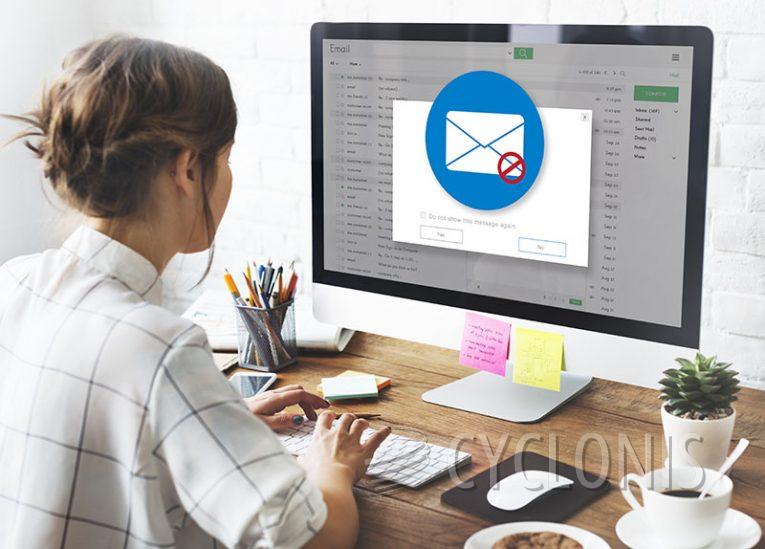
Upon reviewing the "Deactivation Countdown" email, we confirmed that it is indeed spam and operates as a phishing scam with the intent of extracting email log-in credentials, particularly passwords, by falsely claiming an impending account deactivation.
The spam email, often titled "Email Termination Notification (C) 2024" (subject may vary), notifies the recipient of a purported account termination request. To halt the deactivation process, the recipient is instructed to click the "Remove Email Address" button.
As emphasized earlier, this email notification is fraudulent and has no affiliation with any legitimate service providers or entities.
Clicking the button in the email triggers a redirection to a phishing site that mimics the sign-in page of the recipient's email account. The visitor is prompted to log in, and any credentials entered on this deceptive page are captured and transmitted to the scammers.
The potential risks extend beyond the compromise of the email account, as these accounts often serve as a gateway to other associated content. Consequently, cybercriminals can exploit stolen accounts to impersonate owners across various platforms (e.g., emails, social media, messaging apps) to request loans or donations, perpetrate scams, and distribute malware through malicious files or links.
Moreover, the hijacked data storage or similar platforms may contain sensitive content, enabling extortion or other illicit activities. Additionally, compromised finance-related accounts (e.g., online banking, e-commerce, digital wallets) can be exploited for fraudulent transactions and unauthorized online purchases.
How Can You Spot a Scam Email in Your Inbox?
Identifying a scam email in your inbox requires careful scrutiny and awareness of common red flags. Here are some tips to help you spot a scam email:
Check the Sender's Email Address:
Examine the sender's email address closely. Scam emails often use addresses that mimic legitimate ones but may have slight misspellings or variations.
Verify the Content and Language:
Be wary of emails with poor grammar, spelling mistakes, or unusual language. Legitimate organizations typically have professional communication.
Question Unexpected Attachments or Links:
Do not open attachments or click on links in unexpected emails. Scammers often use these to deliver malware or lead you to phishing websites.
Check for Urgency or Threats:
Be cautious if the email creates a sense of urgency or includes threats. Scammers often pressure recipients to act quickly without thorough consideration.
Verify Requests for Personal or Financial Information:
Legitimate organizations rarely request sensitive information via email. Avoid providing personal details or financial information unless you can confirm the email's authenticity.
Verify the Email's Content with Known Information:
Cross-check the information provided in the email with what you know about the organization or service. Scam emails may contain inaccuracies or inconsistencies.
Examine the Email's Design and Branding:
Poorly designed emails with mismatched logos or branding elements may indicate a scam. Legitimate organizations maintain consistent and professional branding.
Check for Unusual Sender Behavior:
Be cautious if the email sender requests unusual actions, such as transferring money or sharing sensitive information. Verify such requests through other means.
Verify Email Addresses and Links by Hovering:
Hover over hyperlinks without clicking to see the actual destination URL. Scam emails may use deceptive links that lead to phishing sites.








