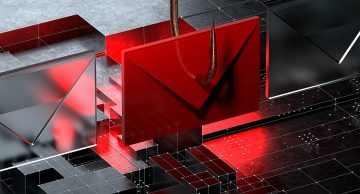Consignment Box Email Scam

After examining the email in question, it's evident that it follows the classic pattern of a fraudulent scheme, posing as a communication from a diplomat promising a significant sum of money. Typically, scammers orchestrating such emails aim to extract money and/or personal details from unsuspecting recipients.
This particular email claims to be from someone identifying as Diplomat Mark Wilfred, notifying the recipient of their arrival at Dallas/Fort Worth International Airport in Texas with two boxes of consignment valued at $9.5 million. The sender asserts they were commissioned by ECOWAS to deliver the funds.
However, they allege encountering delays due to the absence of a required yellow tag mandated by airport authorities, which can purportedly be obtained for $100. Urging the recipient to act promptly, the email provides contact details for communication via phone or text.
Under the guise of facilitating the delivery process, the email requests personal information, including full name, phone number, delivery address, and nearest international airport. Additionally, the sender demands payment of $100, either directly or in the form of an iTunes gift card, a hilarious choice for a payment method, to cover the cost of the yellow tag.
Emphasizing the urgency of the payment, the email claims it will expedite the delivery of the funds. It provides an email address and encourages the recipient to respond with payment confirmation or a picture of the iTunes card.
Individuals who trust such emails are at risk of financial loss, as they may end up sending money or divulging personal information to fraudsters. Furthermore, they may become vulnerable to identity theft or additional scams, resulting in prolonged financial and emotional hardship.
How Should You Act if You Encounter a Scam Email in Your Inbox?
If you encounter a scam email in your inbox, it's important to take prompt action to protect yourself and prevent further harm. Here's what you should do:
Do Not Respond: Refrain from responding to the email or engaging with the sender in any way. Responding to the scammer may confirm that your email address is active, leading to more scam attempts in the future.
Do Not Click on Links or Download Attachments: Avoid clicking on any links or downloading attachments included in the email. These may contain malware or phishing attempts designed to steal your personal information or infect your device.
Report the Email as Spam: Most email providers offer a feature to mark emails as spam or junk. Use this option to report the scam email, which helps improve the email provider's filtering system and prevents similar emails from reaching your inbox and others' inboxes in the future.
Block the Sender: If your email provider allows it, consider blocking the sender to prevent them from sending you further scam emails.
Delete the Email: Once you've reported the email and taken note of any relevant information (such as the sender's email address or subject line), delete the email from your inbox and trash folder to avoid accidentally clicking on it in the future.
Educate Yourself and Others: Take the opportunity to educate yourself and others about common email scams and how to recognize them. Share information with friends, family, and colleagues to help them stay vigilant and avoid falling victim to similar scams.
Monitor Your Accounts: Keep an eye on your financial accounts, credit reports, and other sensitive information for any signs of unauthorized activity. If you notice anything suspicious, report it to the relevant authorities or financial institutions immediately.
By taking these steps, you can minimize the risk of falling victim to email scams and protect yourself and others from financial loss and identity theft.