Coffee Ext Browser Extension
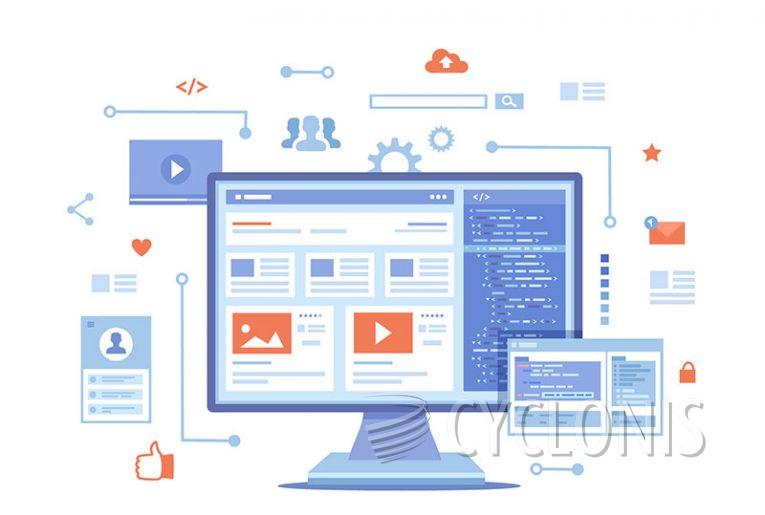
During a regular investigation of questionable websites, our team stumbled upon the Coffee Ext browser extension. This tool claims to offer convenient access to coffee recipes, but upon our in-depth analysis, we discovered that it functions as browser-hijacking software.
Coffee Ext is designed to manipulate browser settings, resulting in the redirection of users to different websites. Additionally, it engages in covert surveillance of users' online browsing activities.
Browser hijackers typically alter key browser elements such as homepages, default search engines, and the URLs for new tabs or windows. This results in automatic redirects to specific endorsed websites whenever users initiate new searches or open tabs.
While many browser hijackers endorse fraudulent search engines, Coffee Ext takes a unique approach by directly promoting the Bing search engine (bing.com) without an intermediary deceptive page. However, it's worth noting that the redirection destinations might vary based on factors like the user's geographical location.
Furthermore, it's important to highlight that browser-hijacking software often employs techniques to ensure its persistence within a system, making it challenging for users to restore their browsers to their original states.
Coffee Ext also possesses the capability to track user data. This collected information encompasses visited URLs, viewed webpages, search queries, internet cookies, login credentials, personally identifiable information, financial data, and more. The amassed data can subsequently be exploited for monetary gain through its sale to third-party entities.
What Are Browser Hijackers?
Browser hijackers are a type of malicious software designed to modify the settings of your web browser without your consent or knowledge. These changes are typically intended to redirect your web traffic, alter your browsing experience, and often lead you to websites that the hijacker's creators want you to visit. Browser hijackers can affect various aspects of your browser, including your homepage, default search engine, and new tab page.
Here's how browser hijackers work and the impact they can have:
- Homepage Modification: A browser hijacker might change your browser's homepage to a different website, often a search engine or a dubious website. This can be frustrating and disruptive, as you'll be taken to this new page every time you open your browser.
- Default Search Engine Alteration: Browser hijackers can replace your preferred search engine with their own, which might produce less accurate results or lead you to sponsored content. Your search queries may also be tracked and used for advertising purposes.
- New Tab Redirection: Opening a new tab could lead to an unwanted website, advertisement, or search engine, rather than a blank page or your preferred homepage.
- Search Result Manipulation: Some browser hijackers alter your search results by injecting additional ads or links, making it difficult to find genuine and relevant information.
- Unwanted Ads and Pop-ups: Browser hijackers often flood your browser with intrusive advertisements, pop-ups, banners, and other types of ads that can disrupt your browsing experience and slow down your system.
- Privacy Concerns: Many browser hijackers track your online activities, collecting data like your search history, clicked links, and visited websites. This information can be used for targeted advertising or even sold to third parties without your consent.
- Installation of Unwanted Toolbars or Extensions: Browser hijackers might add new toolbars, extensions, or add-ons to your browser. These can impact your browser's performance and increase the risk of encountering malicious content.
- Redirection to Malicious Websites: In some cases, browser hijackers can lead you to phishing websites, fake tech support pages, or websites distributing malware. This can put your personal information and computer's security at risk.








