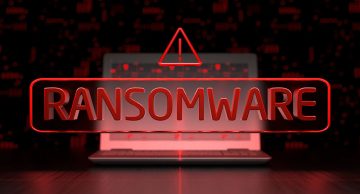Coba Ransomware Initiates Multi-Stage Attacks On Vulnerable Computers

Ransomware attacks have been on the rise in recent years, causing significant damage to individuals, organizations, and businesses because such threats render infected systems basically useless. Among popular ransomware threats, Coba Ransomware has come onto the scene as a malware threat that has gained notoriety in the cybercriminal world due to its familiar methods of attacking systems and even organizations.
Table of Contents
How Does Coba Ransomware Work?
Coba Ransomware is a type of a threat that encrypts the files on the infected PC and demands a ransom payment in exchange for the decryption key to restore the files. It was first discovered in early 2020 and has been observed targeting businesses primarily in Europe and the United States.
Coba Ransomware typically spreads through phishing emails that contain malicious attachments or links. Once the victim clicks on the link or downloads the attachment, the malware infects their computer and begins encrypting files, rendering them inaccessible. The attackers then demand a ransom payment in exchange for the decryption key.
What Makes Coba Ransomware Unique?
Coba Ransomware is unique in that it uses a multi-stage attack process that allows attackers to evade detection by security software. The malware also has a built-in anti-debugging mechanism that prevents it from being analyzed by security researchers.
The Coba Ransomware note reads like the following:
Your network has been penetrated.
All files on each host in the network have been encrypted with a strong algorithm.Backups were either encrypted
Shadow copies also removed, so F8 or any other methods may damage encrypted data but not recover.We exclusively have decryption software for your situation.
More than a year ago, world experts recognized the impossibility of deciphering by any means except the original decoder.
No decryption software is available in the public.
Antiviruse companies, researchers, IT specialists, and no other persons cant help you decrypt the data.DO NOT RESET OR SHUTDOWN - files may be damaged.
DO NOT DELETE readme files.To confirm our honest intentions.Send 2 different random files and you will get it decrypted.
It can be from different computers on your network to be sure that one key decrypts everything.
2 files we unlock for freeTo get info (decrypt your files) contact us at
Vulcanteam@CYBERFEAR.COM
or
vulcanteam@inboxhub.netYou will receive btc address for payment in the reply letter
Ryuk
No system is safe
How Can Computer Users and Organizations Protect Themselves From Coba Ransomware?
Computer users can protect themselves from Coba Ransomware by implementing a multi-layered security approach that includes email filtering, endpoint protection, and data backups. Additionally, PC users and organizations should become aware of how to identify and avoid phishing emails and other social engineering attacks.
If a system becomes infected with Coba Ransomware, the user or administrator is highly urged to utilize an antimalware application to safely detect and eliminate the threat. Once Coba Ransomware is removed, the user or admin may use a recent system backup to restore any files that Coba Ransomware may have left encrypted to return the affected system to its normal operation.