ClientGuide Adware
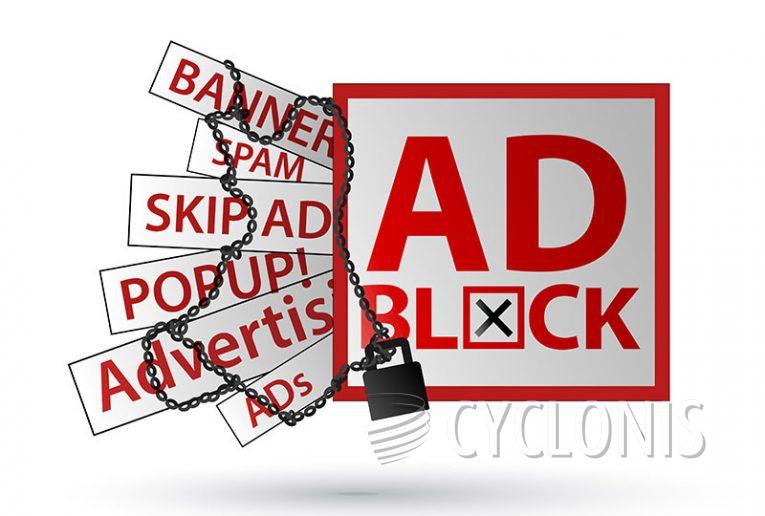
Our research team came across the ClientGuide application. Upon closer examination, we concluded that it falls under the category of adware associated with the AdLoad family. ClientGuide's primary purpose is to generate revenue for its developers by inundating users with unwanted and potentially harmful advertisements.
Adware, short for advertising-supported software, functions by presenting third-party graphical content, such as overlays, pop-ups, coupons, banners, etc., across various interfaces.
It's important to note that specific conditions may be necessary for adware to function effectively, such as compatibility with browsers/systems, user geolocation, or visits to particular websites. However, even if ClientGuide fails to deliver advertisements, it still poses a threat to device and user safety.
Advertisements displayed by adware can promote online scams, unreliable or hazardous software, and even malware. Some ads may execute scripts to trigger covert downloads or installations upon being clicked.
It's crucial to understand that while legitimate products or services may occasionally appear in these ads, they are unlikely to be endorsed by their genuine developers. Such promotion is more likely orchestrated by scammers aiming to earn illegitimate commissions by exploiting affiliate programs associated with the advertised content.
Furthermore, advertising-supported software often includes data-tracking functionalities, which may also apply to ClientGuide. Software falling under this category often targets browsing and search histories, internet cookies, login credentials, personally identifiable information, credit card numbers, etc. This data can be later resold to third parties.
How Can You Keep Your Computer Free of Adware?
To keep your computer free of adware, you can follow these preventive measures:
Be cautious when downloading software: Only download software from reputable sources, such as official websites or trusted app stores. Avoid downloading applications from unfamiliar or suspicious websites, as they may bundle adware with the software.
Read user reviews and ratings: Before downloading any software, read reviews and ratings from other users to identify any potential adware or unwanted behaviors associated with the application.
Pay attention during installation: When installing software, always choose the custom or advanced installation option. This allows you to review and deselect any optional components or bundled software, including adware, that you do not want to install.
Keep your operating system and software up to date: Regularly update your operating system and software to patch security vulnerabilities that could be exploited by adware distributors. Enable automatic updates whenever possible to ensure you're always running the latest versions.
Install reputable antivirus software: Use reputable antivirus or antimalware software and keep it updated. These programs can detect and remove adware, as well as provide real-time protection against malicious software.
Be cautious with email attachments and links: Exercise caution when opening email attachments or clicking on links in emails, especially if they are from unknown or suspicious senders. Adware can be distributed through email attachments or malicious links.








