Be Cautious of the Bottle Browser Extension
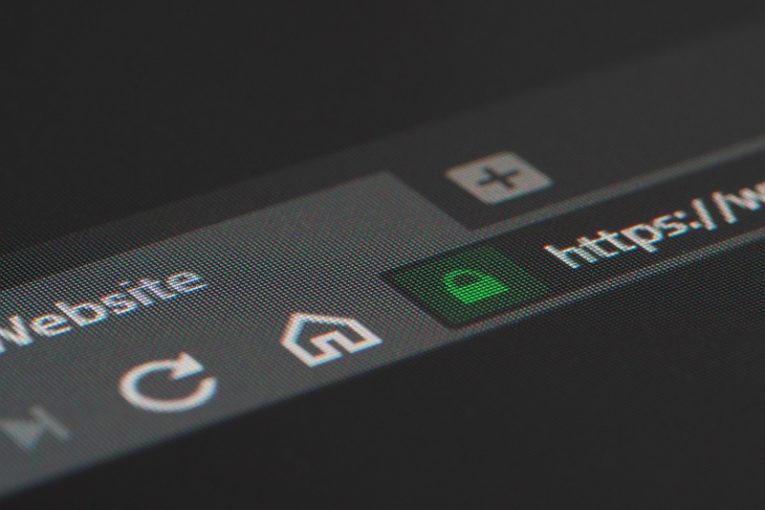
Bottle is a rogue browser extension that disrupts your web browsing experience by injecting advertisements into websites you visit and redirecting your browser search queries.
When Bottle infects your computer, it can cause various issues, such as the installation of the Bottle program or browser extension, the appearance of unwanted ads in unexpected places, the redirection of website links to different sites, and the unwanted redirection of your browser search queries through shady search engines.
Typically, users install the Bottle extension knowingly or unknowingly, as this type of program is often offered through malicious ads. Less reputable websites may redirect your browser to Bottle ads to make money from advertising revenue. If you notice persistent Bottle ads, it is possible that your computer is infected with malicious software, and it is recommended that you scan your device for malware and remove it.
Table of Contents
How are Browser Hijackers Usually Distributed?
Browser hijackers can be distributed through various methods, including:
- Bundled software: Browser hijackers may be bundled with other software that users download and install from the internet. For example, users may inadvertently install a browser hijacker when they download free software or open email attachments that contain malicious code.
- Malicious websites: Visiting a malicious website can result in the automatic installation of a browser hijacker without the user's knowledge or consent.
- Spam emails: Cybercriminals may send emails containing links to malicious websites or infected attachments that, when opened, install the browser hijacker.
- Social engineering: Some browser hijackers use social engineering tactics to trick users into installing them. For example, they may display a fake pop-up message warning the user of a security threat and urging them to download an update or security software.
- Malvertising: Cybercriminals may place malicious ads on legitimate websites, and if a user clicks on the ad, it can lead to the automatic installation of a browser hijacker.
How Can You Protect Your System from Browser Hijackers?
Here are some steps you can take to protect your system from browser hijackers:
- Use a reputable anti-virus or anti-malware software and keep it up-to-date.
- Be cautious when installing software, especially free software downloaded from the internet. Read the terms and conditions and look for any mention of additional software or browser extensions that may be installed along with the software.
- Keep your web browser and operating system up-to-date with the latest security patches and updates.
- Avoid clicking on suspicious links or downloading attachments from unknown sources, as these can be methods of distribution for browser hijackers.









