Boost Audio Acts as Adware
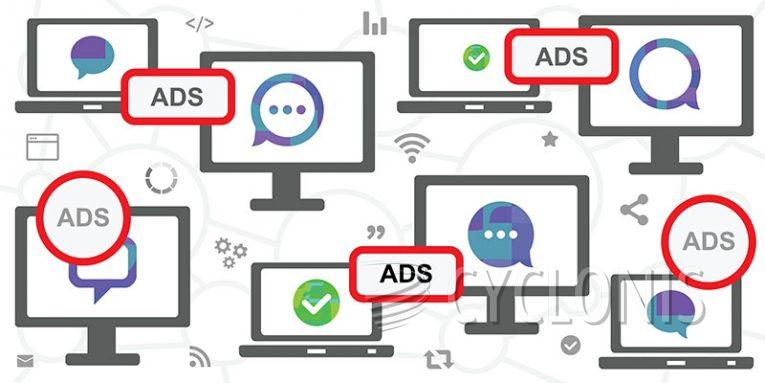
Upon investigation, it has been established that Boost Audio is a browser extension supported by advertisements, falling into the category of adware. Its classification as adware arises from its ability to exhibit intrusive ads to users and access various forms of data.
Boost Audio inundates users with intrusive and disruptive advertisements, resulting in an annoying and unpleasant user experience. The application showcases ads that may contain misleading content, prompting unintentional clicks from users, leading to frustration and potential security risks.
Websites promoted through Boost Audio's ads may be designed to harbor malicious software, facilitate scams like technical support scams, and convey untrustworthiness through various methods. Some of these ads might be engineered to initiate undesired downloads or installations. Consequently, it is strongly recommended to refrain from interacting with such advertisements.
Furthermore, Boost Audio has the capability to gather and share sensitive user data with third-party advertisers without clear and transparent consent, raising significant concerns among users. The application has been found to read and modify data on all websites, posing a substantial privacy breach by potentially accessing sensitive user information.
The ability to modify data on websites poses a direct threat to the security of those websites. Malicious alterations could compromise content integrity, disrupt services, or introduce vulnerabilities. Therefore, it is advisable for users to promptly remove Boost Audio from affected browsers to mitigate these risks.
How Can Adware Impact Your Online Safety?
Adware can significantly impact your online safety in various ways, posing risks to both your personal information and overall cybersecurity. Here are several ways in which adware can compromise your online safety:
Intrusive Advertising:
Adware bombards users with intrusive and often misleading advertisements. These ads can disrupt your online experience, making it challenging to navigate websites and increasing the likelihood of unintentional clicks on malicious content.
Malicious Content Delivery:
Adware may serve ads that lead to websites hosting malicious content. Clicking on such ads can expose you to malware, phishing attempts, or other security threats. Malicious content can compromise your device's security and lead to unauthorized access.
Privacy Invasion:
Adware often collects sensitive information about your online activities, including browsing habits, search history, and sometimes even personally identifiable information. This invasion of privacy can result in the unauthorized use or sale of your data, leading to identity theft or other privacy breaches.
Browser Hijacking:
Some adware has browser-hijacking capabilities, altering your browser settings without your consent. This can lead to changes in your homepage, default search engine, or new tab settings, redirecting you to unwanted and potentially harmful websites.
Unwanted Software Installations:
Adware may prompt or force the installation of unwanted software on your device. This software could be potentially malicious, leading to a compromised system, degraded performance, or other security issues.








