What is Blue Ransomware?
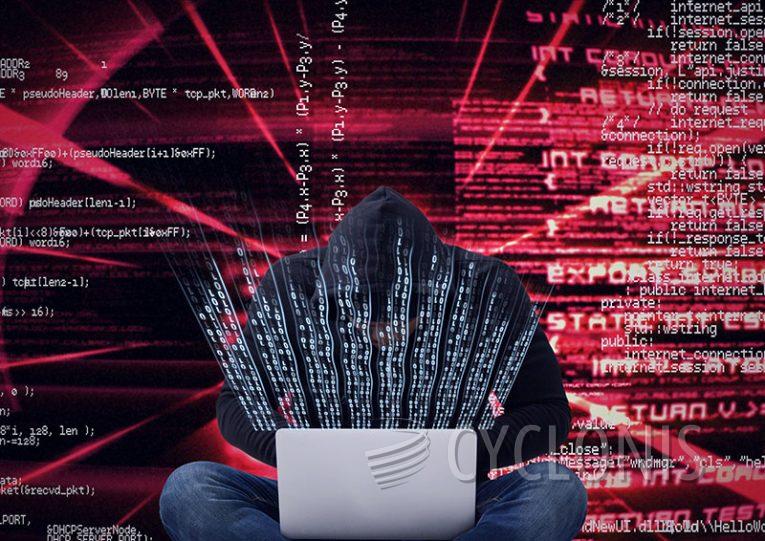
Blue ransomware is a particularly menacing strain within the notorious Phobos family, known for its ability to wreak havoc on infected systems by encrypting crucial files. This ransomware variant specifically targets local and network-shared files, leaving victims in a dire situation unless they comply with the attackers’ demands. Understanding how Blue operates and how to protect against it is essential for safeguarding your data.
Table of Contents
How Blue Ransomware Infects and Operates
Upon successful infection, Blue ransomware encrypts files and changes their names by appending a unique identifier, the attacker’s email address, and the ".blue" extension. For instance, "photo.jpg" would be renamed to something like "photo.jpg.id[9ECFA84E-2850].[givebackdata@mail.ru].blue." Alongside these changes, Blue also generates two files—"info.hta" and "info.txt"—both of which contain the ransom note.
The ransom note is designed to instill fear and urgency, informing victims that their files have been locked due to a security issue. Victims are instructed to contact the attackers via the provided email address, including their unique ID in the subject line. The note also emphasizes the necessity of payment in Bitcoin, with the amount determined by how quickly the victim initiates contact. As a "gesture of goodwill," the attackers offer to decrypt up to five small files for free, giving victims a glimpse of hope.
To make matters worse, Blue ransomware disables firewalls and deletes Volume Shadow Copies, eliminating easy recovery options. It also ensures persistence by copying itself to specific system directories and modifying registry keys to run at startup.
The Broader Ransomware Threat Landscape
Ransomware, like Blue, is a tool used by cybercriminals to extort money from victims by holding their data hostage. Once encrypted, these files are nearly impossible to recover without the decryption tool provided by the attackers, often after a ransom is paid. However, paying the ransom is highly discouraged, as there is no guarantee that the attackers will honor their end of the deal.
Phobos family ransomware, including Blue, often gains access to systems through weakly secured RDP (Remote Desktop Protocol) services. Attackers use brute force techniques to crack passwords, exploiting poor security practices. Additionally, ransomware can spread through phishing emails, malicious ads, compromised websites, and infected USB drives.
Protecting Yourself Against Ransomware Attacks
Preventing ransomware infections requires vigilance and proactive measures. Avoid downloading pirated software or using crack tools, as these are common vectors for malware distribution. Always download software from official websites or trusted app stores.
Be cautious when dealing with unexpected emails or messages from unknown senders, especially if they contain attachments or links. Suspicious ads, pop-ups, and links on questionable websites should also be avoided.
Using a reliable security solution is crucial. Regularly scan your system for threats and ensure that your operating system and applications are up to date. If you suspect that your system is infected with Blue ransomware, running an anti-malware scan immediately is the best course of action.
Final Thoughts
Ransomware remains one of the most destructive forms of cybercrime today. Blue ransomware, with its aggressive encryption tactics and persistent nature, exemplifies the danger posed by these attacks. While recovering files without paying the ransom is unlikely, taking preventive measures can significantly reduce the risk of falling victim to such an attack. Regular backups, strong passwords, and cautious online behavior are key to staying safe in an increasingly hostile digital landscape.








