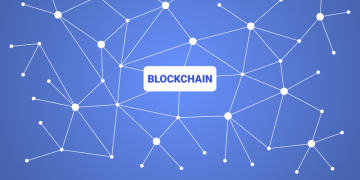Look Out For the Blockchain.com - Verify Your Email Address Email Scam

Table of Contents
Understanding the Blockchain.com Scam Email
The "Blockchain.com - Verify Your Email Address" scam is an email that pretends to be from Blockchain.com, a widely used cryptocurrency wallet provider, and prompts users to verify their email address to prevent account-related issues. The email's content may claim that account "badges" are expiring and that verification is necessary to maintain access. In reality, this is a fraudulent attempt to gain sensitive information and access users' cryptocurrency wallets. By guiding recipients to a deceptive website and requesting private keys or other credentials, scammers behind this scheme aim to exploit the trust users have in Blockchain.com.
The Mechanics of the Scam: Deceptive Links and Phishing Tactics
Scam emails like this often feature legitimate-looking branding and links, even including buttons like "Yes, I Confirm This is My Email Address." When clicked, these buttons direct users to fake websites that closely mimic Blockchain.com's official page. Here, users are prompted to enter their wallet ID, followed by private information such as the "12-word secret recovery phrase" used to secure access to blockchain wallets. This sensitive information, if provided, allows the scammers to take full control of the wallet, enabling them to transfer any assets to their own accounts without detection or recourse.
Check out the fraudulent message below:
Subject: Immediate Action Required: Your Blockchain Account Badges Expire Today
Blockchain[.]com
Verify Your Email AddressIn our continuing efforts to enhance user trust and safety,
we invite you to update your account verification with us.
Yes, I Confirm This Is My Email Address
Use your unique Wallet ID to log into your Blockchain wallet.Thank you for using a Blockchain wallet.
© 2023 Blockchain[.]com
Why Protecting Your Private Keys Is Critical
In cryptocurrency, safeguarding private keys and recovery phrases is essential. Blockchain transactions are irreversible, meaning any assets moved out of a wallet can't be retrieved. For victims, this characteristic of blockchain can lead to significant losses as there's little to no chance of recovering stolen funds. Recognizing the risk of exposing private information is key to preventing unauthorized access to your wallet. This scam preys on users who might not realize the importance of keeping these details entirely private.
How to Spot Phishing Emails
Phishing scams like this one use convincing tactics to appear legitimate. Emails that urgently request users to verify personal details, log into an account, or click on a suspicious link are classic signs of phishing. Even if the sender appears to be a well-known company, it's crucial to check for subtle signs of fraud, like minor discrepancies in email addresses, spelling errors, or links that don't lead to official websites. Scammers often create emails with language designed to pressure recipients, such as warning of potential account closure or loss of access.
Why Phishing Emails Are a Major Threat Beyond Blockchain
This Blockchain.com scam email is part of a broader trend of phishing campaigns targeting cryptocurrency users. Scams designed to collect login credentials or financial information have become increasingly common. For example, emails claiming "Payment Has Been Sent" or asking users to "Verify MetaMask Wallet" are other examples of phishing tactics. Such emails may also contain attachments or links that can deliver malicious software, which is why it's crucial to avoid clicking on or downloading anything from unexpected messages.
Additional Dangers: Malware Delivery Through Suspicious Links
Links embedded in phishing emails may lead to more than just credential theft. In some cases, they can direct users to sites designed to install malware. This can happen through downloads that appear legitimate or through "drive-by downloads" that automatically place harmful files on the user's device. These files can range from spyware that captures keystrokes to ransomware that locks users out of their systems. Always hover over links to verify the destination and avoid clicking links from unknown senders.
Simple Practices to Stay Safe Online
Maintaining a vigilant approach to emails and online accounts can help reduce the risk of scams. Start by inspecting all emails for signs of fraud, such as suspicious links or urgent language. Use two-factor authentication (2FA) on cryptocurrency accounts for added protection, as this requires a secondary confirmation that scammers typically can't bypass. Additionally, avoid storing private keys or seed phrases in digital locations susceptible to theft, such as unsecured emails or cloud-based notes.
Key Takes
If you receive an unexpected email about your Blockchain.com account, don't respond directly. Instead, visit the official Blockchain.com site by typing the address directly into your browser and logging in to your account from there. This avoids the risk of being redirected to a scam site. Remember, Blockchain.com and other financial services won't ask for private keys or recovery phrases through email, and any request to enter these details online should be treated as highly suspect.
By staying cautious and informed about the common tactics used in email scams, you can help protect yourself from potential losses and control your cryptocurrency.