Payment Has Been Sent Email Scam: There No Payment, Don't Get Tricked
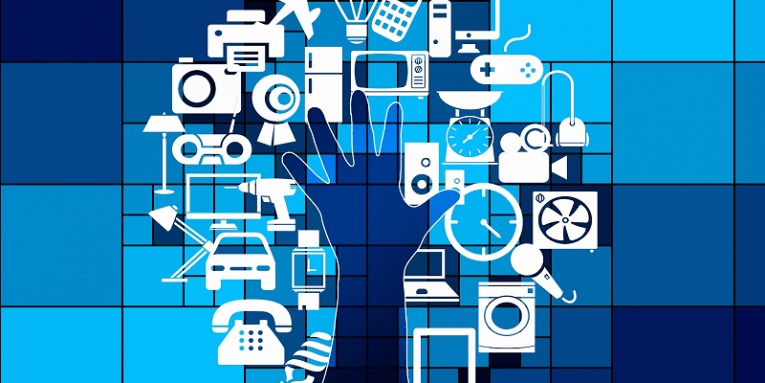
Table of Contents
What is the “Payment Has Been Sent” Scam?
The "Payment Has Been Sent" email scam is a phishing tactic used by cybercriminals to trick recipients into giving up sensitive information. This email pretends to confirm a payment supposedly sent by the recipient and includes an attached receipt or link to "verify" bank details. While it appears to be a routine payment confirmation, this email has only one goal: to lead unsuspecting users to a fake website where they'll be asked to enter sensitive information, such as login credentials and personal details.
How This Scam Tricks Users
Once a recipient opens this phishing email, they are presented with a prompt to click a link or button like "View Payment Receipt." The email might instruct the recipient to review the bank details to ensure their accuracy. If the link is clicked, it typically leads to a page that imitates a legitimate login portal, where visitors are asked to enter their credentials. While in some cases, the link may be inactive or lead to a nonfunctional site, the scam's true goal is to get victims to lower their guard and share private details.
Here's what the fraudulent message says:
Subject: Payment done
Dear -
Kindly note that payment has been sent this morning Below is the payment receipt for your referenceView Payment Recept.pdf
Please check if bank details is correct.
The Impact of Sharing Login Credentials
If a victim provides their login details on one of these phishing sites, attackers immediately gain access to personal accounts, which can have serious consequences. With control over email accounts, social media profiles, or even banking portals, cybercriminals have the power to perform various malicious activities. They might send scam emails to the victim's contacts, gain unauthorized access to financial accounts, or, in severe cases, steal the victim's identity. Additionally, stolen credentials often end up on the dark web, where they can be sold to other criminals.
The Tactics of Phishing Emails
Phishing emails are notorious for mimicking legitimate notifications from banks, retailers, or service providers, using realistic logos, language, and sender names to convince recipients of their authenticity. Most phishing emails are designed to push recipients into action by creating a sense of urgency. This specific scam urges recipients to check the payment details promptly, a tactic that can make individuals feel they need to act immediately, increasing the likelihood that they'll click the link or download an attachment.
How These Scams Can Lead to Malware Infections
In addition to phishing, scam emails are also commonly used to deliver malware to unsuspecting users. Cybercriminals embed malicious files or include links to infected websites within these emails. If a user downloads an attachment or visits the linked website, they risk infecting their computer with malware, which can be activated by opening the document or enabling macro commands in certain files. This is particularly common with Microsoft Office documents, which may prompt users to "enable content" in order to view the file, but actually activate harmful software in the background.
The Role of Social Engineering in These Scams
This scam, like many others, relies on social engineering to manipulate users into compliance. Social engineering is the tactic of using psychological manipulation to get users to act against their best interests. By presenting a familiar scenario—a payment notification—cybercriminals can make recipients feel at ease, especially if they frequently make online transactions. This scam leverages both trust and urgency, two powerful psychological motivators, to increase the chances of success.
Recognizing the Red Flags of Phishing Scams
Phishing emails often contain clues that can help recipients identify them as scams. Common signs include generic greetings (like "Dear Customer"), minor grammatical errors, suspicious sender addresses, and instructions to download unexpected attachments or click unfamiliar links. Even if the email looks legitimate, it's crucial to approach any email prompting an unexpected action with caution. Hovering over links to see where they lead, inspecting the sender's email address closely, and verifying payment confirmations through official accounts are essential steps to staying safe.
Other Scams Similar to “Payment Has Been Sent”
While this scam centers on a payment notification, cybercriminals use many other types of fake notifications to collect user information. Similar scams include emails with subject lines like "MetaMask Wallet Verification" or "Security Token for Business Email Is Outdated." These phishing attempts may target cryptocurrency wallet holders, business account owners, and other individuals likely to take action to secure their accounts. By switching up the message while following similar strategies, scammers try to reach a broader audience, looking for any user who might click through.
Tips to Avoid Falling Victim to Phishing Scams
To avoid phishing scams, users should scrutinize emails before clicking links or downloading attachments. Any unexpected or unusual email, particularly those prompting action on bank accounts or personal information, warrants extra caution. Users are encouraged to only download files and software from reputable sources, such as official websites and app stores, and to avoid third-party downloaders or unofficial websites.
Bottom Line
Cyber scams continue to evolve, and phishing tactics are becoming more sophisticated. Taking the time to carefully review emails, inspect links, and avoid opening attachments from unknown senders can go a long way toward staying safe online. This vigilant approach helps users avoid falling prey to the latest scam, protecting both personal information and financial security.








