BlackHatUP Ransomware Asks for Ransom in Rupees
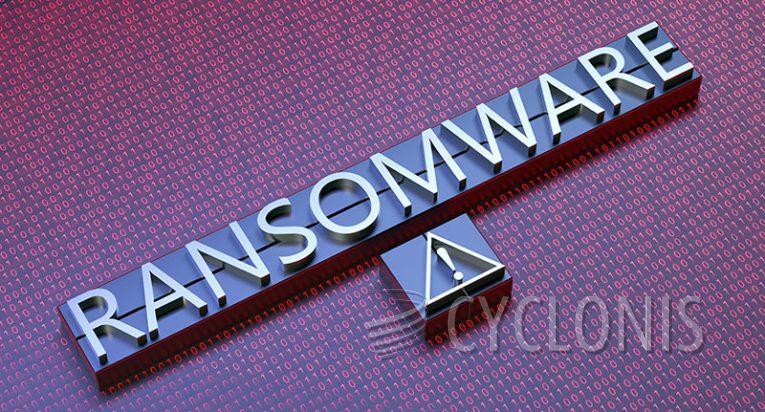
BlackHatUP, a variant of the Chaos ransomware, was identified through the examination of malware samples uploaded to VirusTotal. It operates by encrypting data, adding the ".BlackHatUP" extension to filenames, creating a ransom note called "read_it.txt," and altering the desktop wallpaper.
To illustrate how BlackHatUP alters file names, it transforms "1.jpg" into "1.jpg.BlackHatUP," "2.png" into "2.png.BlackHatUP," and so on.
The ransom note informs the victim that attempting to run an unauthorized .exe file has led to the irreversible loss of their files. It suggests a potential solution by proposing that the files can be restored if the victim pays a sum of 500 Indian Rupees (INR). To initiate the ransom payment, the victim is instructed to contact "BlackHatUP" on the Telegram messaging platform for further guidance.
BlackHatUP Ransom Note Demands Payment in Indian Rupees
The full text of the extremely brief ransom note produced by BlackHatUP reads as follows:
You have tried to run a exe file which doesn't belong to you as a punishment your files are gone forever >you can recover them by paying 500 inr .
Contact:- BlachHatUP on telegram
What Can You Do to Best Avoid Ransomware Infections?
To best avoid ransomware infections and protect your digital assets, follow these cybersecurity best practices:
Keep Software and Systems Updated:
Regularly update your operating system, applications, and antivirus software to patch known vulnerabilities. Many ransomware attacks exploit outdated software.
Use Strong, Unique Passwords:
Employ strong and unique passwords for all your accounts, and consider using a reputable password manager to help you generate and store them securely.
Enable Multi-Factor Authentication (MFA):
Enable MFA whenever possible to add an extra layer of security to your online accounts. This makes it harder for attackers to gain unauthorized access.
Regularly Back Up Your Data:
Perform regular backups of your important data and ensure that they are stored in an offline or isolated location. Automated backups can help protect your data against ransomware.
Use Reliable Security Software:
Install reputable antivirus and anti-malware software to detect and prevent ransomware infections. Keep this software up to date and regularly scan your system.
Be Cautious with Downloads:
Download software and files only from trustworthy sources. Avoid downloading cracked software or files from unverified websites.








