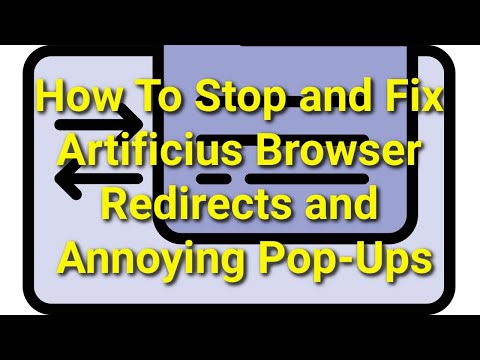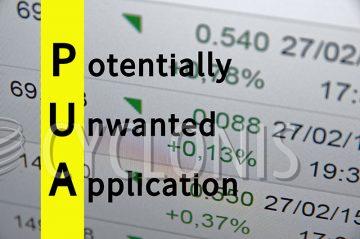The Potentially Unwanted Program Artificius Could be A Computer Threat

The Potentially Unwanted Program (PUP) known as Artificius poses a significant computer threat, operating as a rogue browser based on the Chromium open-source project. Exhibiting typical characteristics of browser hijackers, Artificius generates redirects to the artificius.com fake search engine, suggesting potential harmful capabilities, including data tracking.
Table of Contents
What does Artificius do on your computer?
During examination, it was noted that the installation setup containing Artificius also included additional unwanted or hazardous software. The Artificius browser functions akin to browser-hijacking software, redirecting users to the artificius.com website when opening new tabs/windows or entering search queries in the URL bar.
Fake search engines like artificius.com often lack the ability to provide genuine search results, leading to redirects to legitimate search sites. In some instances, Artificius-generated redirects may vary based on factors like user geolocation. While not observed during testing, Artificius may possess adware-type capabilities, displaying advertisements on various interfaces, potentially endorsing scams, unreliable software, or even malware.
Third-party graphical content, such as pop-ups, banners, coupons, and overlays, promoted by Artificius, may carry scripts that execute stealthy downloads or installations upon interaction. It is crucial to note that legitimate products or services advertised through these means are likely promoted by scammers seeking illegitimate commissions through affiliate program abuse.
Moreover, Artificius may engage in data tracking, potentially collecting sensitive information such as visited URLs, viewed pages, search queries, Internet cookies, usernames/passwords, and financial data. This information could be shared with or sold to third parties, including cybercriminals, posing risks of system infections, privacy breaches, financial losses, and identity theft.
Artificius often infiltrates systems alongside additional harmful content, emphasizing the importance of scanning for other suspicious software if the rogue browser is detected on a device. The deceptive methods employed for Artificius installations include redirects from websites using rogue advertising networks, misspelled URLs, spam browser notifications, intrusive ads, or installed adware. Additionally, the software can be bundled with ordinary programs, increasing the risk of inadvertent installation through downloads from dubious channels or neglectful installation practices.
Prevention and removal of Artificius
To prevent the installation of unwanted software, users are strongly advised to research and download software from official and verified sources. During installation, careful attention should be given to terms, available options, and the use of "Custom" or "Advanced" settings to opt out of supplementary apps, extensions, tools, or features. Caution is also recommended while browsing, as seemingly harmless ads may lead to highly questionable websites.
Continuous encounters with intrusive ads and redirects should prompt users to inspect the system and promptly remove any suspicious applications or browser extensions/plug-ins. In the case of an Artificius infection, running a scan with anti-malware software is recommended to automatically eliminate the rogue browser and associated threats.