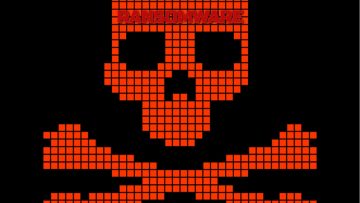What is Anyv Ransomware?

Anyv ransomware is a type of malicious software designed to encrypt data and demand a ransom for its decryption. This ransomware appends a unique extension to the filenames of encrypted files, often in the format ".{random_string}.Anyv". For instance, a file named "1.jpg" would be renamed to "1.jpg.{48711206-46BA-11FD-BAAA-BCC19668745C}.Anyv" after encryption. Additionally, the ransomware creates a ransom note named "README.TXT" on the affected system.
Table of Contents
Ransom Note and Decryption
The ransom note left by Anyv informs victims that their databases, documents, photos, and other critical files have been encrypted. It states that the only way to recover these files is by purchasing a decryption tool from the attackers. The note also offers a test decryption of one file to demonstrate that decryption is possible. It warns against renaming, modifying, or using third-party decryptors on the encrypted files, as this could result in permanent data loss.
Anyv Ransomware Overview
Experience with ransomware infections shows that decryption without the attackers' assistance is rarely possible, except in cases of poorly designed ransomware. Even when victims pay the ransom, they often do not receive the promised decryption keys or software. Therefore, it is strongly advised not to comply with ransom demands, as there is no guarantee of data recovery, and paying supports criminal activities.
Removing Anyv ransomware from the system will stop it from encrypting more data, but it will not restore already encrypted files. The only effective solution for recovering encrypted files is to restore them from a backup if one is available. It is recommended to keep backups in multiple locations, such as remote servers and unplugged storage devices, to ensure data safety.
Examples of Ransomware
There are thousands of ransomware-type programs, with examples including ZHO, OCEANS, Veza, and GhosHacker. While the operational methods of ransomware are generally consistent, there are two key differences: the cryptographic algorithms used (symmetric or asymmetric) and the ransom amounts, which can vary significantly depending on the target (home user vs. large entity).
How Ransomware Infects Computers
Ransomware commonly spreads through phishing and social engineering techniques. Malicious software is often disguised as or bundled with legitimate files, appearing in formats such as archives (ZIP, RAR), executables (.exe, .run), documents (PDF, Microsoft Office), and JavaScript files.
Other common distribution methods include:
- Loader/backdoor-type trojans
- Drive-by downloads
- Dubious download sources (e.g., unofficial file-hosting sites, Peer-to-Peer networks)
- Online scams
- Malicious attachments or links in spam emails, direct messages, or SMS
- Malvertising
- Illegal software activation tools ("cracks")
- Fake updates
Some malware can also spread through local networks and removable storage devices like external hard drives and USB flash drives.
Protecting Yourself from Ransomware
To protect against ransomware infections, it is crucial to download software only from official and verified sources. Programs should be activated and updated using legitimate tools, as illegal activation methods and third-party updates may contain malware.
Be cautious while browsing the internet, as fraudulent content often appears genuine. Approach incoming emails and messages with caution, and avoid opening attachments or links from suspicious sources.
Having a reputable antivirus program installed and up-to-date is essential. Regular system scans should be performed to detect and remove threats. If your computer is already infected with Anyv ransomware, running a scan with an anti-malware program is recommended to automatically eliminate the ransomware.