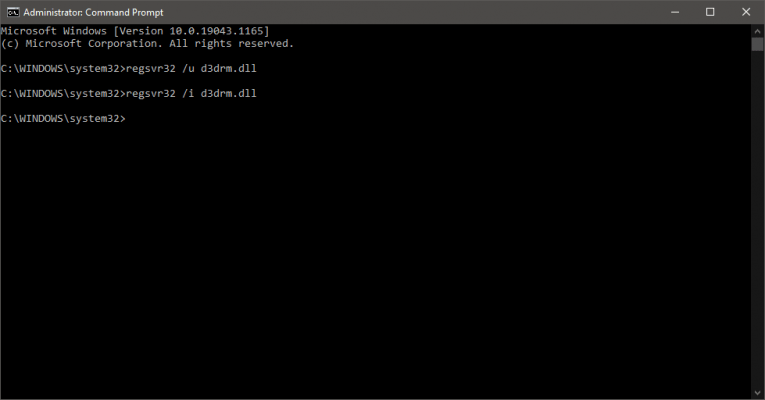'Program can’t start because d3drm.dll is missing' Error

'Program can’t start because d3drm.dll is missing' Error is an annoying issue that may bother Windows users who try to run older games. There is no exact limit on how old a game should be – it depends on the DirectX technology it uses. Some users report experiencing the issue with older Microsoft Flight Simulator versions. However, plenty of other games seem to spawn the 'Program can’t start because d3drm.dll is missing' Error as well. You should know that this is rarely an issue with the game itself. Instead, it is an alert that there is either something wrong with your Windows install or you are missing critical components.
How to Fix the 'Program can’t start because d3drm.dll is missing' Error?
There are many ways to approach this fix, mainly because there could be different causes for the problem. Below, we will go over some of the best troubleshooting steps to take in order to resolve this issue, as well as other versions of d3drm.dll-related issues:
- d3drm.dll is missing
- d3drm.dll error loading
- The procedure entry point d3drm.dll error
- d3drm.dll crash
- d3drm.dll was not found
- Cannot find d3drm.dll
- d3drm.dll could not be located
- d3drm.dll Access Violation
- Cannot register d3drm.dll
Install the Latest Microsoft DirectX Version
The d3drm.dll component is part of the Microsoft DirectX package. This is why the first troubleshooting step should be to download and install the latest available version. You can do this through the Microsoft DirectX download page.
Run an Antivirus Tool
It is possible that malware might be causing issues in the background of your system, even if you are not noticing any obvious red flags. You should run a full system scan using your favorite anti-malware tool to make sure that there is no dangerous software at play.
Use the SFC and DISM Scans
Windows has utilities to check and fix Windows components that may be damaged or corrupted. Head to Start -> Command Prompt and then execute these two commands:
- Sfc /scannow
- Dism /Online /Cleanup-Image /RestoreHealth
Update your Graphics Drivers to Fix d3drm.dll is missing Error
Since we are talking about a DLL file related to video game rendering, then the issue might be with your video drivers. You can head to your video card manufacturer's website to download the latest available one for your video card model. Why Is It Important to Update Drivers?
Re-register the d3drm.dll File
Another potential fix is to go to Start Menu -> Command Prompt and then use the following commands to tell Windows to re-register the faulty DLL file:
- regsvr32 /u d3drm.dll
- regsvr32 /i d3drm.dll