Cyclonis Password Managerをダウンロードしていただきありがとうございます!
しばらくしてもダウンロードが自動的に開始されない場合は、下の[ダウンロード]ボタンをクリックしてください。
* See Free Trial offer below. EULA, Privacy Policy and Cookie Policy.
Cyclonis Password Managerのダウンロード/インストールは自動的に開始しませんでしたか?
Cyclonis Password Managerのダウンロードに関する問題を解決する方法については、ここをクリックしてください。
For more information on Cyclonis Password Manager and to better understand our policies, please review our EULA, Privacy Policy and Discount Terms. If you have any questions, please visit our FAQ and Help File. If you no longer wish to use Cyclonis Password Manager, you may follow these steps to uninstall Cyclonis Password Manager from your device.
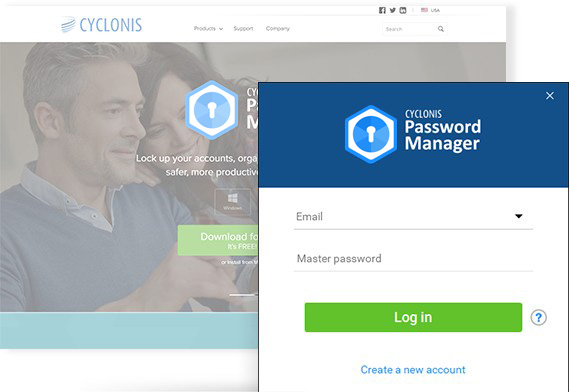
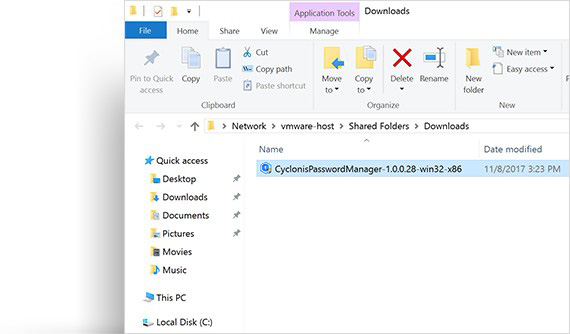 CyclonisPasswordManager-Installer.exeファイルをダブルクリックして起動します。または、アイコンを右クリックして、[実行]を選択することもできます 。
CyclonisPasswordManager-Installer.exeファイルをダブルクリックして起動します。または、アイコンを右クリックして、[実行]を選択することもできます 。 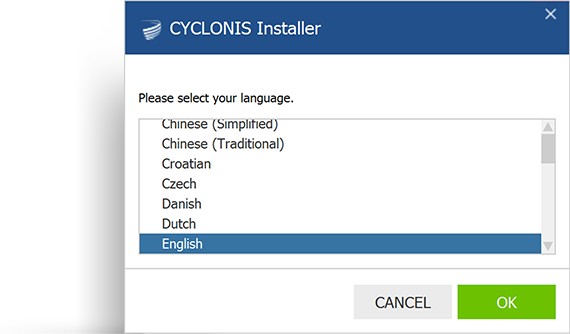 [言語の選択]ウィンドウが表示されたら、使用可能なオプションから優先言語を選択します。
[言語の選択]ウィンドウが表示されたら、使用可能なオプションから優先言語を選択します。 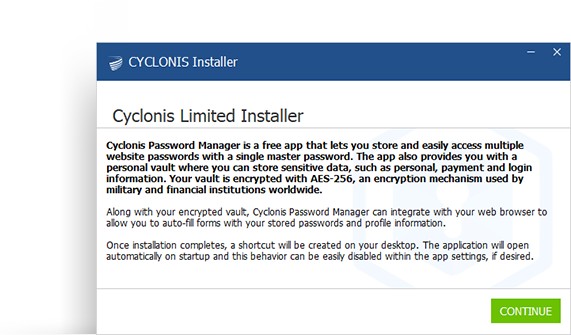 Cyclonis Password Managerとその機能に関する情報を提供するウィンドウが表示されます。それを読み、[続行]をクリックします。
Cyclonis Password Managerとその機能に関する情報を提供するウィンドウが表示されます。それを読み、[続行]をクリックします。 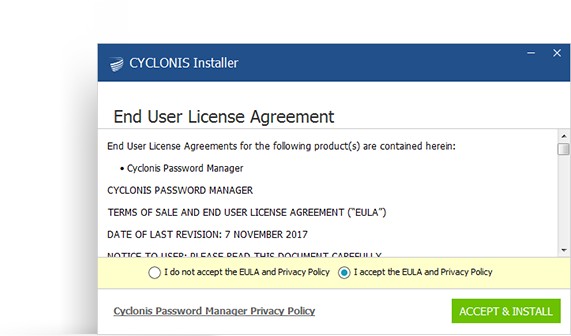 A window displaying Cyclonis Password Manager’s EULA, Privacy Policy and Discount Terms will appear.
Take the time to carefully read through the EULA, Privacy Policy and Discount Terms.
A window displaying Cyclonis Password Manager’s EULA, Privacy Policy and Discount Terms will appear.
Take the time to carefully read through the EULA, Privacy Policy and Discount Terms. 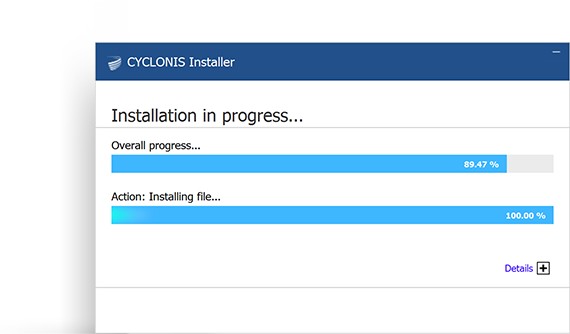 プログラムのインストールが完了するまで待ちます。これには数分かかる場合があります。
プログラムのインストールが完了するまで待ちます。これには数分かかる場合があります。 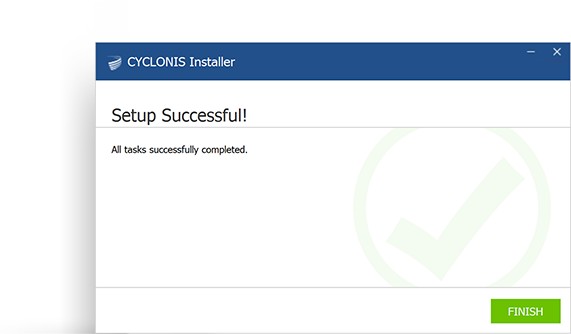 インストールプロセスが完了したことを通知するウィンドウが表示されます。完了をクリックします。
インストールプロセスが完了したことを通知するウィンドウが表示されます。完了をクリックします。 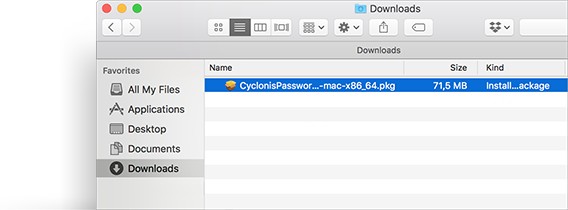 Cyclonis Password ManagerのCyclonisPasswordManager-Installer.pkgファイルのダウンロード場所を開きます。
Cyclonis Password ManagerのCyclonisPasswordManager-Installer.pkgファイルのダウンロード場所を開きます。 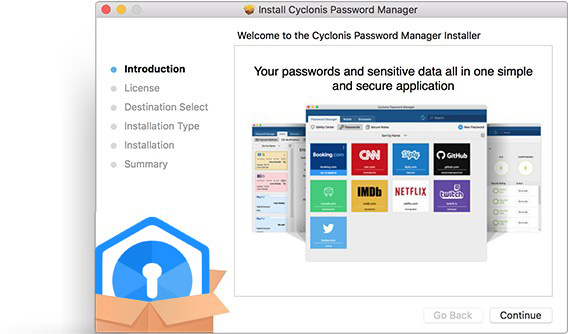 概要ウィンドウが表示されます。 続行をクリックします。
概要ウィンドウが表示されます。 続行をクリックします。 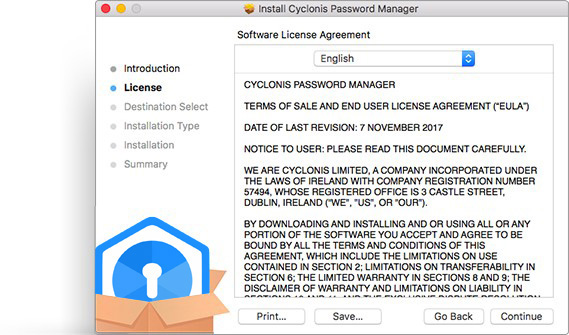 A window displaying Cyclonis Password Manager’s EULA, Privacy Policy
and Discount Terms will appear. Take the time to carefully read through
the EULA, Privacy Policy and Discount Terms.
A window displaying Cyclonis Password Manager’s EULA, Privacy Policy
and Discount Terms will appear. Take the time to carefully read through
the EULA, Privacy Policy and Discount Terms. 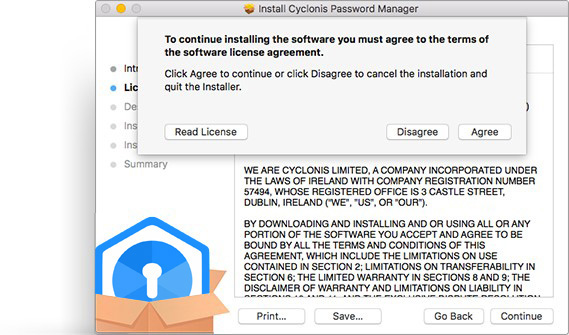 If you agree with all the terms and conditions of the EULA, Privacy Policy
and Discount Terms, proceed forward by clicking Continue and confirm
that you agree by clicking Agree in the popup that appears.
If you agree with all the terms and conditions of the EULA, Privacy Policy
and Discount Terms, proceed forward by clicking Continue and confirm
that you agree by clicking Agree in the popup that appears. 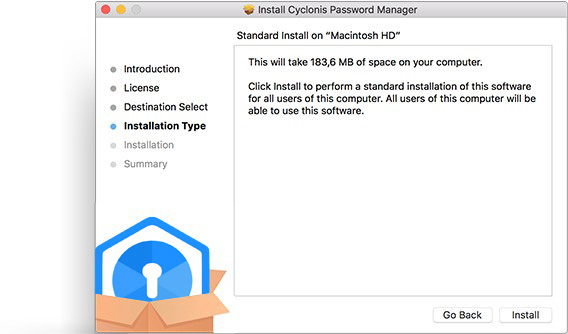 Macintosh HDへの標準インストールというタイトルのウィンドウが表示されます 。 [インストール]ボタンをクリックして続行します。
Macintosh HDへの標準インストールというタイトルのウィンドウが表示されます 。 [インストール]ボタンをクリックして続行します。 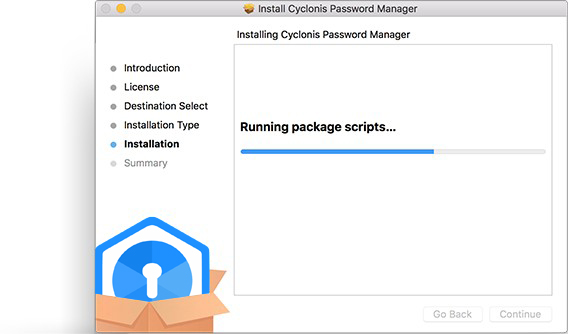 プログラムのインストールが完了するまで待ちます。これには数分かかる場合があります。
プログラムのインストールが完了するまで待ちます。これには数分かかる場合があります。 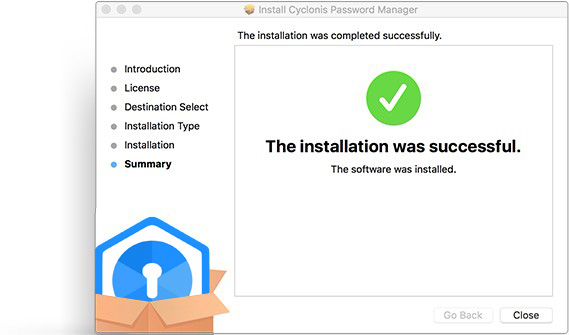 Cyclonis Password Managerが正常にインストールされると、インストールプロセスが完了したことを通知するウィンドウが表示されます。 閉じるをクリックします 。インストールプロセスが完了したことを通知するウィンドウが表示されます。閉じるをクリックします。
Cyclonis Password Managerが正常にインストールされると、インストールプロセスが完了したことを通知するウィンドウが表示されます。 閉じるをクリックします 。インストールプロセスが完了したことを通知するウィンドウが表示されます。閉じるをクリックします。 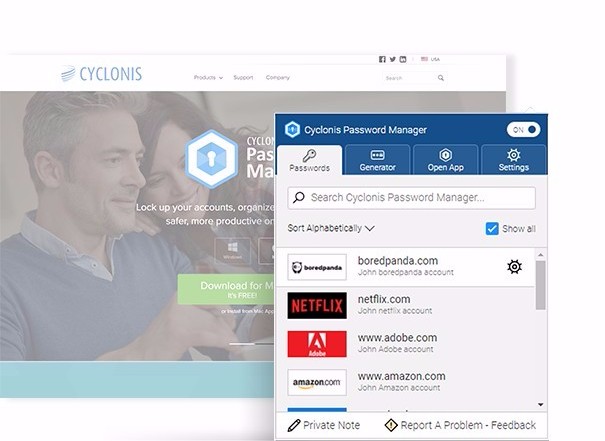
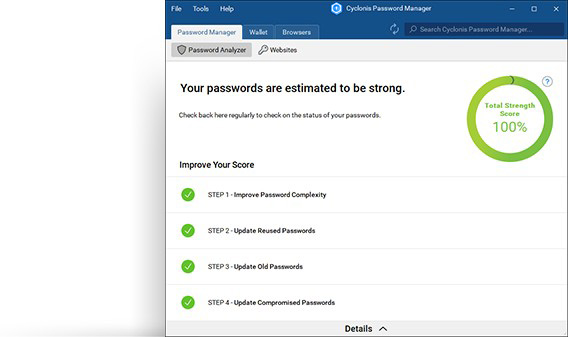 メインアプリケーション画面から、[ブラウザ]ボタンをクリックします。
メインアプリケーション画面から、[ブラウザ]ボタンをクリックします。 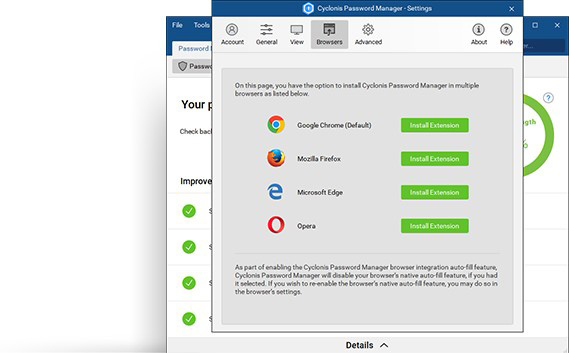 表示されるウィンドウには、システムに現在インストールされているサポートされているブラウザーが一覧表示されます。 Chromeロゴがある場合は、Chromeロゴの横にある[拡張機能をインストール]というラベルの付いた緑色のボタンをクリックします(Chrome拡張機能が既にインストールされている場合、ボタンには[拡張機能をアンインストール]と表示されます)。
表示されるウィンドウには、システムに現在インストールされているサポートされているブラウザーが一覧表示されます。 Chromeロゴがある場合は、Chromeロゴの横にある[拡張機能をインストール]というラベルの付いた緑色のボタンをクリックします(Chrome拡張機能が既にインストールされている場合、ボタンには[拡張機能をアンインストール]と表示されます)。  Chromeブラウザが開き、ウィンドウの右上隅に青い[拡張機能を追加]ボタンが表示されます。クリックして拡張機能をインストールします。
Chromeブラウザが開き、ウィンドウの右上隅に青い[拡張機能を追加]ボタンが表示されます。クリックして拡張機能をインストールします。 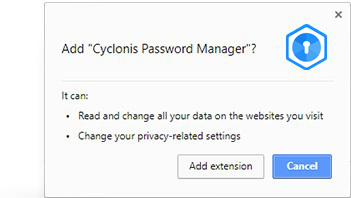 [Cyclonis Password Managerの追加]というタイトルの小さなポップアップウィンドウですか?が表示され、Cyclonis Password Managerをブラウザに追加することを確認するように求められます。確認をクリックします。
[Cyclonis Password Managerの追加]というタイトルの小さなポップアップウィンドウですか?が表示され、Cyclonis Password Managerをブラウザに追加することを確認するように求められます。確認をクリックします。