Σας ευχαριστούμε που κατεβάσατε Cyclonis Password Manager!
Εάν η λήψη σας δεν ξεκινήσει αυτόματα σε λίγα λεπτά, κάντε κλικ στο κουμπί "Λήψη" παρακάτω.
* See Free Trial offer below. EULA, Privacy Policy and Cookie Policy.
Η λήψη/εγκατάσταση του Cyclonis Password Manager δεν ξεκίνησε αυτόματα;
Κάντε κλικ εδώ για να μάθετε πώς μπορείτε να επιλύσετε προβλήματα με τη λήψη του Cyclonis Password Manager.
For more information on Cyclonis Password Manager and to better understand our policies, please review our EULA, Privacy Policy and Discount Terms. If you have any questions, please visit our FAQ and Help File. If you no longer wish to use Cyclonis Password Manager, you may follow these steps to uninstall Cyclonis Password Manager from your device.
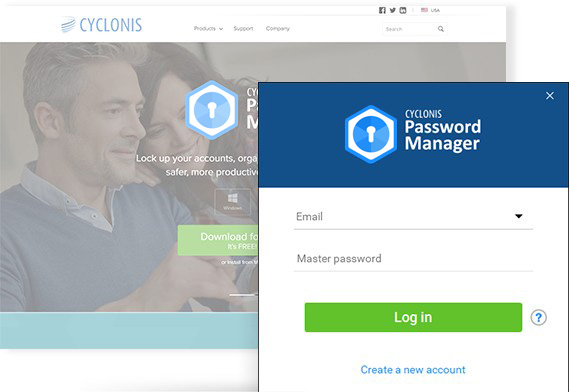
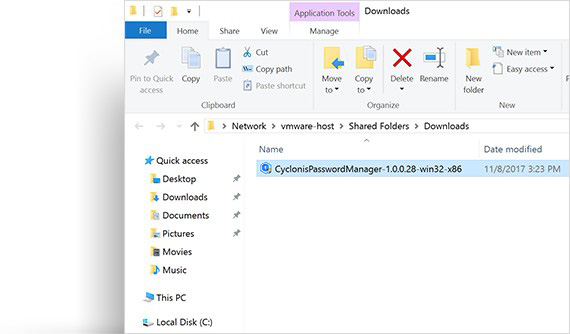 Κάντε διπλό κλικ στο αρχείο CyclonisPasswordManager-Installer.exe για να το εκκινήσετε. Εναλλακτικά, μπορείτε να κάνετε δεξί κλικ στο εικονίδιο και, στη συνέχεια, επιλέξτε Εκτέλεση.
Κάντε διπλό κλικ στο αρχείο CyclonisPasswordManager-Installer.exe για να το εκκινήσετε. Εναλλακτικά, μπορείτε να κάνετε δεξί κλικ στο εικονίδιο και, στη συνέχεια, επιλέξτε Εκτέλεση. 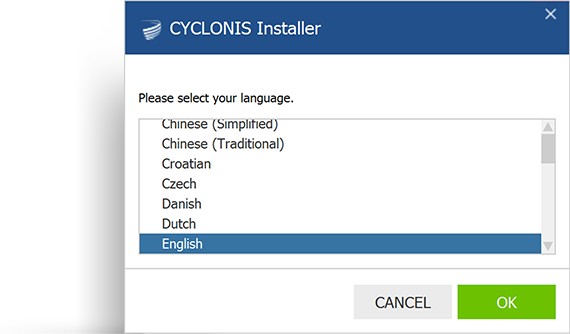 Όταν εμφανιστεί το παράθυρο Επιλογή γλώσσας, επιλέξτε τη γλώσσα που προτιμάτε από τις διαθέσιμες επιλογές.
Όταν εμφανιστεί το παράθυρο Επιλογή γλώσσας, επιλέξτε τη γλώσσα που προτιμάτε από τις διαθέσιμες επιλογές. 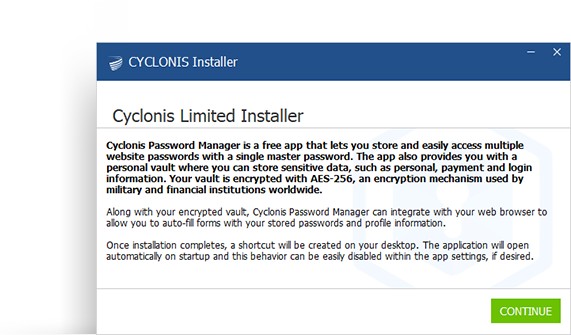 Θα εμφανιστεί ένα παράθυρο που σας δίνει κάποιες πληροφορίες σχετικά με το Cyclonis Password Manager και τις λειτουργίες του. Διαβάστε το και κάντε κλικ στο κουμπί Συνέχεια.
Θα εμφανιστεί ένα παράθυρο που σας δίνει κάποιες πληροφορίες σχετικά με το Cyclonis Password Manager και τις λειτουργίες του. Διαβάστε το και κάντε κλικ στο κουμπί Συνέχεια. 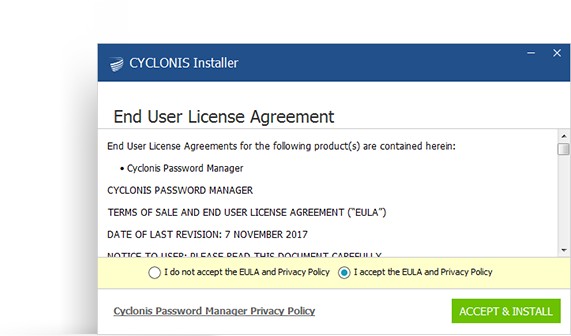 A window displaying Cyclonis Password Manager’s EULA, Privacy Policy and Discount Terms will appear.
Take the time to carefully read through the EULA, Privacy Policy and Discount Terms.
A window displaying Cyclonis Password Manager’s EULA, Privacy Policy and Discount Terms will appear.
Take the time to carefully read through the EULA, Privacy Policy and Discount Terms. 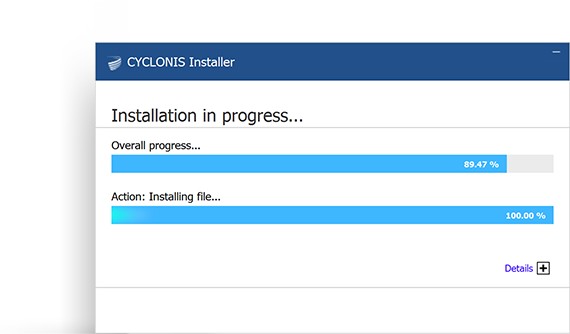 Περιμένετε να ολοκληρωθεί η εγκατάσταση του προγράμματος. Αυτό μπορεί να διαρκέσει μερικά λεπτά.
Περιμένετε να ολοκληρωθεί η εγκατάσταση του προγράμματος. Αυτό μπορεί να διαρκέσει μερικά λεπτά. 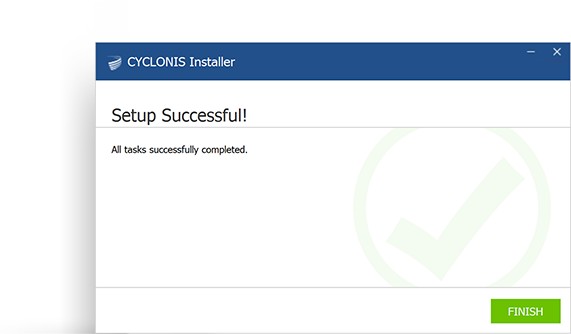 Θα εμφανιστεί ένα παράθυρο που σας ενημερώνει ότι η διαδικασία εγκατάστασης έχει ολοκληρωθεί. Κάντε κλικ στο κουμπί Τέλος.
Θα εμφανιστεί ένα παράθυρο που σας ενημερώνει ότι η διαδικασία εγκατάστασης έχει ολοκληρωθεί. Κάντε κλικ στο κουμπί Τέλος. 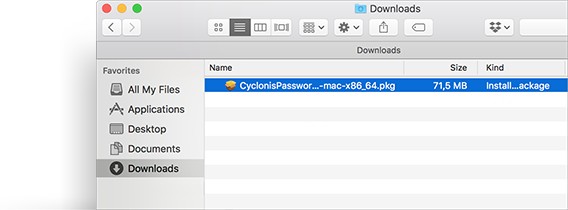 Ανοίξτε τη θέση λήψης του αρχείου CyclonisPasswordManager-Installer.pkg του Cyclonis Password Manager.
Ανοίξτε τη θέση λήψης του αρχείου CyclonisPasswordManager-Installer.pkg του Cyclonis Password Manager. 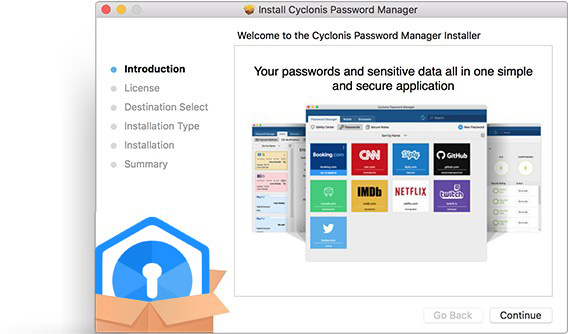 Πρέπει να εμφανιστεί ένα παράθυρο εισαγωγής. Κάντε κλικ στο κουμπί Συνέχεια.
Πρέπει να εμφανιστεί ένα παράθυρο εισαγωγής. Κάντε κλικ στο κουμπί Συνέχεια. 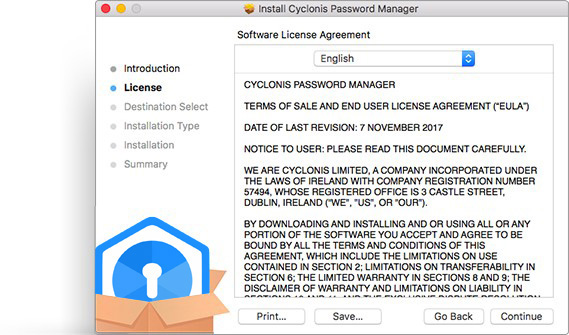 A window displaying Cyclonis Password Manager’s EULA, Privacy Policy
and Discount Terms will appear. Take the time to carefully read through
the EULA, Privacy Policy and Discount Terms.
A window displaying Cyclonis Password Manager’s EULA, Privacy Policy
and Discount Terms will appear. Take the time to carefully read through
the EULA, Privacy Policy and Discount Terms. 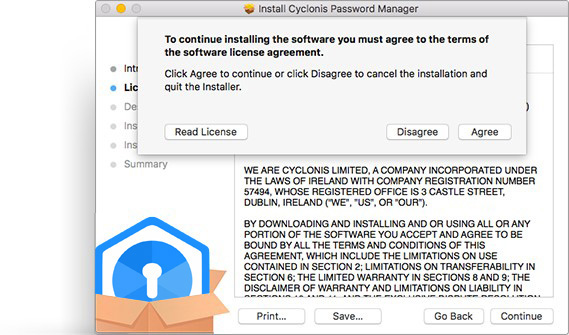 If you agree with all the terms and conditions of the EULA, Privacy Policy
and Discount Terms, proceed forward by clicking Continue and confirm
that you agree by clicking Agree in the popup that appears.
If you agree with all the terms and conditions of the EULA, Privacy Policy
and Discount Terms, proceed forward by clicking Continue and confirm
that you agree by clicking Agree in the popup that appears. 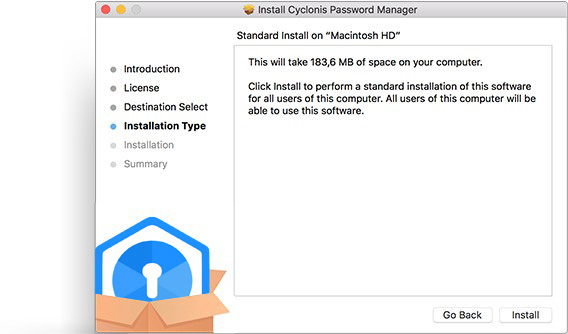 Θα δείτε τώρα ένα παράθυρο με τίτλο Τυπική εγκατάσταση σε Macintosh HD. Κάντε κλικ στο κουμπί Εγκατάσταση για να συνεχίσετε.
Θα δείτε τώρα ένα παράθυρο με τίτλο Τυπική εγκατάσταση σε Macintosh HD. Κάντε κλικ στο κουμπί Εγκατάσταση για να συνεχίσετε. 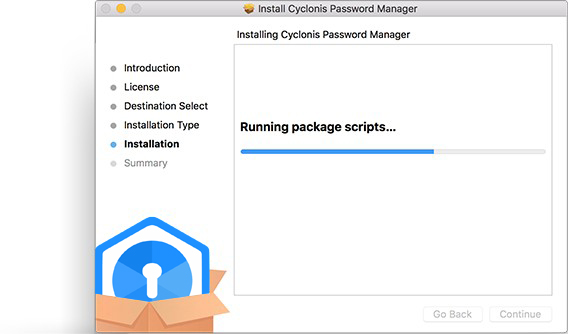 Περιμένετε να ολοκληρωθεί η εγκατάσταση του προγράμματος. Αυτό μπορεί να διαρκέσει μερικά λεπτά.
Περιμένετε να ολοκληρωθεί η εγκατάσταση του προγράμματος. Αυτό μπορεί να διαρκέσει μερικά λεπτά. 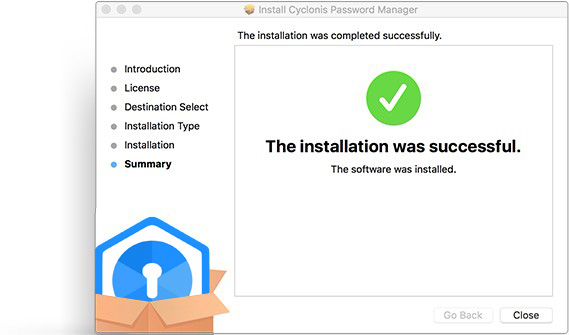 Αφού εγκατασταθεί με επιτυχία ο Cyclonis Password Manager, θα εμφανιστεί ένα παράθυρο που θα σας ειδοποιήσει ότι η διαδικασία εγκατάστασης έχει ολοκληρωθεί. Κάντε κλικ στο κουμπί Κλείσιμο. Θα εμφανιστεί ένα παράθυρο που σας ενημερώνει ότι η διαδικασία εγκατάστασης έχει ολοκληρωθεί. Κάντε κλικ στο κουμπί Κλείσιμο.
Αφού εγκατασταθεί με επιτυχία ο Cyclonis Password Manager, θα εμφανιστεί ένα παράθυρο που θα σας ειδοποιήσει ότι η διαδικασία εγκατάστασης έχει ολοκληρωθεί. Κάντε κλικ στο κουμπί Κλείσιμο. Θα εμφανιστεί ένα παράθυρο που σας ενημερώνει ότι η διαδικασία εγκατάστασης έχει ολοκληρωθεί. Κάντε κλικ στο κουμπί Κλείσιμο. 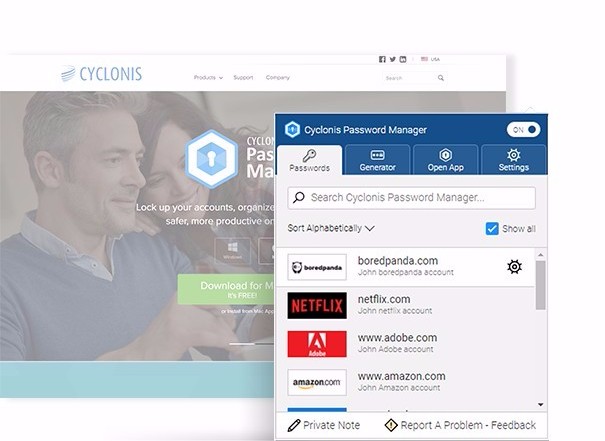
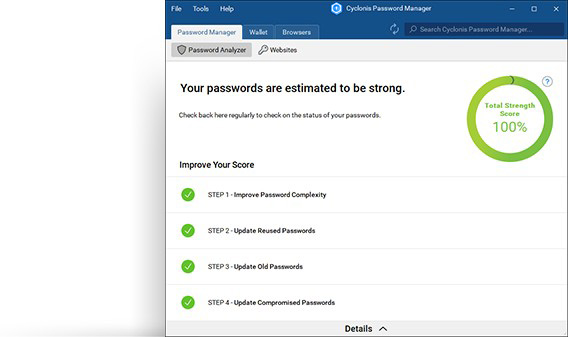 Από την κύρια οθόνη εφαρμογών, κάντε κλικ στο κουμπί Περιηγητές.
Από την κύρια οθόνη εφαρμογών, κάντε κλικ στο κουμπί Περιηγητές. 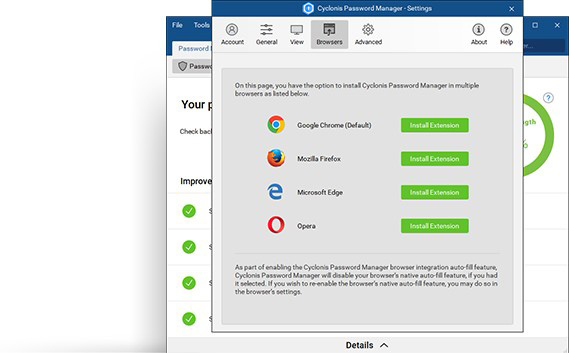 Το παράθυρο που εμφανίζεται θα απαριθμήσει τα υποστηριζόμενα προγράμματα περιήγησης που είναι εγκατεστημένα στο σύστημα σας. Κάντε κλικ στο πράσινο κουμπί με το όνομα Εγκατάσταση επέκτασης που βρίσκεται δίπλα στο λογότυπο του Chrome, αν υπάρχει (Εάν η επέκταση Chrome είναι ήδη εγκατεστημένη, το κουμπί θα φέρει την ένδειξη Απεγκατάσταση επέκτασης).
Το παράθυρο που εμφανίζεται θα απαριθμήσει τα υποστηριζόμενα προγράμματα περιήγησης που είναι εγκατεστημένα στο σύστημα σας. Κάντε κλικ στο πράσινο κουμπί με το όνομα Εγκατάσταση επέκτασης που βρίσκεται δίπλα στο λογότυπο του Chrome, αν υπάρχει (Εάν η επέκταση Chrome είναι ήδη εγκατεστημένη, το κουμπί θα φέρει την ένδειξη Απεγκατάσταση επέκτασης).  Θα πρέπει να ανοίξει το πρόγραμμα περιήγησης Chrome και ένα μπλε κουμπί + Προσθήκη επέκτασης θα πρέπει να είναι ορατό στην επάνω δεξιά γωνία του παραθύρου. Κάντε κλικ σε αυτό για να εγκαταστήσετε την επέκταση.
Θα πρέπει να ανοίξει το πρόγραμμα περιήγησης Chrome και ένα μπλε κουμπί + Προσθήκη επέκτασης θα πρέπει να είναι ορατό στην επάνω δεξιά γωνία του παραθύρου. Κάντε κλικ σε αυτό για να εγκαταστήσετε την επέκταση. 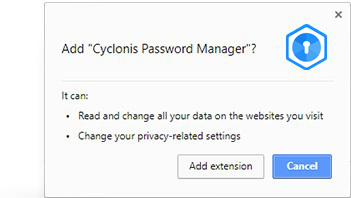 Ένα μικρό αναδυόμενο παράθυρο με τίτλο Add Cyclonis Password Manager; θα εμφανιστεί και θα σας ζητήσει να επιβεβαιώσετε ότι θέλετε να προσθέσετε το Cyclonis Password Manager στο πρόγραμμα περιήγησής σας. Κάντε κλικ στην επιλογή Επιβεβαίωση.
Ένα μικρό αναδυόμενο παράθυρο με τίτλο Add Cyclonis Password Manager; θα εμφανιστεί και θα σας ζητήσει να επιβεβαιώσετε ότι θέλετε να προσθέσετε το Cyclonis Password Manager στο πρόγραμμα περιήγησής σας. Κάντε κλικ στην επιλογή Επιβεβαίωση.