Is Your Email Account Secured Appropriately? 6 Security Issues Every User Must Address
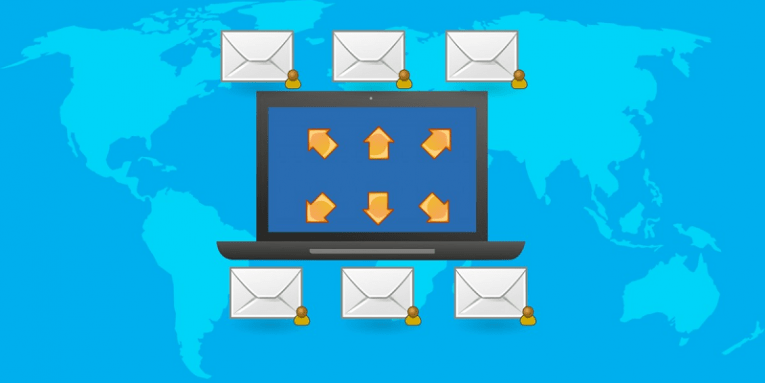
In the light of the global pandemic, emails have become one the most common means of communication. You probably send and receive a lot more emails than before. However, is your email account secure? Are you sure that you don’t get exposed to various threats every single day?
It might be hard to grasp when you’re tucked cozily in your blanket at home, but security threats are always close. Things like ransomware can reach you through emails, too. And so, your email account security should be one of your top priorities. Whether you are more concerned about your private account or your work account, we will try to cover the basic security aspects that can be applied to both.
Table of Contents
Your Habits
While it’s important that your car is managed properly, the way you drive is also vital, isn’t it? The same can be applied to email account security, too. You might know about all the potential threats, and you could employ state-of-the-art antispyware programs, but if you do not change detrimental habits, you will always be just a click away from a malicious attack.
The problem here is that even though we probably recognize a spam or a phishing email when we get one, we seldom take it seriously. Users might take it as a random message in their inbox, but for your IT team, for example, such an email could be a dangerous threat. Therefore, if you are aware of spam and phishing emails that you receive, you should NOT interact with them. Maybe make a screenshot and send it over to your IT team so it could warn your colleagues about it. Also, if you want to know more about various types of phishing attacks, you can check out our Phishing archive.
Individual Bait
While most of the phishing attacks could be random, there are also individual attacks that aim at a specific target. Email account security faces higher risks when attacks are targeted because the chances of success are higher. Also, targeted phishing attacks mostly aim at corporations and companies rather than individual users. Nevertheless, it doesn’t mean that the hackers cannot start working at the bottom.
That is to say, if someone’s trying to hack into your company’s system, it doesn’t mean that they will start with your boss’s account. They might as well start with a regular employee. Whaling and spear-phishing are some of the best examples of such an attack. Preventing them also relies on your awareness and the overall security rules employed at your company. So, do you wonder, is email account secure? To answer that question, you have to take a look at the entire palette of security practices.
Malicious Account Takeover
Now, account takeover sounds like a premise for a thriller movie, but in reality, there are cases when users don’t even realize their accounts have been hacked. Also, people who interact with hacked accounts might not notice anything off either.
You might wonder how this is related to email account security, but the point is that if someone manages to take over one of your accounts, they could also hack into your email account, too. If you reuse passwords, that’s even more likely (more on that later in the entry). And with your email account hacked, cybercriminals could launch social engineering attacks against your friends and colleagues, impersonating you to promote and distribute dangerous content or steal data.
For instance, Remote Desktop Protocol that allows to connect to other computers over a network connection is often mentioned as a medium that can be used for account takeover. It doesn’t mean that the propriety protocol is dangerous or useless itself. It just entails that it probably hasn’t been configured properly. And if hackers find a weak link to hack into a system, they will do so. It is not uncommon for ransomware to reach its victims through Remote Desktop Protocol, too.
Hence, if you deal with sensitive information at work, your IT team has to make sure that all the vulnerable components are configured properly, and they won’t be exploited to compromise multiple machines on your corporate network. Also, if you happen to connect to a public Wi-Fi, do not use it to transfer sensitive data.
IoT Device Security
You’re probably raising an eyebrow here; how on earth is your smart fridge related to your email account security, right? Well, if all of your IoT devices are connected to the same network as your computers and your phones, you might have a security breach there. As long as hackers have an entry point, they could use even if the most innocent device to access your network, and then slither into your email account, too.
There are several ways to secure your IoT devices, which also includes setting up a separate network just for them. If you want to find out more about it, check out our security tips for IoT devices.
Perimeter Security
This is probably something that is more important to take note of if you are part of an IT team. Sure, an individual user can invest in a firewall, too. However, businesses are more likely to invest in intrusion detection and prevention systems, web app firewalls, email security gateways, and other components that ensure perimeter security. It’s like building hurdles for hackers, making it harder for them to reach the target.
Security experts suggest that good perimeter security discourages hackers from multiple attacks. Instead of trying to access the network itself, they then try looking for other ways into the system. A phishing email or a compromised account could be that steppingstone for hackers, which brings us to the last part of our entry.
Passwords
Yes. We heard that groan. But passwords remain an important element of email account security. When one compromised account can become a hacker’s gateway into a corporate system, it is extremely important to secure your email accounts.
Being aware of phishing emails is one thing. However, creating a strong password for your account and regularly changing it are vital, too. You can generate and store passwords with a password manager tool. The entire process of creating a password and saving it becomes automatic, and you don’t need to do anything yourself. Also, if your email service provider offers multi-factor or two-factor authentication, make sure you enable that, too. Being more assertive and proactive will definitely improve your email account security.








