Is It Safe to Use Public Wi-Fi?
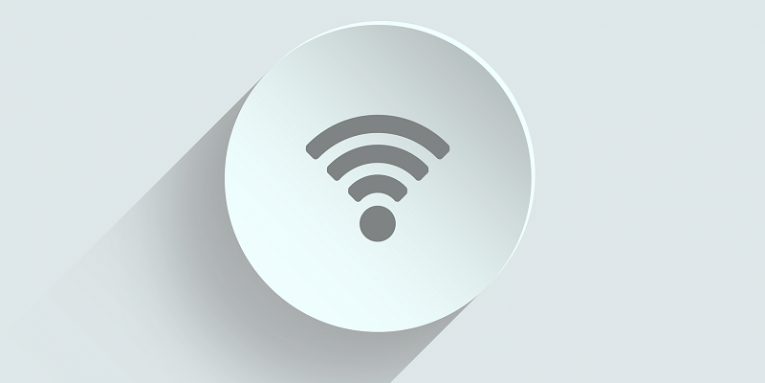
There is no doubt public Wi-Fi is convenient whether you want to quickly check your email while shopping or want to stay connected abroad but have limited mobile data. Providing free Wi-Fi for customers is always a plus, and it is not a secret many users choose hotels, restaurants, buses, and other services that can offer it. However, besides thinking how useful it might be, you should also always question how safe it is to use free wireless connections. In this blog post, we will not only give you answer to the question if it is safe to connect to public Wi-Fi, but also talk about what could go wrong when using free network connections and what you can do to stay safe.
The straight answer to the central question of this article would be no, it is not particularly safe to browse the Internet on public Wi-Fi. Unfortunately, various public Wi-Fi security breaches that have occurred in the past revealed how easy it is for hackers to access public wireless networks and use them for malicious activities. The only hope is Wi-Fi security will increase in a few years when the old WPA2 security protocol will be replaced with its newer version called WPA3. The news of the new protocol was announced by Wi-Fi Alliance (a non-profit organization that certifies Wi-Fi products). Until then, Wi-Fi security is not certain, and users should learn about the possible consequences of using public networks and how to avoid the risks associated with them.
What are the risks of using public Wi-Fi connections?
In truth, there are a lot of scenarios of how one could get into trouble by connecting to a public Wi-Fi. For example, by using the so-called Man-in-the-Middle attacks, hackers can view and record information the user could be submitting while logging in, chatting, emailing, and so on. Besides, hackers can exploit the vulnerabilities of devices connected to unsecured wireless networks and drop malware on their devices without them realizing anything.
One of the most memorable incidents that illustrated how using an unprotected connection could turn into a nightmare was the public Wi-Fi security breach in Tel Aviv, Israel (2016). Apparently, a cybersecurity expert, Amihai Neiderman, connected to one of the city's free Wi-Fi networks called FREE_TLV and decided to check how secure it was. After a few days of working for a few hours in the evenings, he found out a vulnerability that could allow him to take control of the devices connected to the mentioned network (e.g., collect sensitive data like passwords and banking information or redirect users to fake websites while making them believe they are legitimate). It is fortunate the person who found the flaw had no malicious intentions and after he reported it the firmware on FREE_TLV's routers was patched, and the discovered weakness was removed.
Another huge public Wi-Fi security breach happened in December 2017 when one person discovered one of the Buenos Aires Starbucks branch's free Wi-Fi connections was hijacked by hackers to make the devices connected to it mine Monero cryptocurrency. It is still unknown how many devices were recruited by the cybercriminals or how long the attack lasted. In any case, it showed users could not take a break and let their guard down even while enjoying a cup of coffee.
How to protect yourself from public Wi-Fi security breaches?
- Stay alert and cautiousProbably, the number one rule to ensure safety while using public Wi-Fi hotspots is not to connect to unknown or unrecognized network connections. Plus, if you notice anything suspicious about the public wireless network you are trying to connect to, for example, a warning saying there will be SSL certificates used, you should look for another Wi-Fi hotspot.
- Make sure it is a legitimate wireless connectionHackers can create rogue Wi-Fi hotspots that may look similar to the wireless connections they are trying to imitate. Therefore, if you come to your favorite café and notice there is more than one free Wi-Fi connection it provides it would be a good idea to ask the staff which of them is legitimate.
- Encrypt everything while using a public Wi-FiWhen you send a message or type a password, such information goes from one point (the device) to another (web page or service) through the network, and hackers can intercept it. On the other hand, if the data was encrypted; the cybercriminals could not make any sense out of it. The easiest way to encrypt everything while surfing the Internet is to use a virtual private network or VPN. There are also email services that allow sending encrypted messages, for example, Protonmail.com.
- Make sure all is up to dateBoth the device and the software (especially the browsers and operating system) installed on it should be up to date. The reason for it is new updates usually not only improve applications but also patch vulnerabilities that might have been discovered in the previous versions. Hackers are constantly looking for opportunities to exploit weaknesses, so you should do all you can to make it more difficult for them to succeed.
- Do not connect to accounts holding sensitive dataWhenever you doubt whether the available public Wi-Fi is secure, you should avoid connecting to your bank account, email, or other services and accounts that could contain valuable information. It is best to wait until you are sure the connection is safe and cannot be hacked.
Clearly, the safest option would be to avoid using public Wi-Fi altogether, but there are cases when it is hard to do so, for example, when traveling as paying for mobile data can make your vacation a lot more expensive. Thus, if you feel you have no option but to connect to a free wireless network, we would recommend remembering the tips we just listed and if you are lucky you may not fall victim to public Wi-Fi security breaches.








